How to remove Win 7 Internet Security Pro 2013 Virus from my computer, it is crazy!!! I have no ideas why i got hit by such fake Win 7 2013 virus as i didn’t visit any porn sites or unknown websites. When i turn on my computer suddenly i got a firewall alert stating it has blocked a program from accessing the internet. Is this real or fake thing? If it is a virus, how do i remove it???
Win 7 Internet Security Pro 2013 – Unregistered Version Instructions
Win 7 Internet Security Pro 2013 Virus is one of the latest pieces of malicious computer code being implemented around the internet. It is classified as a name changing variant of the computer anti-spyware family of nasty infections. This viral infection is spread around the internet in a couple of different ways. It can be transmitted to a computer that visits a web site which has been hacked, or it can come in the form of a Trojan virus. In both instances the virus has been designed and developed to simulate, or appear identical, to a legitimate online service provider.
Individuals that have contracted the Win 7 Internet Security Pro 2013 Virus normally are not aware that they have allowed this infection to crawl into the internal components of their computer. The average online internet user is not unaware of the damage that can be done by these viral infections, nor do they know how to properly prevent the possibility of permitting such an infection from happening again in the future. Paying attention to the smallest details will assist the online user with identifying possible rogue virus applications. In most instances the virus application will look very similar to the actual product with minor deviances from the original.
To save your computer, Live Chat with YooSecurity Expert Now. You can follow the manual removal guide below to get your problem fixed. (For advanced computer users)

Picture of Win7 Internet Security Pro 2013 Virus:
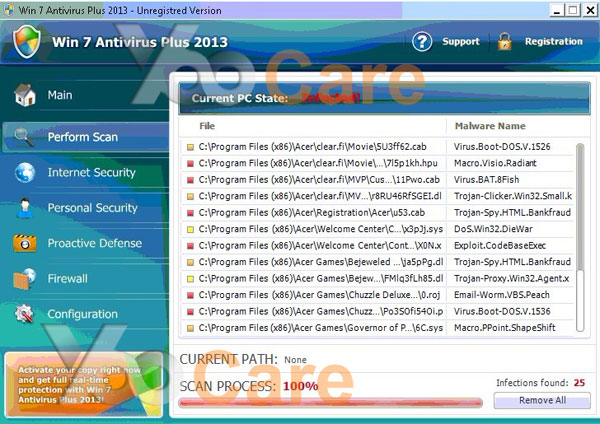
Win 7 Internet Security Pro 2013 Firewall Alert Pops UP?
How To Tell If Your PC has been effected with Windows 7 Internet Security Pro 2013 virus.
You received the pops up and telling you in order to ensure that the Win 7 Internet Security Pro 2013 Virus does not accidentally enter your computer system it is advisable to purchase a hard copy of the original product. Computer software stores around each and every country should have software packages for the legitimate product available for purchase. These hard copy packaged software products eliminate the need for worry on the part of the purchaser. They are guaranteed to be free from infectious and malicious computer code. They can also be comfortably downloaded from the software manufacturer’s web site without the need for worry of infection. But itself is a scam.
1.Your system becomes a target for spam and bulky, intruding ads.
2. Browser crashes frequently and web access speed decreases.
3. Your personal files, photos, documents and passwords get stolen.
4. Your computer is used for criminal activity behind your back.
5. Bank details and credit card information gets disclosed.
What Is The Best Way to Remove Win7 Internet Security Pro 2013 Virus?
A couple of items of interest that will assist the consumer crowd with protecting their computers from possible viral infection of this nature are the place of purchase of the product, as well as having the intimate knowledge of accessing the internet. The Win 7 Internet Security Pro 2013 Virus is an effective infection due in part to the inexperience of the internet users in general society. Internet users are advised not to download anything from a web site they are unfamiliar with. Using links to download a product from an untrusted or unknown web site presents the possibility of computer infection. What is more, there is not a good antivirus software can sort it out. So manual removal is the best way.
Manual Removal Instructions On Removing The Rogue Internet Security Program:
1. Restart your PC before windows launches, tap “F8” constantly. Choose“Safe Mode with Networking” option, and then press Enter key.

2. Press Ctrl+Alt+Del keys together and stop Win 7 Internet Security Pro 2013 virus process in the Windows Task Manager.
3. Delete associated files of the malware from your laptop or desktop completely as follows:
%AppData%\random.exe
%AppData%\result.db
%LocalAppData%\random
4. Search for all related registry entries infected by Windows 7 Internet Security Pro 2013 virus and wipe them out:
HKEY_CURRENT_USER\Software\Microsoft\Windows\CurrentVersion\Internet Settings “WarnOnHTTPSToHTTPRedirect” = 0
HKEY_CURRENT_USER\Software\Microsoft\Windows\CurrentVersion\Run\Random
HKEY_CURRENT_USER\Software\Microsoft\Windows\CurrentVersion\Policies\System “DisableRegistryTools” = 0
HKEY_CURRENT_USER\Software\Microsoft\Windows\CurrentVersion\Policies\System “DisableTaskMgr” = 0
HKEY_LOCAL_MACHINE\SOFTWARE\Clients\StartMenuInternet\IEXPLORE.EXE\shell\open\command “(Default)” = ‘”%LocalAppData%\random”‘
5. Reboot the computer to normal mode when the above steps are done.
Video Guide On How to Remove Windows 7 Internet Security Pro 2013 Virus Scam
To sum up, you realized this is a malware and you could remove the malware successfully by following the step by step guides above. And you must understand there are some very resourceful web sites on the internet that have pictorial descriptions of what to look for when they are trying to decide if the product they are considering is legitimate. These web sites will provide the curious consumer with the appropriate information on what to look for when the application pops up on the computer screen. With the Win 7 Internet Security Pro 2013 Virus customers without the proper insight will download the infection and possibly suffer severe situations when using their computer. Getting rid of the virus once it is installed will be another adventure altogether.
Note: If you are scared to remove the virus in order to save your computer in time, please contact YooCare PC experts 24/7 online to help you remove Win 7 Internet Security Pro 2013 Virus from your computer permanently.

Published by Tony Shepherd & last updated on December 11, 2012 3:00 pm












Leave a Reply
You must be logged in to post a comment.