I have never experienced any problem with my Firefox. But lately I keep getting this websearch.searchsun.info popup as the home page which I don’t use to search online. Each time I start Firefox to do a search, I will be blocked by this popup website. I can’t get rid of the popup website by resetting the browser. It often redirects me to unwanted websites. I always use Firefox and set it as the default browser. But now, even Internet Explorer which I don’t use, is affected by this problem. What do I do?
Websearch.searchsun.info Popup – How to Remove?
Websearch.searchsun.info is an unknown search webpage popup that is unwanted by many computer users for it can cause lots of difficulties for users to go online. This search website is actually installed on your browsers via bundling with the free programs you download onto the system. Hence, it does not need permission from computer users to be installed. When users are having this specific popup on their computers, they will experience completely messed-up browsers. This problem, particularly affecting browsers including Internet Explorer, Google Chrome and Mozilla Firefox out of many browsing applications, is categorized as a browser hijacker. By modifying the browser defaults, it can cause not only constant troubles on users’ online sessions, but potential malware threats and privacy security issues. Completely getting rid of this browser hijacker, however, cannot be done via anti-virus removal as it’s not categorized as a virus. Manual removal, on the other hand, is efficient and guarantees a complete fix. Certain levels of computer skills will be required during the manual removal in order to accurate the overall process.
This Websearch.searchsun.info popup hijacker, similar to many other browser redirect problems, appears on your browser as a regular and helpful search tool. It automatically replaces your previous home page and default search engine on the browser. Each time the affected browser is started up, you will be welcome by this unknown page instead of your default home page. Doing any online search on this webpage can cause you lots of redirecting troubles. Generally, users are unable to use the affected browsers once they are hijacked by the adware program. Soon as the adware gets on your browsers, it will completely mess them up by creating constant disorders including:
Home page is replaced and favorite search engines are disabled.
Unknown toolbars or extensions are automatically installed.
Annoying pop-up ads are everywhere on the webs.
Users are constantly redirected to unwanted results.
Browser is slow in loading pages.
…
How to get rid of Websearch.searchsun.info popup on browser completely?
Many computer users have tried to run a dozen of anti-malware programs hoping to fix this browser problem but failed all the same. Other than wiping out the whole system or formatting the hard drives, manual removal is relatively efficient in completely getting rid of this browser hijacker. Besides from resetting the browser defaults and uninstalling unwanted extensions, users also need to check for potential malware or spyware problems and registry errors. For that, certain levels of computer skills will be required in order to complete the manual removal correctly. Any item left behind could lead to an incomplete removal of this adware.
Suggestions: Don’t know how to do an adware manual removal on your own? Contact YooSecurity Online PC Experts for help now to delete this popup hijacker and prevent things from getting worse:

The Adware Popup Screenshot
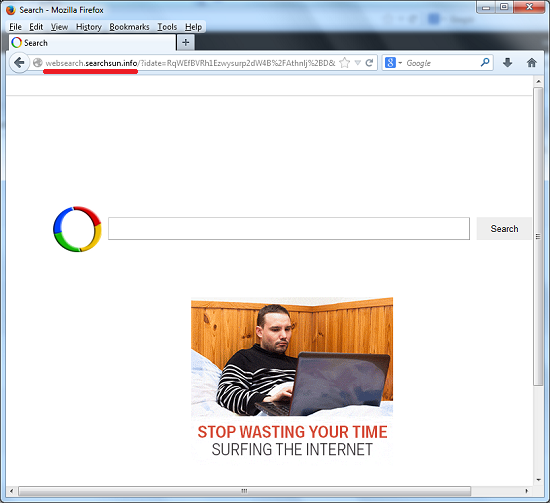
* The above screenshot is the regular appearance of the pop-up Websearch.searchsun.info hijacker. It looks like a common search engine but is in fact full of misleading or unwanted information online. Users will be annoyed by lots of pop-up ads when searching online all because of this hijacker attack. Random texts may be underlined and popups will show by hovering cursor on them. Sometimes fake security alerts can also be displayed on the webs trying to scare you into purchasing certain malware or downloading unknown files or programs onto the system. In this way, the computer can be compromised offering chances for other threats to hack into your computer.
How to delete the unwanted websearch.searchsun.info pop up adware from computer?
As mentioned above, manual removal is much more efficient and guarantees a successful uninstall of this adware from computer compared to anti-virus removal. As the browser hijacker is not only able to reset browser defaults to cause disorders, but adjust certain files and registry keys to make its effect last longer. Thus, besides from resetting browser defaults, uninstalling unknown extensions and clearing browsing histories manually, users will also need to check for program files and registry errors in order to completely fix this browser problem. A guide is contained below to walk you through the basic steps to remove the pop up hijacker.
Browser Hijacker Manual Removal Instructions
A step-by-step guide to remove the hijacker popup manually from Mozilla Firefox:
1. Windows Task Manager.

Press CTRL+ALT+DELETE or CTRL+SHIFT+ESC; or pull up Run box from Start menu to type in taskmgr
Right click on items you want to end, select Go To Process
Click on End Process
or
Click on Processes tab
End process of all Firefox items/Websearch.searchsun.info hijacker
2. Delete virus files and adjust registries from system.

Click on Start button
Control Panel
Search for “folder options” on top right corner
Click on View tab
Show hidden files, folders, and drives
C:\Users\profile name here\AppData\-
HKCU\Software\Microsoft\Windows\CurrentVersion\Run\-
* Files and registries of the Websearch.searchsun.info pop up adware can be changed or renamed time from time in order to keep the infection functioning longer. If you are not able to identify the related items, contact online experts for help instantly.
3. Reset Firefox.

Click on Tools – Options
Under General tab – reset home page on Firefox
Under Privacy tab – clear browsing histories
4. Close out all the windows and restart the system to take effects.
Similar video on browser hijacker removal:
Conclusion
The Websearch.searchsun.info is a pop-up browser adware that can disable your browsers on the system and cause other problems including malware and privacy security issues. Dressing up as a helpful search webpage, it hijacks your browsers and displays numerous unwanted ads all over the webs to you. Although this browser hijacker is not categorized as a virus, it still needs to be deleted for good for it can be responsible for the malware and privacy security problems on your computer. The pop-up ads are misleading messages trying to trick you into all kinds of possible online scams. And the third-party tracking cookies can be used by the hijacker to record your browsing histories and steal private online data for cyber criminals. In this case, the pop up should be removed off of the system and it should be done manually. If you’d waited on the removal, any consequence out of expectation can be witnessed on the computer.
Note: Can’t get rid of Websearch.searchsun.info pop up on home page successfully? Please contact YooSecurity Online Experts for help now to completely remove the adware from your computer:

Published by Tony Shepherd & last updated on February 20, 2014 7:29 am












Leave a Reply
You must be logged in to post a comment.