Vqo6.com page keeps popping on when you try to surf the Internet? Is it replacing the default home page address on browser as well as the search engine? Do you feel like you’re forced to start online searching from this unfamiliar web site? Is it safe to use this page since it also provides many columns and categories? How can one set wanted page and search engine back as the default?
Vqo6.com Redirect – How to Remove Hijacker
The Vqo6.com may appear to be a common web site to you when it’s popping up on your browser. But soon you will realize it’s actually unwanted and can cause constant troubles during your online surfing sessions especially. This web page can automatically set its own domain as the new start-up page on browser and make its own search engine as default. By popping up constantly when users are trying to get online, it somehow has prevented normal online surfing. This kind of phenomenon is believed to be caused by a browser hijacker or browser redirect issue. In another word, we can categorize Vqo6.com as a browser hijacker. Different from other regular sites, this page is not suggested to keep on browsers as it’s capable of tracing your online browsing histories and helping cyber criminals benefit.
Vqo6.com redirect, similar to the Qvo6.com hijacker, pretends itself as a common web page and will appear on browsers as the new welcome page. This is the most popular form of a browser hijacker. Internet Explorer, Google Chrome and Mozilla Firefox are among the most three popular to be targeted by this browser hijacker. By modifying the default structures of these browsers upon install, Vqo6.com redirect can cause constant troubles to interrupt users’ online surfing activities which can lead to more serious problems as privacy security issues. We have summarized the characters of this browser hijacker in the following to help you reduce the damage on computer by realizing this hijacker sooner:
– Vqo6.com redirect pops up automatically as the new welcome page on browser and replaces default search engine without consent
– It looks similar to other regular web sites which can be very deceitful to ordinary PC users
– One can’t surf the Internet properly without the blocking of this specific page
– Blank new tabs can also be open constantly
– Pop up ads and boxes can be displayed on the sites constantly
– Browser has failed to be reset manually
Even though this Vqo6.com redirect also provides a search engine, it’s not safe to use since we believe some results given by the engine can be sponsored by cyber criminals specifically. Once you are online, you could keep being redirected to unwanted sites and pages where more viruses including Trojans and malware or spyware could be hidden beneath them. While you are being annoyed by the constant showing pop up ads, you may be convinced or persuaded into buying some unknown programs which can turn out to be malicious applications. But asides from all these, Vqo6.com redirect is specifically able to record your browsing histories online via cookie. These records, which are quite valuable as they might contain private data of yours, could be sold to cyber criminals. Hence, it’s not safe to surf the Internet when having this unknown page as the default search engine.
To remove the Vqo6.com redirect and save computer from all the possible consequences, contact YooSecurity Online PC Experts for browser hijacker removal assistance if you are not a PC expert yourself and don’t know how to do it.

Vqo6.com Redirect Screen Shot
We can see from the below screen shot that this browser hijacker looks just like another regular web site with a search engine and some topics/columns listed on its page. It is this deceitful appearance that confuses PC users with other common web sites as there are thousands of them and it is out of one’s ability to tell the differences between them all. But by learning the characters of a browser hijacker, one will be able to realize the true side of this Vqo6.com redirect:
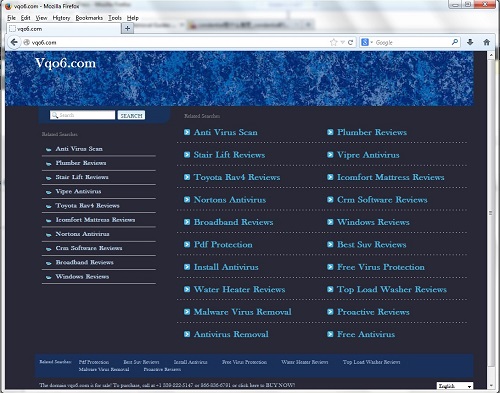
A Step-by-step Browser Hijacker Manual Removal Instruction
Step A: Open Windows Task Manager to end process related to the Vqo6.com redirect. To do that, press Ctrl+Alt+Del keys at the same time to pull up Window Task Manager; go to Processes tab on top and scroll down the list to find.

Step B: Open Control Panel from Start menu and search for Folder Options. Go to Folder Options window, under View tab, tick Show hidden files and folders and non-tick Hide protected operating system files (Recommended) and then click OK.

Step C: Press Windows+R keys to pull up Run box and type in regedit to open Registry Editor.

Step D: Delete all these associated files and registry entries with this Vqo6.com hijacker in Registry Editor.
%AppData%\[rnd]
%AllUsersProfile%\Programs\{random}\
HKCU\SOFTWARE\Microsoft\Windows\CurrentVersion\Regedit
HKEY_CURRENT_USER\Software\Microsoft\Windows\CurrentVersion\Policies\System “DisableRegedit”=rnd
HKCU\SOFTWARE\Microsoft\Windows\CurrentVersion\Settings\{.rnd}
Step E: Change home page back from Vqo6.com site on browsers.
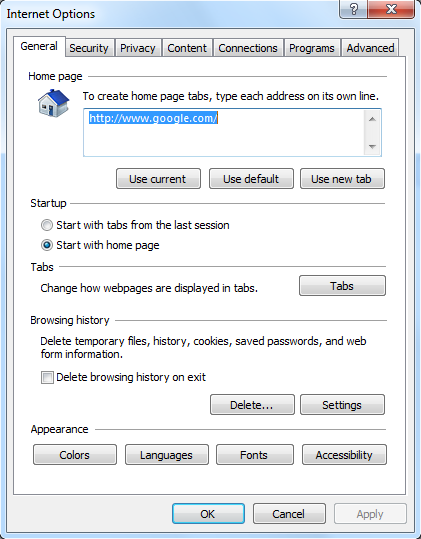
Video guide on browser hijacker removal:
Conclusion
Vqo6.com redirect is a computer problem specifically affecting browsing applications including Internet Explorer, Google Chrome and Firefox. When you get this pop up site on the browser, you will not be able to set wanted page as the home page. No matter how many times you have tried, this specific site will just pop up constantly blocking you from accessing other web sites. In the meantime, unwanted ads and other boxes can also be displayed on sites constantly which may end up prompting certain malware to you. But apart from all these consequences, Vqo6.com redirect isn’t suggested of keeping because, similar to other search engines, it’s capable of collecting your online information via cookie which is originally used to enhance users’ online experience. If you don’t want any unpredictable damage happen on the computer, this hijacker needs to be removed with success.
Note: Can’t get rid of Vqo6.com redirect and now have other browsers infected also? Please contact YooSecurity Online Experts to get further help if you have tried but with no success.

Published by Tony Shepherd & last updated on August 8, 2013 3:59 pm












Leave a Reply
You must be logged in to post a comment.