Can’t remove UC Browser completely from Windows 10? How do you uninstall this browser from your system easily without damaging other files?
A Complete Review about UC Browser
UC browser is a great web browser and it supports various file format downloading. It is a most famous internet browser for android and mobile smart phones. Basically, the UC browser is created by the UCWeb Company and owned by Alibaba. This UC browser is utilizing a couple of techniques that are including data compression and cloud acceleration.
The servers of this browser can act as a proxy that is more beneficial to wrapping and extracts the information of web pages before directing it to the users. Along with these, this browser has a feature of quick download that highly assists to maximize the downloading speed by using various thread connection downloading method. Also, it has features of cloud syncing as well as HTML5 web application.
Since, UC browser is one of the well-known mobile browsers in India and China as well. Actually, there are several options of UC browser available such as:
-
• UC mini- It is a very small browser for low data storage.
• UC browser- It is a major browser that supports Symbian, Android, iOS, Blackberry, Java ME and windows phone.
• UB browser HD- It is for android tablets.
• UC browser for windows- It is created on chrome for windows computers.
Moreover, the UC browser is very simple and quick to use as well as loads the pages very fast. Also, the new android version includes maintenance for hardware quickening of page loading for devices with 2 GB or more. However, this browser is legitimately a great standard and only the handful of phones have more RAM and also the newer phones would definitely meet this need.
One amazing feature of this browser on android is an addition of a complete download manager. This is obviously more useful while attempting to save various files. In addition to, this application allows you pick the elements of page you need to save that is more supportive, if you are on a slower connection or if you either need to save only the images and will not need to get jammed on downloading the bulk elements.
Excellent Features of UC Browser
The UC browser is a completely safe as well as a multifunctional browser for android. This browser is most popular due to its high speed of downloading and stunning browsing experience. It also supports the user to search and surf the answers quickly, catch up with local news immediately and also simply discover and watch the videos. Apart from these, the UC browser also offers rich contents for you. However, everything can be found in the UC browser. Below are some of the excellent features of UC browser that includes:
-
• Upgraded web browsing experience
• Share with friends and variety of stickers
• Stunning videos for entire tastes
• Quick downloads
• Facebook mode
• Data saving
• Night mode
• Videos for all tastes
• Cricket card feature
• Small window mode
• Ad block
Advantages
-
• Very simple to use- The UC browser is very simple and easy to use without any difficulty.
• Quick to access and download- It has various thread connection download method.
• Built-in ad blocker- This ad blocker is an additional benefit.
• Highly compatible with chrome extensions- The UC browser is compatible with multiple chrome extensions.
• Speed- This browser is utilizing the data compression as well as cloud acceleration technology.
• Customizable- It has excellent custom background and wonderful themes.
• Various file format- It highly supports multiple file formats downloading.
• It is also a multiple platform support browser.
• It has a day and night mode.
• It includes barcode scanner.
• It offers streaming video downloads.
• It also includes image browser, music and video player and file manager.
Disadvantages
-
• It is not highly secure; because it has released in the document.
• It is not private too.
• The UC browser vulnerability like POODLE, FREAK and Logjam is discovered in this browser as per the Qualys SSL laboratory test.
• The anti-malware company malware bytes have identified a UC browser as Trojan virus.
• The Citizen Lab has issued the news about revealing of private information of many UC browser users.
• The UC browser is beneath scanning by the government of India. Actually, the government of any country will not perform this thing without any distrustful concerns, evidence and deed.
• Also, the citizen lab has achieved to avoid the encryption of UC browser condemning them of utilizing non-efficient encryption systems in sending individually perceptible subscriber information, user geolocation data and mobile device identifiers.
• Beneath the Alibaba group, the UC web browser has offered a citizen lab with the updated version of UC browser to prove their safety fixes. The concluding report after the test denotes the thorough past examined data discloses and privacy breaks that had not been fixed in UC browser.
• In UC browser, there are major privacy as well as security problems in the Chinese and the English language editions.
• The UC browser virus time to time UC browser is perceived as adware, malware and Trojan by the users as well as several safety tools.
• This browser is proved several times that it transmit the details of websites you visit, images you click, new keywords, bookmark details, pages you click, personal detail, videos you watch and search items to the server.
If you are unsatisfied with the browser and like to uninstall UC Browser completely from your system, you can follow the removal methods below.
How to Uninstall UC Browser from Windows Operating System
Manually Uninstall UC Browser from Windows 10 (For Advanced Users Only)
Step 1: Uninstall the UC Browser from startup.
a) Uninstall it from Start menu by clicking on start icon, right click on it on the pop-up window, last click “Uninstall”.
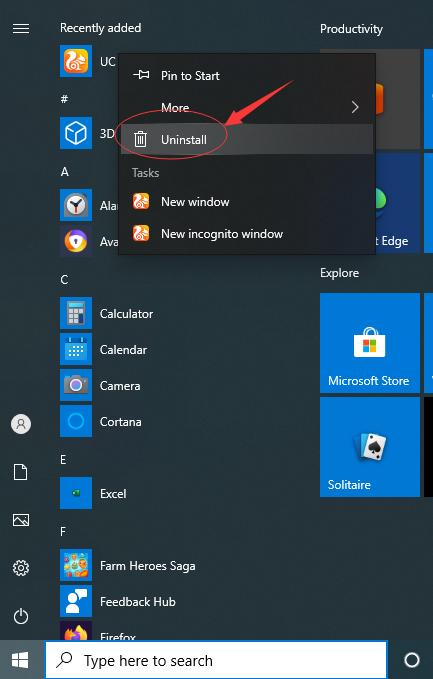
b) Uninstall it via the Apps & Features. Just input Apps into search box, then choose “Settings”, and then click on “Apps”, select the app then click on “Uninstall”.
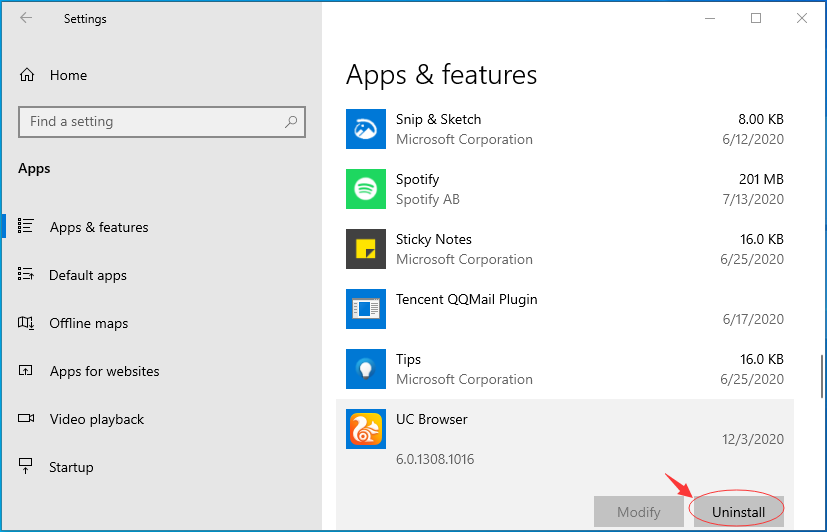
c) Uninstall the UC Browser via Control Panel. Input “Control Panel” into search box then click on it, click on “Uninstall a Program”, click on it then click on “Uninstall”.
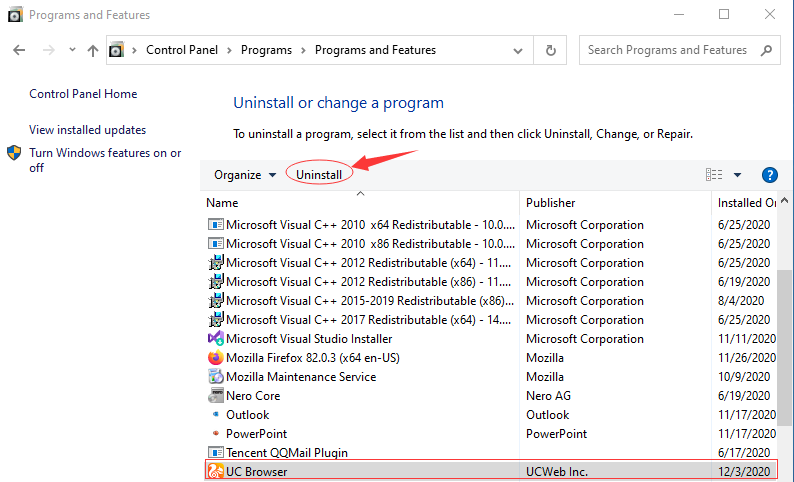
Step 2: Manually clean all leftovers from regedit. (IMPORTANT STEP)
*For added protection, please back up the registry before you modify it.*
Check the following folders and delete associated files first.
- C:\Program Files (x86)\xxx
- C:\Users\[Your User Name]\AppData\Roaming\
- C:\ProgramData\Microsoft\Windows\Start Menu\Programs\Startup
Next, you have to remove all its entries from Windows registry.
Press Windows + R, and type in regedit in RUN box, then press Enter. It’ll open Registry Editor.

Navigate to the Registry key: (You do this by clicking on the plus sign next to each key in the path to expand the path below it. )
- HKEY_LOCAL_MACHINE\SOFTWARE\Microsoft\Windows\CurrentVersion\Uninstall\ (For 32-bit system users)
- HKEY_LOCAL_MACHINE\SOFTWARE\Wow6432Node\Microsoft\Windows\CurrentVersion\Uninstall\ (For 64-bit system users)
Kindly Reminder: You are welcome to contact online support if you need any assistance, just click the below button for help.
Automatically Uninstall UC Browser with a Third-Party Uninstaller – Uninstallor (RECOMMENDED)
Step 1. Download and install Uninstallor, run it and select UC Browser, click on “Analyze Now” to start the work.
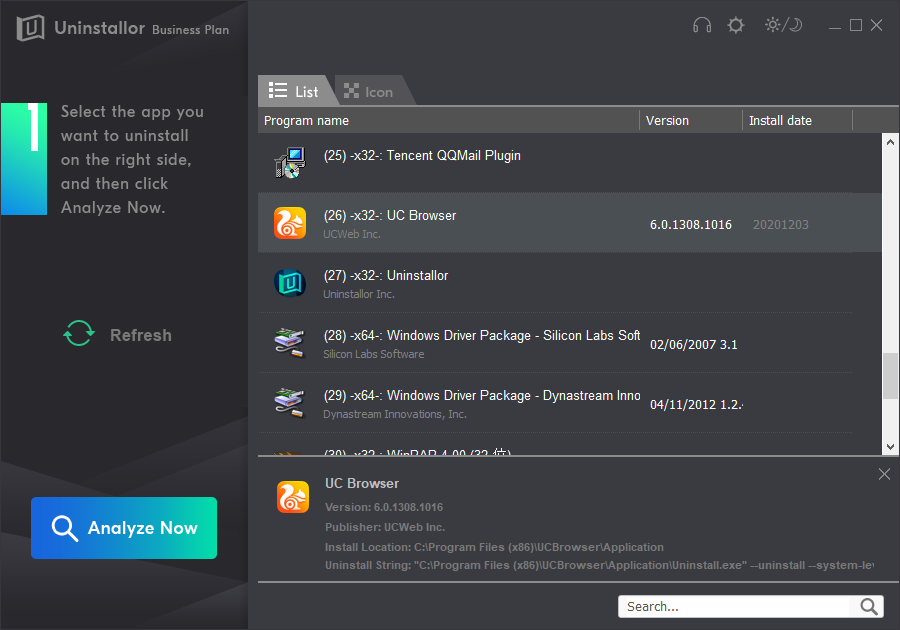
Step 2. Uninstall Now. Click the button to uninstall some files and folders.
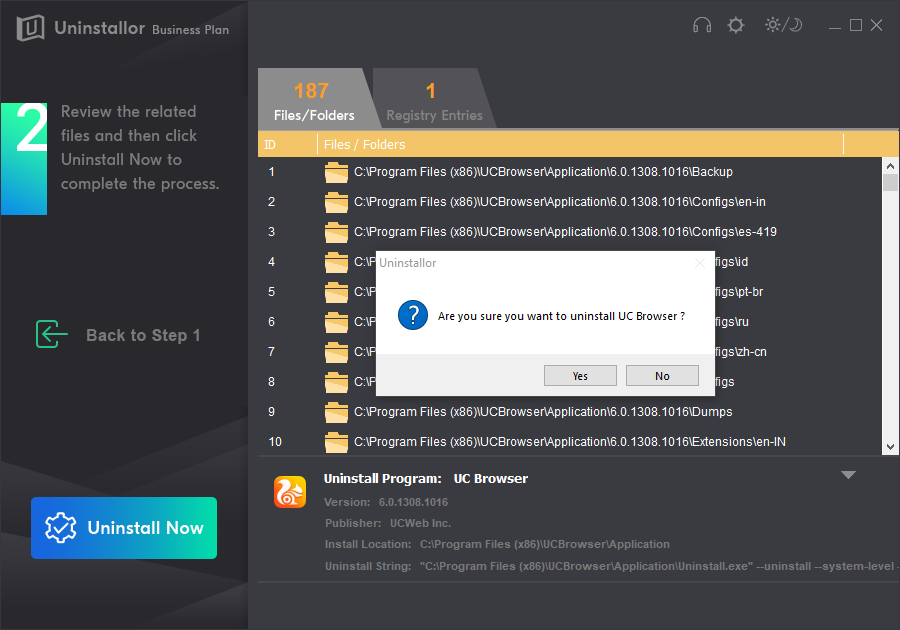
Tick the the selection on “Delete all personal configuration and data” when you see a window pop up asking “Are you sure you want to uninstall?”, and click on Uninstall to the removal.
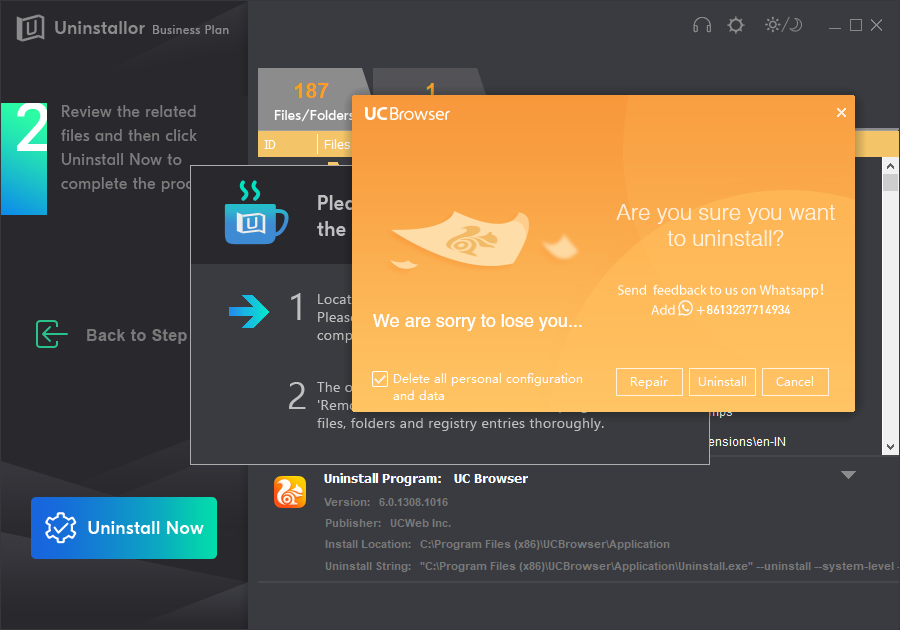
Step 3. Remove Now. Remove all leftovers of UC Browser from your computer.
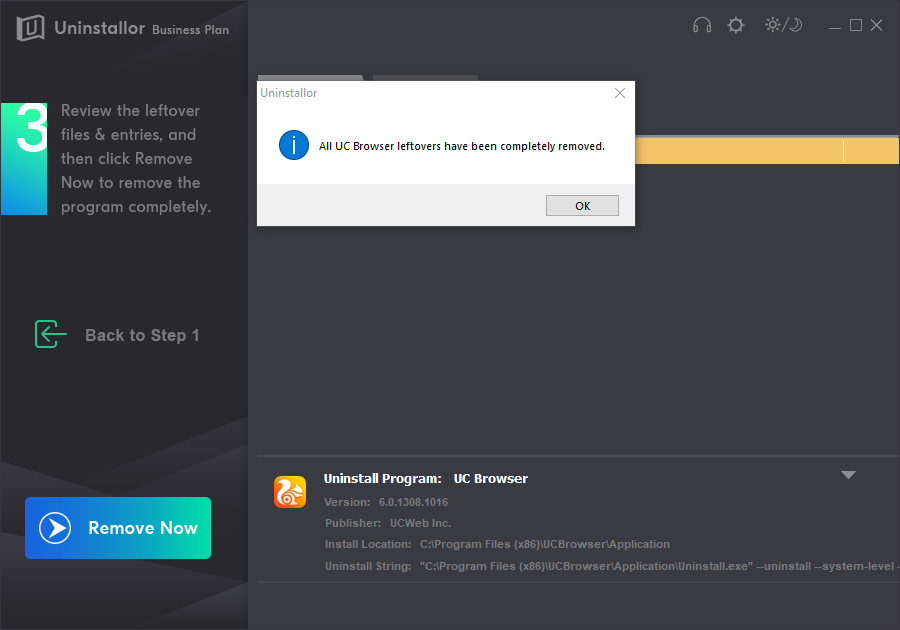
Conclusion
Overall, the UC browser is a quick one and also has an amazing way to handle the simultaneous downloads. This browser actually comes with built-in features and there is no option around its protection flaws and troubling privacy. If you are still using a stock browser, you will surely discover the UC browser a praiseworthy upgrading. Now, the UC browser is also available as a free download for iPad, iPhone, android and other platforms. Specifically, the iPad version of app has some exciting features like social surfing. Also, it allows you to load a floating video, so you can easily watch a clip while continue to surf the pages. Of course, this is a most interesting feature on this browser and allows you to load the pages very fast on all platforms.
Kindly Reminder: If you failed to or don’t know how to uninstall UC Browser completely from your Windows computer or Macbook, you are suggested to use Uninstallor, which will help you do all things.
Published by Tony Shepherd & last updated on December 3, 2020 4:56 am














Leave a Reply
You must be logged in to post a comment.