Can your android phone or tablet be locked by suspicious activity from ip address virus scam? I don’t know what happened? It was my son visited a site on my cell phone Samsung galaxy 6 and now it says suspicious activity from ip address warning pay a fine and I cant do anything with it as the alert now locks my browser. I haven’t done anything wrong I believe. And there is a phone call number, should I call it? Or that just is a scam? Do you know anything about this? Just tell me is it real? And please tell me how I can take it off my phone. If I call the number, would it help or would I get more scam? Please help me, thanks in advance.
Something about this “suspicious activity from ip address” virus
When you see this “suspicious activity from ip address” message on your phone or tablet, your device must be infected by malware. This fake message has infected online user’s computer for a long time. And now, unfortunately, it begins to infect mobile or tablet. When you get this fake message, just calm down and don’t do what it tells you to do. This virus may tell you to call a toll free number and there will be an expert can help you fix your problem. Or it may ask you to visit an unknown website. But actually this “suspicious activity from ip address” message is one kind of virus. It tells you the wrong message and asks you to call them. And once you call them, they may tell you that this message is true and your device now truly has security problem. They may tell you they can help you fix your problem and ask you to download some unknown software. They will ask you to pay a big fee to them as well. In addition, this fake message says they are from Microsoft, but the truth is they don’t come from Microsoft. They just make use of the good reputation of Microsoft to get victim’s trust. And I would like to remind you that your device do have security problem and the problem is “suspicious activity from ip address” fake message. You should remove it from your device as soon as possible.
This fake message may look like the following:
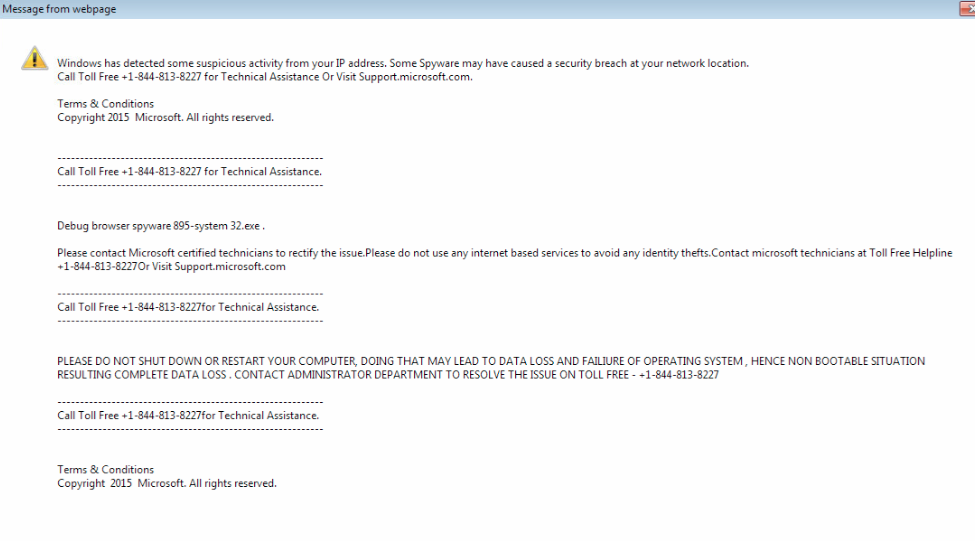
This “suspicious activity from ip address” fake message blocks online user’s browsers and tells them that there are some security problems which should be paid attention to. Victim can’t close this fake message and can’t do anything else on their browser. This virus can infect many popular browsers like Google chrome, Mozilla Firefox, Opera and Internet Explorer. Most of people don’t know about the security problem and they may do what the message told them to do without hesitancy. They may call the number. When victim call the number, the “expert” may let them download unknown software. You should pay attention to it then. The software may bundle with virus and when you install it on your device, your device may be infected by virus and this will mess up your device. The virus may make your device become weird or even crash down. The “expert” tells you they can help you fix your problem, but actually they will make your device more awful instead of helping you unlock your browser.
Some specialties of this suspicious activity from ip address virus
![]() Can’t close the virus page and can’t do anything else on the browser
Can’t close the virus page and can’t do anything else on the browser
![]() Tell you your device have been detected some suspicious activity from ip address and advice you to call a toll free number for Microsoft Technical help
Tell you your device have been detected some suspicious activity from ip address and advice you to call a toll free number for Microsoft Technical help
![]() May help you fix your problem by downloading unknown software and ask you to pay a big fee
May help you fix your problem by downloading unknown software and ask you to pay a big fee
If you find any symptoms told above showing on your cellphone or tablet, then your device must be suffered with a malware infection that blocks your browser on your smartphone or tablet. Welcome to contact YooSecurity Online Experts for manual removal guide. Also, we will provide a short removal guide below for phone and tablet literate.
NOTE: Being afraid to do any wrong operation during the process of removing suspicious activity from ip address virus on tablet or phone? Please contact YooSecurity Online Experts, we are here to help you:

How to get rid of this virus? Here are the guides
1st. Since your phone or tablet is blocked by this malware, you will need to get your phone or tablet first then turn it on to safe mode. By this way, you are capable to carry out malware removal steps on your device. Here is the example for you to put the android phone or tablet to safe mode. The method mentioned below is also applied to most android tablets.
Take LG Phone as an example: 1) Power down. 2) Turn on till you see the LG’s logo, press and hold Volume Down key till you access to safe mode.
Note: Zte, Sony, Samsung and other brands’ phone users can also try the same way as LG’s to put your phone to safe mode. If you have put your phone to safe mode successfully, you should see a text “Safe Mode” at the bottom left corner.
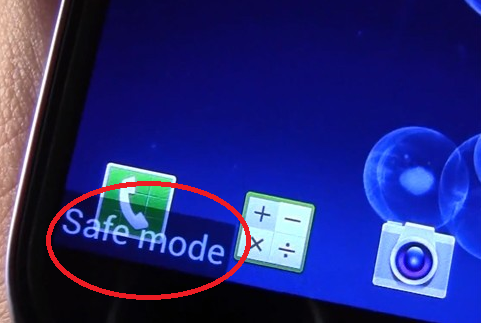
2nd. Once you have put your phone in safe mode, you are capable to uninstall malicious apps of your phone. However, the manual removal process of harmful apps requires sufficient expertise. To safely deal with this kind of ransomware and other hazardous apps, you had better contact an expert online for further removal help.
Conclusion
This “suspicious activity from ip address” message is not real. There is no suspicious activity from your ip address. And this is one kind of virus. This virus maker intends to scare people and convince people to contact them so that they can cheat people to download their software. Their software may contain virus and once you install the software, your device will get more virus. The software may open a backdoor to the virus maker to control victim’s device and get victim’s information which is useful to the virus maker. This virus may ask victim to call a toll free number to let Microsoft technical expert to help. But that is scam. The person who answers the phone is not form Microsoft. And they won’t help to fix the problem but make the problem more serious. The victim should not call the toll free number. What the victim should do is to remove this “suspicious activity from ip address” virus without delay.
Suggestion: Have spent a lot of time but can’t get out of Fake Message on your mobile device? Contact online experts for tech support now!

Published by Tony Shepherd & last updated on April 5, 2016 3:44 am












Leave a Reply
You must be logged in to post a comment.