Is my firefox hacked by a virus? Is Start.myplaycity.com one of the browser redirect viruses? My yahoo home page on firefox just gets changed to this MyPlayCity.com site every once in a while automatically. Even though I try to enter a different address, I get redirected back to this unwanted site. How do I get rid of this stubborn virus? Do people have to worry about information being stolen?
Start.myplaycity.com Redirect Description
Start.myplaycity.com (also known as MyPlayCity.com) is a specific web site that one can encounter while surfing online. This web site is not one of those common sites you open online. It’s actually categorized as a browser redirect according to its characters. A browser redirect or browser hijacker is a common computer virus that targets mostly at browsing applications. But when the infection gets worse, it also affect other parts or functions of the system sometimes. Browsers are the first to be targeted including Firefox, Internet Explorer and Google Chrome. Once a browser is targeted by this Start.myplaycity.com redirect, it will not act properly and can cause many problems while PC users are surfing the internet. PC hackers are behind this virus in order to collect valuable data.
Usually, browser hijackers can get themselves installed without permission from PC owners. Similar to Qvo6 virus, MyPlayCity.com redirect also shows up on your browser as a regular web site which contains a search engine only. By hacking and changing your home page address and won’t let you access to other regular web sites online, Start.myplaycity.com is trying to force you to start online activities by its page. Since it looks no difference than other sites and also provides a search engine, it seems to be okay to search for resources from this site. However, many of the given results by this MyPlayCity.com search engine are in fact sponsored by computer hackers and there are many viruses hidden in these sites waiting for their chances to attack the targets. What’s worse, once you are online from this specific site, your online activities and browsing histories will be recorded and then sent to remote hackers. Private information is in highly risk of being exposed.
Notice: Are there many important data on the computer which you are afraid of being stolen by this Start.myplaycity.com redirect? Contact YooSecurity Online PC Experts now to get help on a complete virus removal in order to save your computer from all kinds of troubles.

A Screen Shot of This Start.myplaycity Redirect
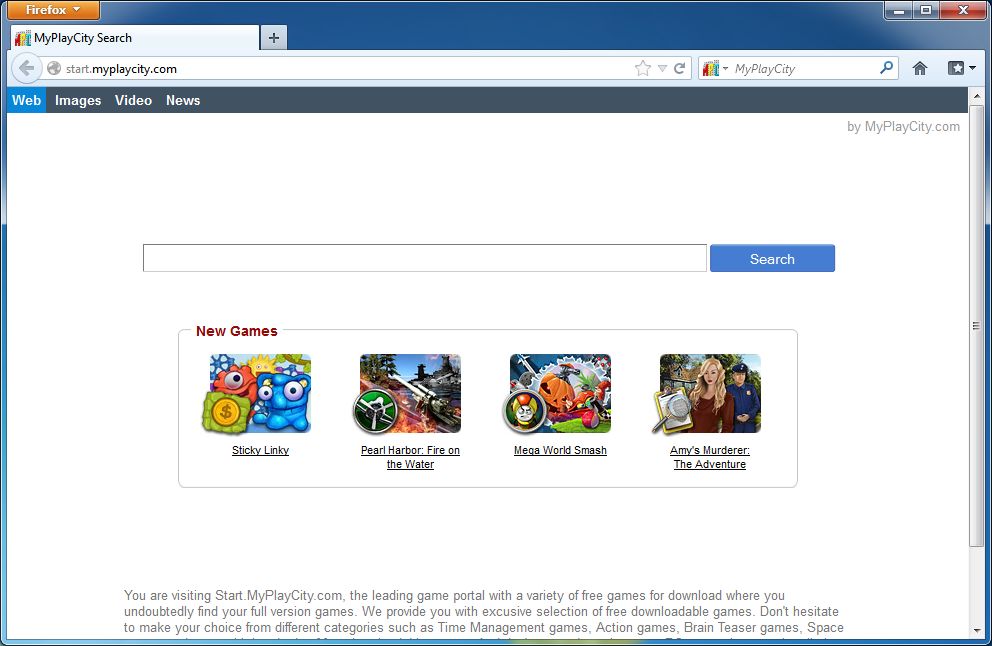
Step-by-step Manual Removal Guide
Can antivirus remove this browser redirect virus for you? It doesn’t seem to be scanned by antivirus. To remove this Start.myplaycity.com redirect, manual removal is suggested. Below are some steps giving you a general guide. But this virus is nasty and changeable, advanced skills will be required during the manual removal in order to make the right decisions in deleting associating files. Any mistake could bring up more consequences that no one wants.
Step A: Open Windows Task Manager to end process related to the Start.myplaycity.com redirect. To do that, press Ctrl+Alt+Del keys at the same time to pull up Window Task Manager.

Step B: Open Control Panel from Start menu and search for Folder Options. Go to Folder Options window, under View tab, tick Show hidden files and folders and non-tick Hide protected operating system files (Recommended) and then click OK.

Step C: Press Windows+R keys to pull up Run box and type in regedit to open Registry Editor.

Step D: Delete all these associating files and registry entries of Start.myplaycity.com redirect in Registry Editor as below:
%AppData%\[rnd]
%AllUsersProfile%\Programs\{random}\
%CommonStartMenu%\Programs\Users\””
HKCU\SOFTWARE\Microsoft\Windows\CurrentVersion\Regedit
HKEY_CURRENT_USER\Software\Microsoft\Windows\CurrentVersion\Policies\System “DisableRegedit” = “”.exe.dll
HKCU\SOFTWARE\Microsoft\Windows\CurrentVersion\Settings\{.exe}
HKCU\SOFTWARE\Microsoft\Windows\CurrentVersion\Policies\Explorer\DisallowRun=””
Step E: Change home page URL back from MyPlayCity.com domain.
Mozilla Firefox
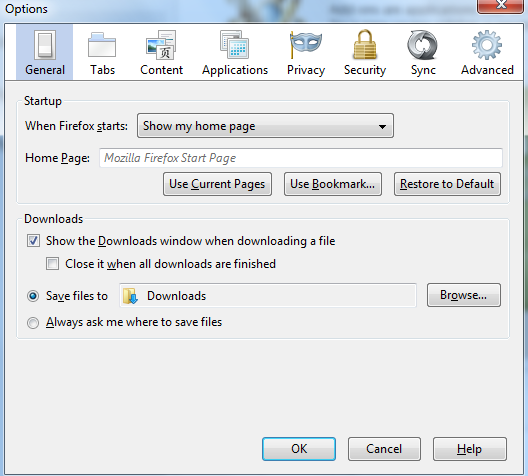
Video on How to Remove Browser Redirect Virus:
Summary
As more and more people rely on the internet for many things nowadays, they also put a lot of private stuff online. Computer hackers take advantages of this fact and create browser redirect viruses in order to attack the browsing applications and collect these valuable records. Start.myplaycity.com redirect comes from this big family. Once it’s successfully got itself into a computer, it will automatically change the home page on browser to its own page. By not letting you go on to other sites, it’s trying to make you start online surfing from its given MyPlayCity.com search engine. Remote hackers will be able to record your browsing histories if you are online with this hacked site. You may encounter many pop-up windows on the sites you are redirected to. Your internet connection could be cut off every once in a while to prevent you from accessing resources or solutions online. Start.myplaycity.com redirect is bringing chaos onto the surfing environment. To put everything back in normal, this specific web site should be gone ASAP.
Note: Cannot decide which files or entries to delete because they are not listed in the above instructions? Still getting this unwanted Start.myplaycity.com redirect back again? Please contact YooSecurity Online Experts now to save your computer from all the troubles and future consequences.

Published by Tony Shepherd & last updated on April 24, 2013 6:29 pm












Leave a Reply
You must be logged in to post a comment.