Did home page on internet browsers get changed automatically to this unfamiliar site – Search.swagbucks.com. Where’s my default home page addresses on browsers? I didn’t remember giving permission for this swagbucks thing to become my home page. More importantly, it keeps redirecting me to other unwanted web sites and links online constantly. How can I stop these actions and how do I remove this unwanted swagbucks site off my browsers?
Search.swagbucks.com – Browser Hijacker
Search.swagbucks.com, also known as SwagBucks or Swagbucks.com, is categorized as a browser hijacker which belongs to a computer virus. It shares the same characters with other browser hijackers and so it should be removed as soon as possible for the safety of the computer. Today, many computer users have been attacked by this kind of computer virus. There hasn’t been any antivirus software that can resolve this problem as it is not categorized as a Trojan or sypware. So for ordinary computer users, this kind of browser hijacker is not that easy to fix. For starters, Swagbucks.com redirect will automatically change your home page address and stop you from accessing other wanted web sites, so you won’t be allowed to go online properly.
When a computer is attacked by a browser hijacker virus, browsing applications including Internet Explorer, Chrome and Firefox will be the first targets. And similar to the “You shall not pass” virus, this Search.swagbucks.com redirect will automatically change your home page and block you from accessing other web sites. But differently, SwagBucks redirect does provide a search engine which seems to provide you with lots of shortcuts to many resources online. If you are familiar with this kind of computer issue, you should realize that this search engine is not friendly in fact. Once you are online from this given SwagBucks search engine, you will be redirected constantly to other unwanted web sites including fishy ones and pages that promote sypware or malware. Constantly, you will be asked to download unwanted toolbars or programs. The infected computer can also be attacked by other associating or related viruses or malware. But most importantly, browser hijackers are created to help computer hackers collect browsing histories and private information from the targeted computers. One should be watching out for this specific SwagBucks.com redirect virus.
To save your computer, this Search.swagbucks.com redirect should be removed off of the computer for its safety. Contact YooSecurity Online PC Experts for removal suggestions if you are not a computer literate and can’t remove it by yourself.

Screen-shot of SwagBucks Redirect
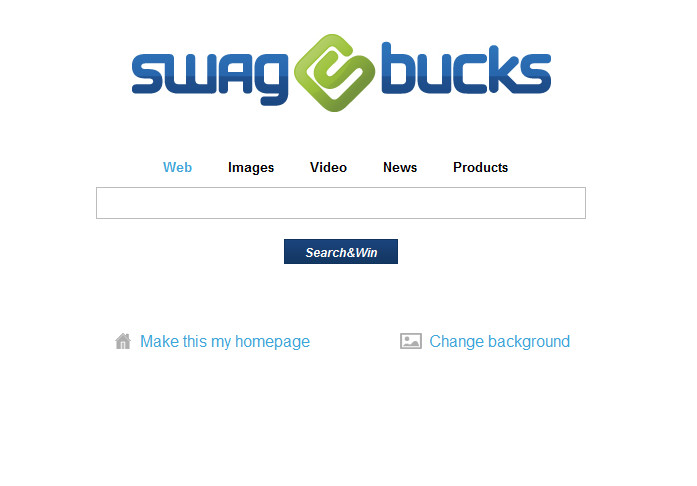
Step-by-step Manual Removal Guide
To remove this Search.swagbucks.com redirect, antivirus programs haven’t been able to help much. Therefore, manual removal steps are provided here. By going through files and registry entries under different locations, one can usually guarantee a complete removal including the related items with this browser hijacker. Because one should know that any associating items could bring this hijacker back in the computer. But due to the changeable characters of this SwagBucks.com redirect, there isn’t one exact same guide on removal. These steps are giving you a general concept. But for you to do it, advanced computer skills are required.
Step A: Open Windows Task Manager to end process related to the Search.swagbucks.com redirect. To do that, press Ctrl+Alt+Del keys at the same time to pull up Window Task Manager; go to Processes tab on top and scroll down the list to find.

Step B: Open Control Panel from Start menu and search for Folder Options. Go to Folder Options window, under View tab, tick Show hidden files and folders and non-tick Hide protected operating system files (Recommended) and then click OK.

Step C: Press Windows+R keys to pull up Run box and type in regedit to open Registry Editor.

Step D: Delete all these associated files and registry entries with SwagBucks.com redirect in Registry Editor as below:
%AppData%\[rnd]
%AllUsersProfile%\Programs\{random}\
%CommonStartMenu%\Programs\Users\””
HKCU\SOFTWARE\Microsoft\Windows\CurrentVersion\Regedit
HKEY_CURRENT_USER\Software\Microsoft\Windows\CurrentVersion\Policies\System “DisableRegedit”
HKCU\SOFTWARE\Microsoft\Windows\CurrentVersion\Settings\{.exe}
Similar Video Guide On Removing Browser Redirect Virus
Conclusion
Computers that are lack of protection or are compromised can be easily targeted by this Search.swagbucks.com redirect and other browser hijackers. Usually, the activities of computer users online can give this virus chances to affect the machines. To be more specific, surfing through hacked or fishy web sites, downloading spam email attachments or installing malicious programs could all give this hijacker the chances to get into the computers. Once a computer is attacked by this SwagBucks.com redirect, browsers on the infected computer will be the first targets. Home pages will be automatically changed to this Search.swagbucks.com URL and you will be prevented from accessing other web sites. But if you go online from the given search engine – SwagBucks, you will be constantly redirected to other unwanted places. What’s worse, your online activities will be recorded and private info will be stolen by computer hackers.
Note: An incomplete removal won’t stop the consequences brought up by this Search.swagbucks.com redirect including the online redirecting actions. Please contact YooSecurity Online Experts now to get help if you are not able to remove this browser hijacker completely by yourself.

Published by Tony Shepherd & last updated on May 21, 2013 5:26 pm












Leave a Reply
You must be logged in to post a comment.