Hey, I’m experiencing a hijack of my IE11 homepage. I keep getting these Mystartsearch.com pop ups that I cannot exit. It always opens on Bing. And my computer won’t let me go to my IE11 right away. Therefore, I’ve tried resetting it many times but it doesn’t work at all. I have run Norton scan and Norton power erasure, but same thing still happens. Now I’m really frustrated. Can you please help me check my computer and get rid of it also?
Description of Mystartsearch.com Hijacker
Mystartsearch.com looks like a normal website and generic search engine, but in fact it is a browser hijacker newly spread on the Internet. Yes, this search tool also provide these regular search options like Web, Images, Videos, News and Games, so many PC users may think it also has all search functions as Google does. However, it is a fake search engine. This hijacker contains a tracking cookie which enables remote hackers to replace your search results in Google and other well-known search engines with irrelevant search links and forcibly reroute web users to Mystartsearch.com and other unknown and suspicious advertisement websites. In other words, this infection can attack and take over browsers like Internet Explorer, Mozilla Firefox, Google chrome, etc and change your default homepage and search engine. And then it will create many troubles on your computer. You will often see new tabs popping up in browser with different and new URL of Mystartsearch.com. You cannot get the correct answer to what you search by using this search engine. And browser will slow down suddenly. It will take a long time to open a page or even sometimes gets frozen and you even cannot use the infected browser. These are the basic symptoms caused by this Mystartsearch.com hijacker on the computer. If you find those similar phenomenons as mentioned above on your computer, it is likely that your computer has been infected with this browser hijacker, and you should remove it right away before it conducts more damages on your PC.
Many victims may wonder that why antivirus cannot detect and kill Mystartsearch.com hijacker. It can be treated as an extension or add-on technically, so it can hide itself and evade antivirus detection and sneak into your computer. After it accesses your computer, it will perform evil destruction on your computer. It can detect your computer’s loopholes and use them as a backdoor to bring other malicious infections to disorder or disable your system proper programs. In this case, your computer will run slowly even crashes or freezes. Some victims may get blue or black screen death and have to turn it off by unplugging from wall. This is because the computer has severely attacked by destructive virus like Trojan, ransomware, worms which are also come through the backdoor created by this redirect. To prevent more aggressive and destructive threats from getting on your computer and avoid further more damages to your PC, please eliminate Mystartsearch.com redirect without any delay if you find it.
Main Traits of Mystartsearch.com Hijacker
-Can change your homepage or the default search engine to Mystartsearch.com and it totally prevents you from changing them back
-Can always redirect you to other websites
-Can pop up various advertisements and sponsored links randomly to interrupt your online activities
-Can create many junk files which occupy a lot of space in hard drive
-Can download other malicious programs into computer, which make further damage.
-Can collect and send data concerning your search history and other browsing activities.
-Your sensitive information can be tracked and stolen by hacker who can access to your computer with the help of this browser hijacker.
NOTE: If you find any of these symptoms on your computer, that proves your PC is under attack and seriously infected with Mystartsearch.com hijacker. If you are not a computer savvy, Please contact YooSecurity Online PC Experts to remove this browser hijacker virus for you.
The Screenshot of This Web Page
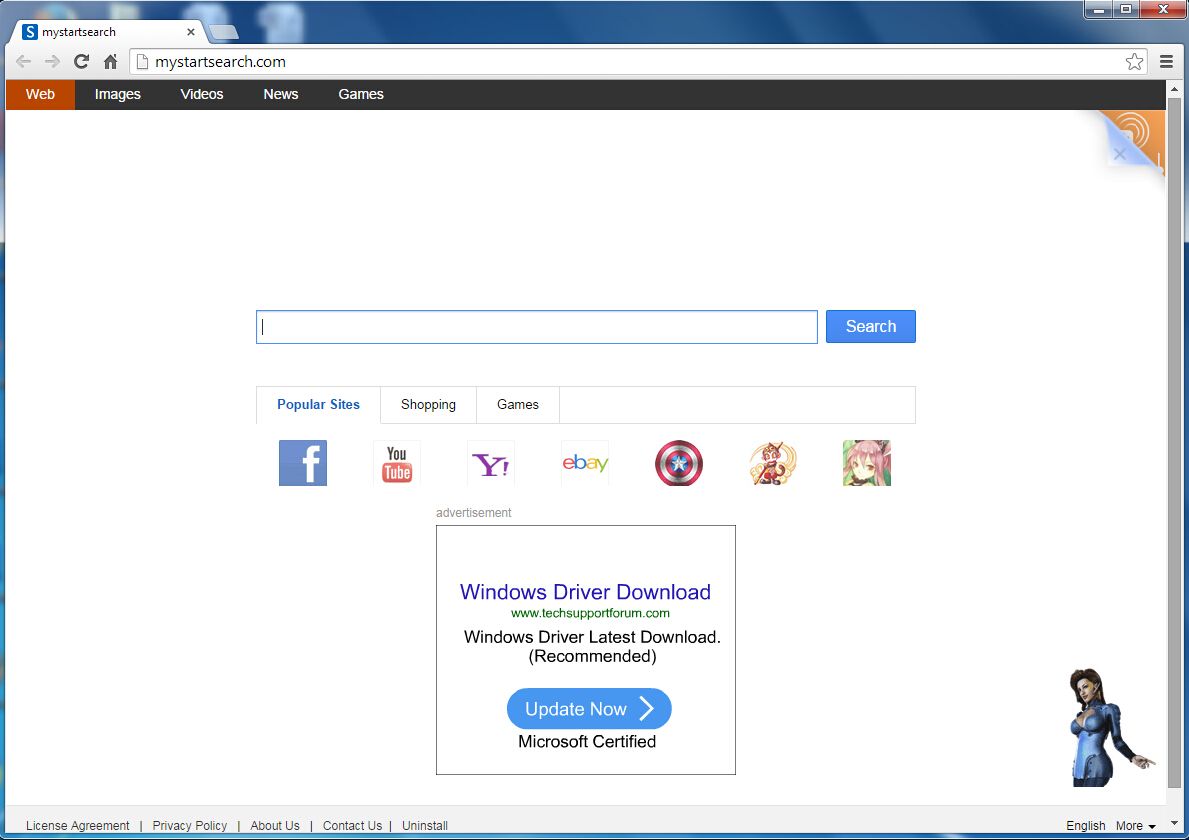
Manual Removal Guide of Browser Hijacker (For Computer Literate)
There is a removal guide of Mystartsearch.com hijacker provided here; however, expertise is required during the process of removal, please make sure you are capable to do it by yourself.
Step 1: Find Ctrl, Alt, and Delete these 3 keys and then press them together to open task manager to end the process related to this hijacker, the name of the process of it is random.

Step 2: Try to find Folder Options in Control Panel, select the View tab, and then tick Show hidden files and folders and non-tick Hide protected operating system files (Recommended) and then click OK.

Step 3: Click on Start button at the right lower corner, then click on Control Panel

Then you will come to the Control Panel windows, click on Add and Remove Programs
![]()
Then try to find the program which relates to Mystartsearch.com hijacker, highlight it and choose Remove, the program’s name is random.

Step4: Change your homepage in your browser (Take Internet Explorer as an Example)
From the Navigation toolbar in Internet Explorer, click Tools and select Internet Options.
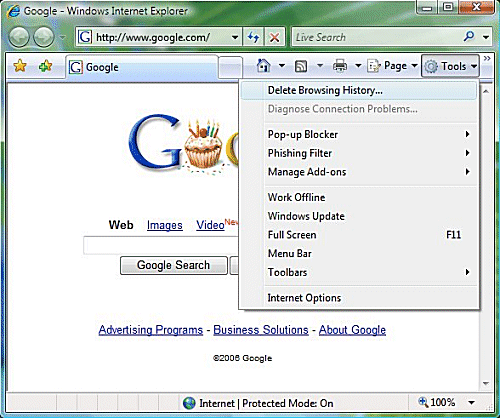
Then type the URL you want into the Home page box and then click OK
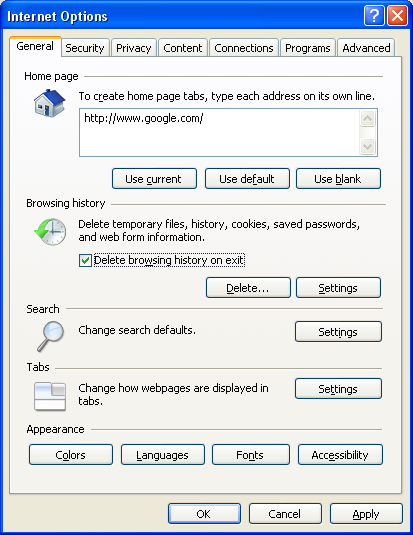
Similar video on browser hijacker removal:
Conclusion:
Don’t be such a fool to trust Mystartsearch.com is a legit and useful homepage and search engine. It cannot do any good to your computer but do harms to your computer or put your important information in a high risk of being stolen by cyber criminals. It attacks your browsers and change default homepage and search engine to keep you away from your favorite websites but to redirect you to malicious websites. A bunch of advertisements pop up from these websites to attract you to click. Mystartsearch.com hijacker plants its malicious files into system and detects vulnerabilities to introduce more threats to mess up computer and slow down computer performance. If you cannot remove this Mystartsearch.com redirect in time, you may find that your computer system will be gradually corrupted until it crashes down.
Suggestion: To follow removal guide that mentioned above, a level of computer knowledge is needed. Still can’t get out of Mystartsearch.com hijacker? Contact online experts for help now!
Published by Tony Shepherd & last updated on September 27, 2014 6:35 pm














Leave a Reply
You must be logged in to post a comment.