How do I remove Letstrywithme.com popup? Each time I open Firefox and try to log on a web site, I’m always redirected to this Letstrywithme page which doesn’t show any information I want. I can still access web sites from my IE. But when I launch Firefox, I’ll get the unwanted page popup. Now I’m worried if IE can also be affected. How do I go about uninstalling Letstrywithme website?
Letstrywithme.com Redirect – Remove Browser Hijacker
Letstrywithme.com keeps popping up on your browser to block you from accessing web sites and other online resources of your queries? Are you welcome by this Letstrywithme page instead of your favorite default home page each time you launch the browser? Be careful. Even though the pop up site looks like a regular search tool that also provides many categories of online contents, it’s actually an adware unwanted by many net users. It can be categorized as a browser hijacker. With the ability to automatically modify the default structures of Internet browsers and redirect users to misleading resources online, the Letstrywithme.com redirect is not suggested to keep or use any further considering all the potential consequences it can bring on to a computer. This type of computer threat is specifically known for capable of hijacking most web browsers including Mozilla Firefox, Internet Explorer and Google Chrome of random versions installed on Windows OS.
Internet browsers do not get infected by this Letstrywithme.com redirect without a reason. But we should warn PC users that a browser can still be hijacked even if there’s malware protection tool installed on the PC. The hijacker is specifically sponsored by cyber criminals and released and spread on the Internet via bundling. It can be compressed into any malicious executable files or programs and extracted onto a computer without knowing. Once the process is launched, it can hijack any of the browsers on the computer and modify the default structures. This process normally includes setting http://letstrywithme.com/ as the start-up home page on browsers, adding random unknown extensions or installing unwanted tool bars without consent. Each time victims try to launch the affected browser(s) and access a web page, they will be stopped by this letstrywithme pop up. The affected browser(s) can also display constant pop up ads and odd outgoing URLs to interrupt and confuse users. Certainly, the performance of the browser(s) will be greatly affected by this browser hijacker. Also, if a complete uninstall cannot be performed in time, other web browsers on the computer can become disfunctional as well.
Although antivirus programs can protect systems from various cyber threats, they don’t seem to function properly when dealing with this browser hijacker. Hence, to uninstall Letstrywithme.com redirect from computer, try to manually complete the removal process. Manual removal is considered as the most efficient solution which will require certain levels of PC skills to perform.
Not a computer savvy? Don’t have any clue to fix this type of browser issue? Contact YooSecurity Online PC Experts now for instant help:

Letstrywithme Pop-up Redirect Screenshot
Average net users can easily be fooled by the deceitful appearance of this Letstrywithme.com redirect because it does look like some regular search websites. That being said, it does not act like a legit search tool and will cause you constant troubles:
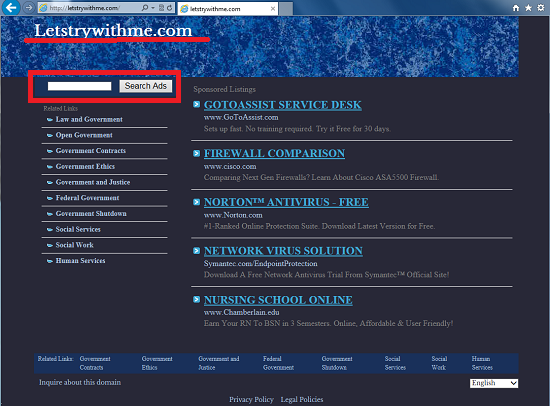
Browser Hijackers Are Potentially Risky
1. The Letstrywithme.com redirect can change home pages and default search engines on web browsers once it has got on; users will be constantly stopped from accessing websites of queries.
2. It can keep displaying lots of pop-ups to you while online or redirecting you to other suspicious URLs to help prompt malware or spyware.
3. The hijacker can also record your online activities including browsing histories, surfing habits and confidential data ect. to help third-parties benefit.
4. The performance of the affected web browsers as well as the whole system will be slow down by this hijacker.
Step-by-step Manual Removal Instructions
Step A: Open Windows Task Manager by hitting Ctrl+Alt+Del keys at the same time; go to Processes tab on top and scroll down the list to ‘End Process’. Names of the processes may not show exactly the same on each PC:

Step B: Open Control Panel and go to Uninstall a program session; scroll down the list to uninstall unwanted extensions that may be associated with Letstrywithme.com hijacker:
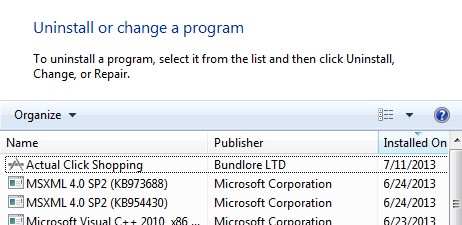
Step C: Open Control Panel from Start menu and search for Folder Options. Go to Folder Options window, under View tab, tick Show hidden files and folders and non-tick Hide protected operating system files (Recommended) and then click OK:

Step D: Press Windows+R keys together to pull up Run box and type in regedit to open Registry Editor. Delete/adjust registry values:

Step E: Change home pages back from http://letstrywithme.com/ popup: (Mozilla Firefox)
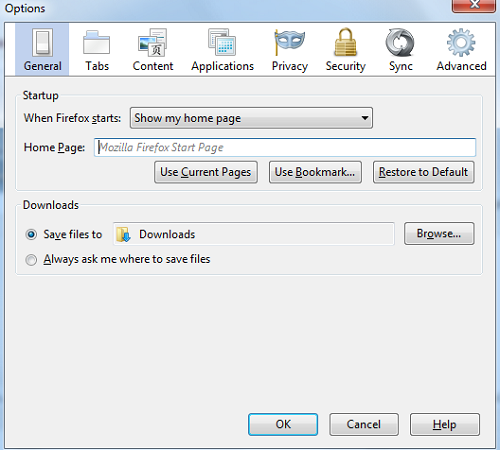
Similar Video on Browser Hijacker Removal in Registry:
Conclusion
Internet browsers, especially search engines are supposed to help computer users explorer the World Wide Web and get access to wanted contents shared by others online. They are considered as necessary programs on computers. But these programs can become disfunctional when hijacked by browser hijackers like this Letstrywithme.com redirect which is released by cyber criminals to confuse PC users with a deceitful look as a regular search page. When a browser automatically comes up with this Letstrywithme website on startup, you may find yourself unable to access wanted web sites online because this popup will keep blocking you. Other than helping other malware to sneak into the system and slowing down the computer, the hijacker is specifically known for being able to collect victims’ confidential data and transfer these valuable records to cyber criminals on an unauthorized end. When this is done, victims of this hijacker can suffer from hidden property losses. Therefore, taking all these into consideration, a complete removal must be performed shortly.
Note: Haven’t been able to delete Letstrywithme.com redirect from browser(s) successfully? Contact YooSecurity Online Experts for help now to get rid of this Letstrywithme hijacker popup:

Published by Tony Shepherd & last updated on October 31, 2013 8:31 am












Leave a Reply
You must be logged in to post a comment.