My homepage has been changed to HoistSearch.com and I can’t find any way to change it. I don’t want this website at all as I figure out this is a bad thing for my computer. Now my computer performs in a poor way due to this stuff. I have been given many useless advertisements when I go online. That is really annoying. How can I get rid of this thing? Please help!
Brief Introduction to This Website
Nowadays, most of Internet users are still not aware that there are hundreds of search engines that can pose a serious harm for their computers. HoistSearch.com is one of the spam search engines that does nothing but only displays endless pop-up ads to irritate innocent computer users. It could be added on web browsers like Google Chrome, Firefox or Internet Explorer without any knowledge and consent. Unlike those reputable search engines such as Google, Yahoo or Bing, this one can put shady websites in the top of their search results and it won’t really show you the reliable search results as you wish. From the search results, you may see sponsored links and ads everywhere. If you click on any of these misleading search results, you may be redirected to domains that sell useless goods, promote unwanted services or, most shockingly, spread malware. Therefore, if you find that your homepage or default search engine changed to hoistSearch.com without your permission, you should be careful and take immediate measure to clean up your PC because malicious adware or browser hijacker may have been placed on your machine without your knowledge.
The Screenshot of This Hijacker

In the vast majority of cases, this hijacker is distributed along with other free applications. That is to say, you may get this unwanted software installed after you download free programs from the Internet, especially for downloading music programs or video programs. Once access, it takes over your current web browser and changes to its bogus search page called Hoist Search. Although the page looks like other legitimate search engines, if you want to look up something and type in the keyword, you will find that website with constant commercial ads is always on the top search results. Sometimes it even shows you porn sites that purport to show you video but require the visitor to install what they say first. Once installed the so called latest version of video player, it turns out to be malware that could lock up your computer immediately and ask you to pay a ransom to get it unlocked.
Fake search site like this HoistSearch.com is designed only to direct unaware web surfers to potentially malicious pages. It can keep interrupting your browsing activities by showing you various annoying advertisements, pop-ups, coupons, special offers or web site ratings. In addition, it can slow down your Internet speed in order to generate more and more pop-up ads that fit your appetite and lure you to click on them. Stay away from these malicious ads which come from unreliable resources, all you have to do is to delete HoistSearch.com right away to avoid further damages.
The properties of Browser Hijacker
-Can not be detected by your anti-virus software, which makes it hard to uninstall from the computer.
-Once you open your browser, you will be redirected to some unknown websites.
-Can slow down the performance of the computer, or even blue screen.
-Can pop up many unwanted advertisements when you are doing something else.
-Can change your settings in your browser and it is not easy to change it back.
If you find any symptoms listed above showing on your computer, then your computer must be suffered with a browser hijacker that causes you keep being redirecting to this HoistSearch.com. Welcome to contact YooSecurity Online PC Experts for manual removal guide. Also, we will provide a short removal guide below for computer literate.
NOTE: Being afraid to do any wrong operation during the process of removing this browser hijacker? Please contact YooSecurity Online PC Experts, we are here to help you:
Manual Removal Guide of Browser Hijacker (For Computer Literate)
There is a removal guide of Browser Hijacker provided here; however, expertise is required during the process of removal, please make sure you are capable to do it by yourself.
Step 1: Find Ctrl, Alt, and Delete these 3 keys and then press them together to open task manager to end the process related to this hijacker, the name of the process of it is random.

Step 2: Try to find Folder Options in Control Panel, select the View tab, and then tick Show hidden files and folders and non-tick Hide protected operating system files (Recommended) and then click OK.

Step 3: Click on Start button at the right lower corner, then click on Control Panel

Then you will come to the Control Panel windows, click on Add and Remove Programs
![]()
Then try to find the program which relates to this browser hijacker, highlight it and choose Remove, the program’s name is random.

Step4: Change your homepage in your browser (Take Internet Explorer as an Example)
From the Navigation toolbar in Internet Explorer, click Tools and select Internet Options.
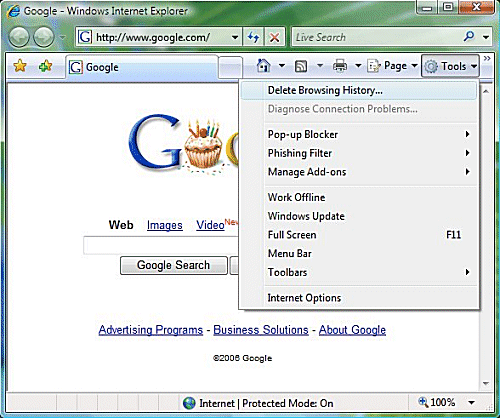
Then type the URL you want into the Home page box and then click OK
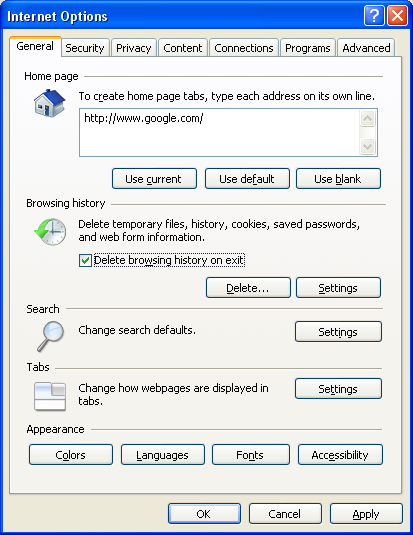
Similar video on browser hijacker removal:
Conclusion:
HoistSearch.com is a troublesome browser hijacker that needs to be removed in time. Otherwise what it can bring the infected computer can totally ruin the whole computer system. It can help many other computer malware to come and make the condition of the infected machine even worse. It is necessary for computer users to pay attention to this hijacker and get it removed.
Suggestion: To follow removal guide that mentioned above, a level of computer knowledge is needed. Still can’t get out of HoistSearch.com? Contact online experts for help now!
Published by Tony Shepherd & last updated on September 26, 2014 12:55 pm














Leave a Reply
You must be logged in to post a comment.