Is there any news on decrypting the Hades Locker? My laptop is infected with this virus. Pictures, pdf, xls, doc everything is encrypted. The warning pop up on my screen and ask me pay a fine to get my files back, do you know how to remove it? And I’m not planning on paying 590 euro’s.
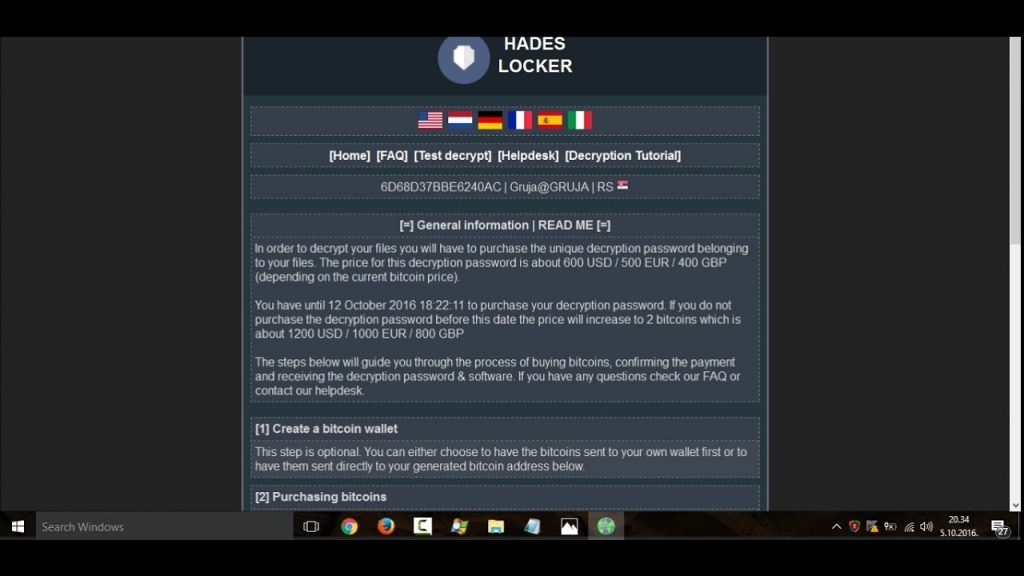
What is Hades Locker Virus? How does it work?
Hades Locker Virus comes from a family of file-encrypting ransomware. It offers to make a payment in Bit coins to get a key to decrypt files. Important to know, currently not possible to decrypt the .HL files encrypted by the ransomware without the private key and decrypt program. Hades Locker Virus places everything you keep on your PC under lock down. You cannot open it or access it in any way. Not unless you apply the right decryption key to free it. But that key costs you. This is where the ‘ransom’ part of the ransomware kicks in. After it encrypts your data, it demands you pay up for its release. Don’t pay the ransom! Don’t follow the requests of cyber extortionists! If you do, you only bury yourself in deeper troubles. Cut your losses. Say goodbye to your files to protect yourself from an even bigger mess. It may seem like an impossible choice to make but it truly is the best course of action to take. Discard your data. It’s the lesser evil.
Hades Locker Virus can sneak into your computer on the sly. If you’re careless enough for this virus to slither past you, brace yourself. You’re about to get thrown into a whirl of unpleasantness. As soon as the infection invades your PC, it proceeds with encryption. It doesn’t waste time but locks every file you have. One day, you find all your data renamed with a peculiar extension. The tool placed it at the end of each of your files to solidify its grip over them. The infection asks for payment of 0.5 Bitcoin and more. It’s no small sum since 1 Bitcoin is between 500-600 US Dollars. But, here’s the thing. Even if the request were for one single dollar, payment is still ill-advised. Do not contact these people in any way, and do not give them money! If you transfer the sum, you open a door you can’t close. You give them access to your personal and financial information. And, is that something you’re willing to do? Provide cyber extortionists with access to your private life?
Warm prompt: To safe your computer and data, we kindly suggest you remove the virus as soon as possible. If you have any problems, welcome to click on the Live Chat button and tell us your question. We will provide you with 24 hours online service. But please note that our computer technology team provides real-time online service to remove the virus, but we do not provide services to decrypt files.

How did I get the Hades Locker Virus?
The bulk spam campaign is too large-scale for a ransomware underdog. Numerous users have been receiving tricky messages over email, most of which are associated with some photos. It is hard to think of a more enticing subject than pictures, so no wonder lots of people end up opening those attachments. What actually happens when they do is a malicious JavaScript code runs and installs the infection without giving much chance for the user to realize how destructive this may be Hades Locker Virus is implied in the user’s document first, when you download some documents which you are interesting, this virus program will also be attached to download, and run as document application, and then your information or files will be encrypted and loss on the computer. So you also may get this virus from bundled free third party programs, suspicious websites, shareware, contaminated USD drives, peer to peer to file sharing and other deceptive methods. No matter whatever how you get the virus, it is necessary to remove it from your computer before the arrival of more dangerous.
Can I get my encrypted files back? How to restore them?
As you know that our computer technology team provides real-time online service to remove the virus, but we do not provide services to decrypt files. We also can give you two methods to restore your encrypted files, if they won’t work; there is no good idea to get your files back. Anyway, you can try to do the following t methods first:
Method One:
Open Windows Explorer and locate the file or folder for which you want to restore a previous version. Right-click on a file or folder, select Properties and hit the tab named Previous Versions. Within the versions area, you will see the list of backed up copies of the file / folder, with the respective time and date indication. Select the latest entry and click Copy if you wish to restore the object to a new location that you can specify. If you click the Restore button, the item will be restored to its original location.
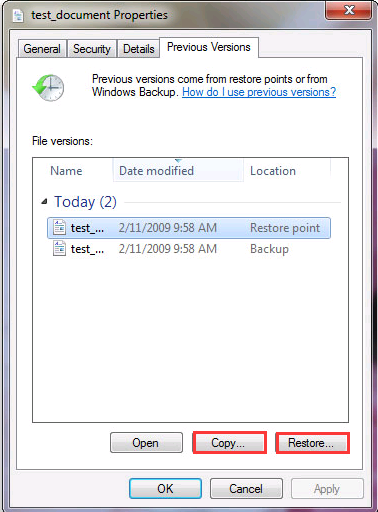
Method Two:
Download and install the Shadow Explorer application. After you run it, select the drive name and the date that the file versions were created. Right-click on the folder or file, select the Export option. Then simply specify the location to which the data should be restored.
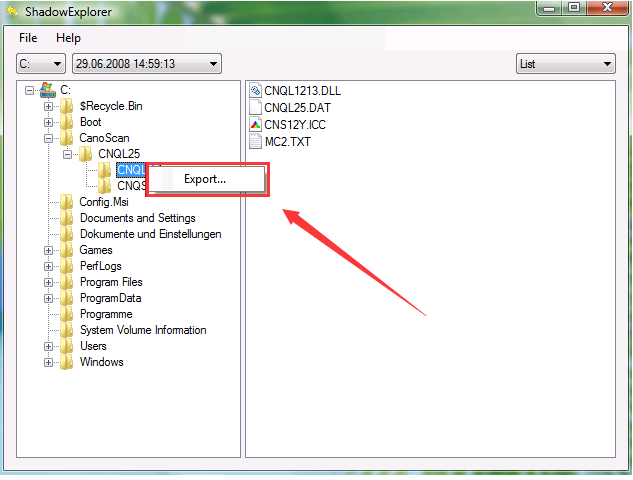
Manual Guides to Remove Hades Locker Virus
Maybe you still can’t get your encrypted files back with the above methods, but it is necessary to remove the virus in your system to avoid more files encrypted.
Step 1: Press the Ctrl+Alt+Delete keys at the same time, and then click Star Task Manager. One-click “Processes” tab on top, then find relevant process and click “end process”.
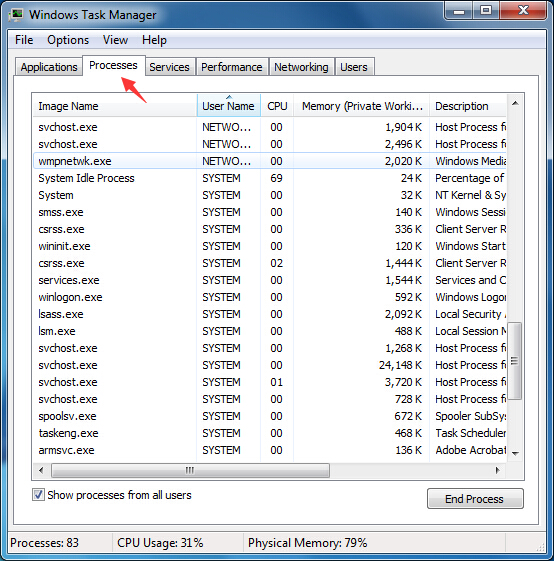
Step 2: Double-click “my computer”, then click “Organize button”. Click folder and search options. Click “View” button. And choose Show hidden files, folders and drives .then click “OK”.
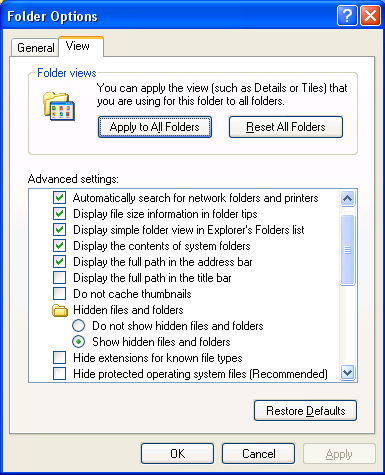
Step 3: Click “Start” button, then click “Control Panel”. Click “Uninstall a program” (on the Programs section), select the suspicious program and uninstall it.
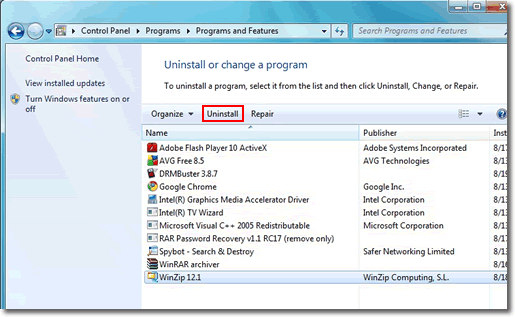
Step 4: Open Registry by Typing in the Run box and Hit Enter Key.
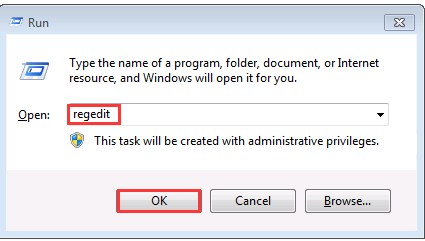
Summary
Hades Locker virus is a variant of ransomware infection. It affects all current of windows operating system such as Windows XP, Windows Vista, Windows 7, Windows 8, and Windows 10. This virus uses a hybrid AES-256 encryption mode to eliminate the possibility of brute force a key, which will allow decrypting all encrypted files. Hades Locker Virus has become a powerful force after long time of development, and more specifically, it has become a kind of driven by economic interests of the business activities, the antivirus software due to restricted by various factors, relatively passive response and counter measures. So we advocate to get rid of it manually.
NOTE: To follow removal guide that mentioned above, a level of computer knowledge is needed. Still can’t get out of Hades Locker Virus? Contact online experts for help now!

Published by Tony Shepherd & last updated on January 20, 2017 6:05 am












Leave a Reply
You must be logged in to post a comment.