It seems that my browser has been hijacked by European Cybercrime Centre virus. I am using a Mac notebook. It completely locks my browser and asks me to pay a fine of £200 within 12 hours, or my data will be detained and criminal’s procedure will be initiated against me. Is that real? Do I really need to worry about?
The Browser Safari Is Locked By European Cybercrime Centre Virus – How to Unlock?
European Cybercrime Centre Virus (as known as Europol virus or EC3 virus) is another malware designed by cyber criminals in order to swindle money from its victims. Now this virus has spread fast over the Internet and can be a big trouble for the computer users. It can not only lock your computer screen (for Windows computer), but also block your browsers (especially for Mac machine) and prevent you from accessing the Internet. Once it achieves its goal, you are not able to surf Internet at all because European Cybercrime Centre virus will completely take over your safari browser. It mainly attacks Firefox and Safari browser now and causes an annoying troubles to interrupt your browsing sessions.
Malware like European Cybercrime Centre Virus has been a very popular computer issue for a long time and yet there hasn’t been a perfect solution or software to terminate this activity. It can be infected if a users has even been clicking spam links or viewing porno sites. Thus, the warning will pop up and freeze your internet. You are not allowed to minimize or close the browser unless you reopen one. It just displays a fake warning claiming your browser has been blocked because of at least one of the reasons below such as: 1. You have been subjected to violation of Copyright and Related Rights Law 2. You have been viewing or distributing prohibited Pornographic contents 3. Illegal access has been initiated from your PC etc. Then it blames users and requests 200 GBP through Ukash to cover this violation. Do not believe in such messages especially when a fine is involved. This is actually online fraud conducted by cyber criminals. The only way to get your browser unlocked is to remove European Cybercrime Centre virus manually and completely.
Suggestions: To unlock your computer from this annoying European Cybercrime Centre scam locking message, a manual removal is needed ASAP. Contact YooSecurity Online PC Experts for assistance if you are not a computer expert and have no idea on how to do it on your own.

European Cybercrime Centre Virus Screenshot
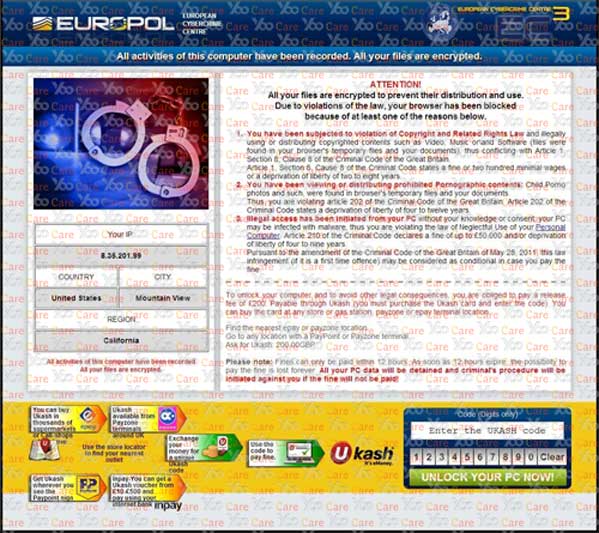
Best Way to Unlock Your Browser And Remove European Cybercrime Centre Virus Efficiently (for Windows Users)
This removal guide is for Windows users only. If you are a Mac user, we recommend you to contact YooSecurity experts online for the European Cybercrime Centre Virus removal. Since antivirus software hasn’t been able to stop this virus from attacking the computer in the first place, using antivirus software doesn’t help much when deleting this virus. Besides, the computer is totally blocked by the pop up virus screen. Manual removal is suggested here as it can guarantee a complete removal. Expertise will be required during the manual removal process.
Step A: Before all you people who are going to get in safe mode with networking or safe mode with command prompt, you need to keep hitting F8 key, where is the key? (This is just for Windows XP, Windows Vista and Windows 7; if the OS is Windows 8, click here for more details)

Safe Mode Options Page:

Step B: Press Ctrl+Alt+Del keys to open the Task manager to stop the progress of the malware. Because the name will be changed fast, it will be show with different name.

Step C: Delete all the files related to European Cybercrime Centre Virus.
%Temp%\random
%appdata%\random
%StartupFolder%\random.lnk
Step D: Delete registry entries of this scam created in computer system.
HKCU\SOFTWARE\Microsoft\Windows\CurrentVersion\run\random
HKEY_CURRENT_USER\Software\Microsoft\Windows\CurrentVersion\Policies\System “DisableRegedit” = “”.exe.dll
HKCU\SOFTWARE\Microsoft\Windows\CurrentVersion\Settings\{random.exe}
HKCU\SOFTWARE\Microsoft\Windows\CurrentVersion\Policies\Explorer\DisallowRun=””S
Similar Video Guide to Remove This Lock Screen Virus
Note:
European Cybercrime Centre Virus has a convincing appearance but it is fake. It is used to cheat innocent users and make them believe that they have violated various laws and have to pay the fine for the real Europol. It blocks the browser even for the entire system down and shows only this fake warning. This virus is distributed by trojan horse, which comes on the system without being asked. Mostly, it can be downloaded together with freeware, shareware, fake software and its updates. Even though users still can use the PC after getting this virus, but malicious as European Cybercrime Centre virus, it can implant Once downloaded, an immediate removal is needed.
Special tips: Spending a lot of time fixing your computer with no success? Don’t want to get things worse, please contact YooSecurity PC experts now to unlock your browser and remove this European Cybercrime Centre virus scam safely and completely.
Published by Tony Shepherd & last updated on July 21, 2013 2:33 am













Leave a Reply
You must be logged in to post a comment.