Computer blocked by decrypt protect virus MBLPCBlock.In where are my files? Many computer users got the messages: Working to protect internet networks worldwide. You have 48 hours left to enter your payment from Decrypt Protect MBL Block screen. The virus requires pay a fine of 300$ to unlock computer and decrypt the files that have been changed to *.html. How to deal with decrypt protect virus MBLBlock.In? How to remove decrypt protect ransomware decrypt files?
How to Remove Decrypt Protect Virus MBLPCBlock.In That Renamed Your file as *.HTML?
The Decrypt Protect Virus MBLPCBlock.In (also known as MBL Advisory Virus) is one of the latest computer locked viruses in the long line of moneypak ransomware attacks. Not like the FBI moneypak virus just locked your computer, after attacked by this Decrypt Protect ransomware from your laptop/desktop you found that all filles changed to html extensions, most files (jpg, bmp, doc, docx, xls, xlsx, and so forth) now have .html added to them and they redirect them to that http:mblpcblock.in/index.php, this ransomware first locks down user’s computer and encrypt all the files on the infected computer, next displays a fake message claiming you have 48 hours left to enter your payment, stating that the computer owner have been spreading the malware (viruses, Trojans, worms) and breaking numerous international and USA laws and therefore has been blocked. You have to pay a fine of 300 USD within 48 hours as the virus blocks the computer and all your files. What you received on the screen is bogus notification: You have lost control over your computer. Your system and all your files have been blocked and encrypted. html virus mblblock from http://mblblock.in or http://mblpcblock.in/index.php? How to get rid of mblpcblock.in? The virus left behind other short cuts, your start menu is all screwed up, is there an easy way to fix that?
Instead of your desktop but a payment instruction was noticed over the whole screen from Decrypt Protect Virus MBLPCBlock.In. From the block screen you can see users must pay a fine of $300 with the next 48 hours in order to unlock their computers and get all theirs fills decrypted. The virus also shows the video tutorials for MBL Advisory. It states if they won’t receive a full payment you will never be able to decrypt your files. They also said: If you think our actions illegal, you can dispute through written notification addressed to your assigned agent. All your files will be available to you if you pay the fine within the next 48 hours or authorities going to have to seize your computer. We guarantee that all your files will be restored safely once we receive your payment. We do not negotiate with malware and spam distributors. All threats and intimidation will be challenged in court. This makes the message appear to be more serious and it does a very good job at scaring the user into thinking that they are indeed in trouble. Actually, it was just the scam that created by cyber criminals.
This Decrypt Protect Virus MBLPCBlock.In really scares many people into paying this “fine” as they do not want to lose all their files and face additional trouble! The hackers require the payment is made through a moneypak code, which is a form of prepaid payment. This is a huge red flag and should alert the user that something is not right. Even if you paid the fine, your computer still unlock and all your files still be encrypted. The hackers made payment via moneypack code because once the payment is sent there is no way to retrieve it or dispute it. User lost their money forever. Don’t Enter MoneyPak pin number in decrypt protect MBL block, you must remove decrypt protect mbl malware 2013 ASAP.
To save your computer, Live Chat with YooSecurity Expert Now. You can follow the manual removal guide below to get your problem fixed. (For advanced computer users)

Screenshot of Fake Decrypt Protect Virus MBLPCBlock.In
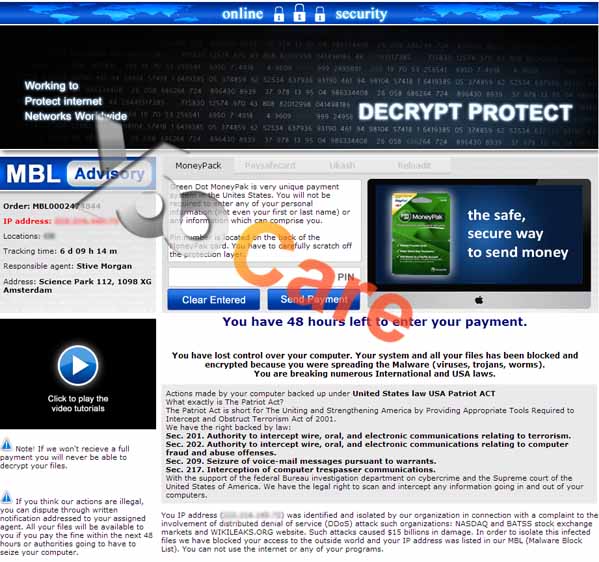
Decrypt Protect Ransomware Decrypt Files
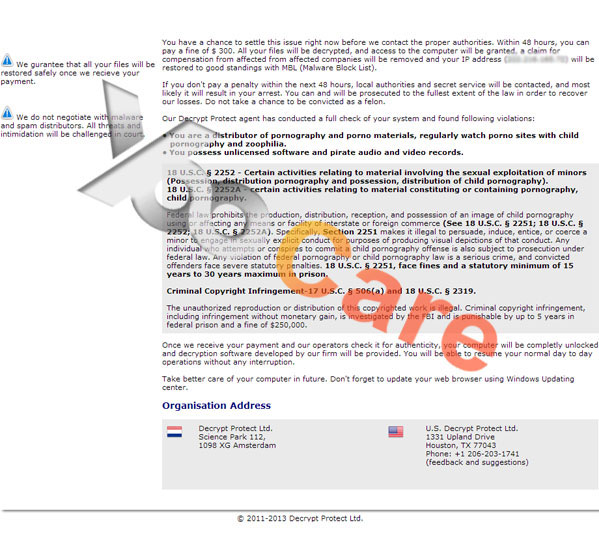
Files Locked by Decrypt Protect Virus?
DECRYPT PROTECT
MBL Advisory
You have 48 hours left to enter your payment.
You have lost control over your computer. Your system and all your files has been blocked and encrypted because you were spreading the Malware (viruses, trojans, worms). You are breaking numerous International and USA laws.Actions made by your computer backed up under United States law USA Patriot ACT What exactly is THE Patriot Act? The Patriot Act is short for the Uniting and Strengthening America by Providing Appropriate Tools Required to Intercept and obstruct Terrorism Act of 2001. We have the right backed by law: Sec.201. Authority to intercept wire, oral, and electronic communications relating to terrorism. Sec.202. Authority to intercept wire, oral, and electronic communications relating to computer fraud and abuse offences. Sec.209. Seizure of voice-mail messages pursuant to warrants. Sec.2017. Interception of computer trespasser communications. With the support of the federal Bureau investigation department on cybercrime and the Supreme court of the United States of America. We have the legal right to scan and intercept any information going in and out of your computers. Your IP address was identified and isolated by our organisation in connection with a complaint to the involvement of distributed denial of service (DDoS) attack such organisations: NASDAQ and BATSS stock exchange markets and WIKILEAKS.ORG website. Such attacks caused $15 billion in damage. In order to isolate the infected files we have blocked your access to the outside world and your IP address was listed in our MBL (Malware Block List). You can not use the Internet or any of your programs. You have a chance to settle this issue right now before we contact the proper authorities. Within 48 hours you can pay a fine of $300. All your files will be decrypted, and access to the computer will be granted, a claim for compensation from affected companies will be removed and your IP address will be restored to good standings with MBL (Malware Block List). If your don’t pay a penalty within next 48 hours, local authorities and service will be contacted, and most likely it will result in your arrest. You can and will be prosecuted to the fullest extent of the law in order to recover our losses. Do not take any chance to be convicted as a felon. Our Decrypt Protect agent has conducted a full check of your system and found following violations: Your are a distributor of pornographic and porno materials, regular watch porno sites with child pornography and zoophillia. You possess unlicensed software and private audio and video records…
Best Way to Remove Decrypt Protect Virus Malware Scam Efficiently
The installation process is very fast, and the Decrypt Protect Virus MBLPCBlock.In will quickly change the system settings to not only lock the computer down, but also it will also block and legit anti-virus and anti-spyware programs that are installed on the computer. It will disable many functions and set it so that the warning message will immediately be displayed when the PC is started. There is no way to minimize the window or even access another Internet browser. We suggest this be done manually to make sure that the virus is gone completely then recover all your files safely, and you can review the detailed steps below to initiate the manual removal of the Decrypt Protect Virus.
Before all you people who are going to get in safe mode with networking or safe mode with command prompt, you need to keep hitting F8 key, where is the key?(This is just for Windows XP, Windows Vista and Windows 7, if the OS is Windows 8, click here for more details)

Step A: Restart computer in safe mode with networking. To do this, just need to press F8 key constantly before the system is started like this:

Step B: Press Ctrl+Alt+Del keys to open the Task manager to stop the progress of Decrypt Protect Virus MBLPCBlock.In Malware. Because the name will be changed fast, it will be show with different name.

Step C: Delete all the files related to Decrypt Protect Virus MBLPCBlock.In moneypak Scam.
%Temp%\random
%appdata%\random
%StartupFolder%\random.lnk
Step D: Delete registry entries of Decrypt Protect Virus scam created in computer system.
HKCU\SOFTWARE\Microsoft\Windows\CurrentVersion\run\random
HKEY_CURRENT_USER\Software\Microsoft\Windows\CurrentVersion\Policies\System “DisableRegedit” = “”.exe.dll
HKCU\SOFTWARE\Microsoft\Windows\CurrentVersion\Settings\{random.exe}
HKCU\SOFTWARE\Microsoft\Windows\CurrentVersion\Policies\Explorer\DisallowRun=””
The Decrypt Protect Virus MBLPCBlock.In scam malware doesn’t attempt to destroy the computer system like many of the other viruses. The hackers have just one goal with this virus, and that is to infect as many computers as possible in an attempt to get a large percentage to send them the money.
Video Guide to Remove Decrypt Protect MBLPCBlock.In Scam
Note:
Up to now you realized Decrypt Protect Virus MBLPCBlock.In is a big blatant scam put together by cyber criminals, it tricks hundreds of thousands of common users every day into sending money. It is newest ransomware designed by hackers in 2013. Not only the virus will block your computer but also encrypt all your files on the infected computer. Never thought send money to it to get your computer unlocked and all files decrypted, otherwise, you just lost 300$ and still get your files encrypted, all your files have been renamed as *.html. Anyway, that is what the hackers always do to steal people’s money. The only way to regain control of the PC and stop the computer block is to remove the virus files completely.
Special tips: Spending a lot of time fixing your computer with no success? Don’t want to get things worse, please contact YooSecurity PC experts now to unlock your computer and remove this scam then DECRYPT your files safely.
Published by Tony Shepherd & last updated on April 10, 2014 3:27 am













Leave a Reply
You must be logged in to post a comment.