BitMefender popped up all of a sudden when I was downloading a PDF file in my computer. Soon as the computer launched, it popped up automatically. It covered most part of my computer screen, which made it an obstacle to perform properly. It made me scared and worried about the computer situation. I can’t uninstall BitMefender from my computer. Why can’t my advanced antivirus block this fake anti-spyware? How to uninstall this rogue program from the computer successfully? If you had no clue, please read this article and get this fake program off the computer with following removal instructions.
Brief Introduction to This BitMefender Fake Program
BitMefender is identified as a fake antivirus which attacks the target computer terribly. It is designed by cyber criminals to cheat unwary users into taking it as reliable antivirus which is supposed to clean out any computer threat. The interface of the BitMefender fake anti-spyware is quite similar to licensed anti-virus programs which share some common features, such as quick scan, deep scan and history etc. It pretends to provide PC users with various functions like changing settings and viewing history and so on. Actually, BitMefender is not a reliable antivirus but a risky computer infection which PC users should uninstall it immediately. Indeed, the rogue program installs and runs itself in the computer automatically every time the system starts. The BitMefender virus launches itself as a startup process, running in the background of the computer. Besides, the fake program scans the target computer automatically and then it displays a bogus scan result telling that numerous threats have been found in the system. It claims that users have to activate its registered version in order to remove the detected threats entirely. However, neither the trial version nor its so-called full version will help users protect their computers from various computer threats. Consequently, the BitMefender rogue program must be removed from the computer at an early time.
The BitMefender fake anti-spyware is used by cyber criminals who obtain tricky tactics to gain profits illegally and deliver other potential threats as well. It pretends to scan the target computer thoroughly and displays scan results claiming that your computer is at great risk, which makes PC users scared and stuck in a nerve. As a result, unwary users tend to sign up and purchase the so-called full version of this BitMefender fake antivirus without giving it a second thought. Once you register for the so-called version, you will find that your hard earned money is paid in vain and the computer gets damaged miserably. All pop-up scan reports from this trial version of rogue program are fake and fraudulent, only to take you into its scam. Never trust this fake anti-spyware or leave it in the computer. Instead, PC users have to take measures to uninstall BitMefender rogue program completely before any further loss occurs.
As designed, the fake BitMefender program messes up the contaminated system to make it vulnerable for additional threats like malware, adware and spyware. It takes up the CPU usage greatly to slow down the system. That is why the computer gets freezes easily at startup, shutdown and program loading processes. In fact, the harmful BitMefender virus is highly related to serious damages including system crash, blue screen of death and corrupting system files and so on. To make it worse, the fake anti-spyware affects the normal programs terribly. For instance, it blocks your advanced antivirus to stop it from deleting any computer virus. In this case, the BitMefender virus must be removed manually and promptly.
NOTE: Being afraid to do any wrong operation during the process of removing this BitMefender fake antivirus? Please contact YooSecurity Online PC Experts, we are here to help you:
The properties of the BitMefender Infection
-Always pops up once you boot up your computer or run a program, claiming your computer is in great risk
-Asking you to purchase a code to activate this software, so that it can help you to remove the threats in your computer
-Can modify the computer registry once BitMefender virus is installed into the computer
-Can prohibit legit program to run, including your anti-virus programs.
-Can occupy a great usage of CPU, which slows down the performance of computer or even causes blue screen.
If you find any symptoms listed above showing on your computer, then your computer must be suffered with the BitMefender rogue program. Welcome to contact YooSecurity Online PC Experts for manual removal guide. Also, we will provide a short removal guide below for computer literate.
Manual Removal Guide of BitMefender Fake Antivirus
There is a removal guide provided here; however, expertise is required during the process of BitMefender removal, please make sure you are capable to do it by yourself.
Step 1: Try to access the Safe mode with Networking.
In order to get into this mode, you should restart your infected computer and then press F8 key constantly before windows launches. Use your arrow keys to highlight “safe mode with networking” and then press Enter.
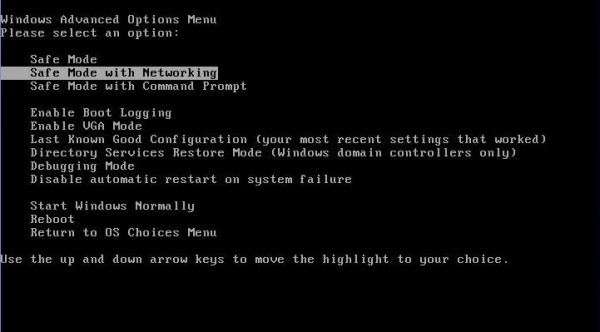
For those computer which are XP operating systems, you will need to you choose your XP system after you choose safe mode with networking, you can press Enter directly without choosing any thing.
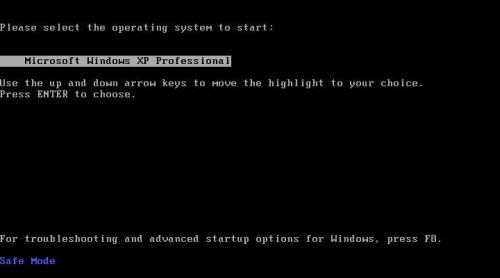
After loading files, you need to log in your account to get the safe mode with networking, for XP users, please choose Yes when you see the dialog.
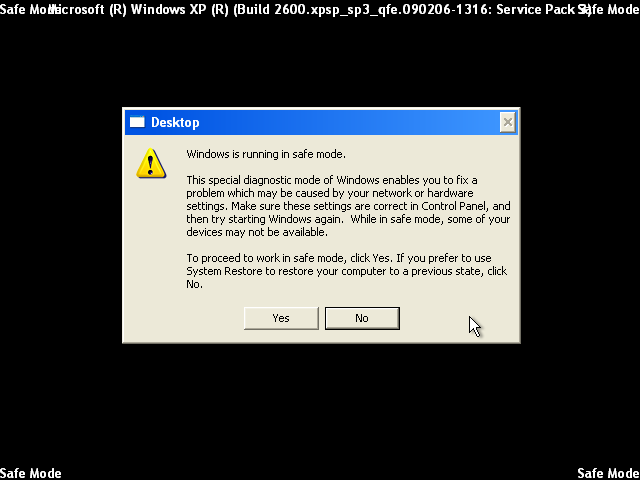
Step 2: Find Ctrl, Alt, and Delete these 3 keys and then press them together to open task manager to end the process related to BitMefender virus, the name of the process of it is random.

Step 3:Click on Start button at the right lower corner, then click on Control Panel, then you will come to the Control Panel windows, click on Add and Remove Programs.
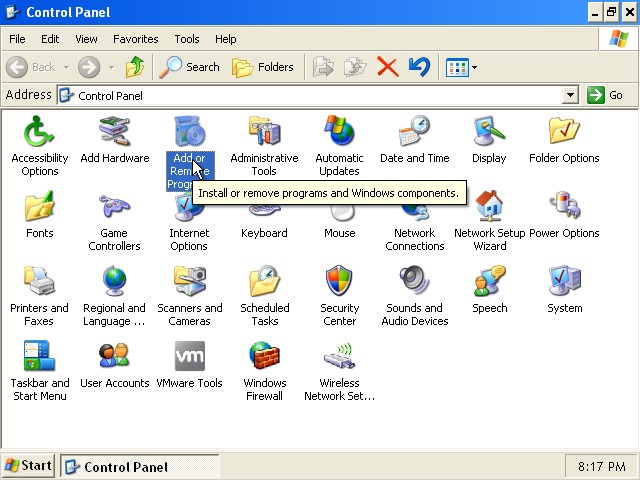
Then try to find BitMefender, highlight it and choose Remove.
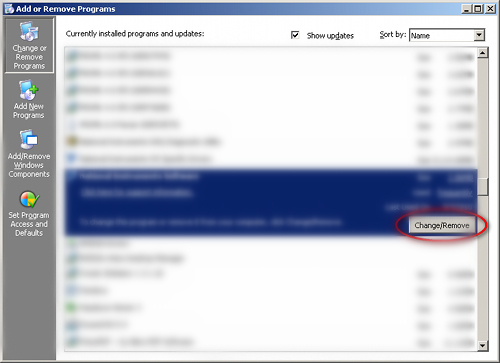
Step 4: Click on Start button or press Win+R, then type regedit in the box to open Registry Editor, after that, try to find
C:\Users\profile name here\AppData\
HKCU\Software\Microsoft\Windows\CurrentVersion\Run
Similar Video Guide on How to Remove BitMefender Rogue Program:
Conclusion:
BitMefender is nothing reliable but a risky computer infection which PC users should have it uninstalled as soon as possible. The fake antivirus is capable to launch itself as startup process, and it is related to the slow system performance and poor program functions. While the BitMefender virus targets the computer, it pretends to run an automatic scan through the whole system. After the scan, it pops up scan results claiming that your computer is at great risk, as there are many serious threats found in the system. It also asks users to activate its registered version to supposedly clean out all detected threats. As a matter of fact, the trial version of this fake program and all those pop-up scan alerts are bogus and fraudulent. No matter how real the BitMefender seems, PC users should not trust or keep it in the computer too long. To save your computer, a manual removal of this BitMefender virus must be carried out as quickly as possible.
Suggestion: To follow removal guide that mentioned above, a quite level of computer knowledge is needed. Still can’t uninstall bogus BitMefender virus? Contact online experts for help now!
Published by Tony Shepherd & last updated on April 10, 2014 4:08 am














Leave a Reply
You must be logged in to post a comment.