Have you heard of Proton VPN? Why you need a VPN? Getting tired of limitations? Well, a VPN service will help you browse on the web privately. Why not suggest free account? A Pro account which has unlimited usage and more locations to connect to. And Proton VPN supports unlimited devices, you will get more details about this VPN provider after reading this Proton VPN review here.
What’s Proton VPN?
Proton VPN is a tool that secures WiFi and helps you safeguard your privacy online. Proton VPN provides free trial up to 10 GB of bandwidth per month. You can use this free trial to test all features of Proton VPN. It uses AES-256 encryption to encrypt all your data so nobody can spy on your internet activities. And it has a strict no-logging policy. You can access to servers in 91+ countries (including US, Canada, UK and more) and enjoy fast speed. There is unlimited bandwidth, unlimited connections. Proton VPN can prevent hackers from stealing your data while you use public WiFi and block annoying advertisers you online. Proton VPN offers complete anonymity and it protects your browsing history from network administrator, ISP, or hackers. Proton VPN uses the strongest AES-256 encryption to encrypt and protect all internet traffic. A range of ports and protocols including OpenVPN over UDP, OpenVPN over TCP, stealth and IKEv2. Since many networks have heavy restrictions on which ports you can use, Proton VPN does not restrict you to a single protocol or port, in order to give you the best chance of connecting.
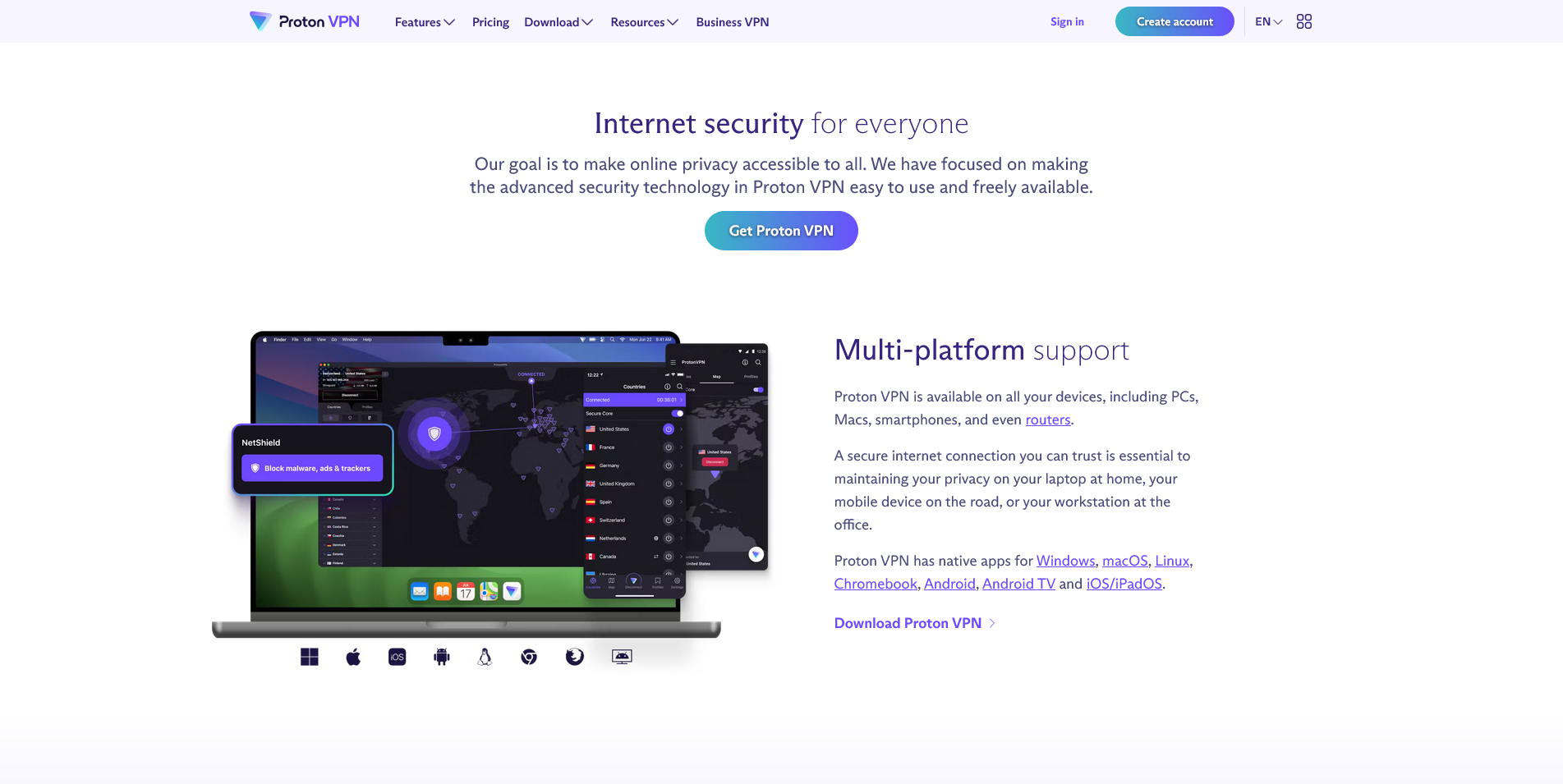
Proton VPN Plans and Pricing Overview
Proton VPN is a service offered by Proton AG based Geneva, Switzerland. This Swiss VPN service offers excellent value for money. Proton VPN provides three plans: Monthly plan, 1-year plan and 2-Year plan.
Proton VPN FREE Plan (Limited):
Free to use
245 servers in 6 countries
Unlimited device connections
Unlimited volume/bandwidth
Access to Firewall, Adblock and P2P Optimized Servers
2-Year Plan:
Billed $107.76 USD every 24 months ($4.49/month, save 55%)
5,196 Servers in over 91 countries
Unlimited volume/bandwidth
OpenVPN configurations
Access to Firewall, Adblock, and P2P Optimized Servers
1-Year Plan:
Billed $59.88 USD every 24 months ($4.99/month, save 55%)
The Free version offered by Proton VPN is awesome, but the paid one is even better! Proton VPN is a full-featured service giving customers access to its servers all over the world, enjoy unlimited bandwidth, and achieve the ability to connect unlimited devices. Proton VPN works for all popular systems and platforms like Windows, Mac, iOS, Android, Linux and Routers, as well as extension for Chrome, Firefox and Opera.
Where are Proton VPN Servers are Located in?
Proton VPN keeps spanning its huge network and improving the fast speed connections. Currently, Proton VPN expands the network and scatter the ultra-fast servers in United States, Canada, United Kingdom, Hong Kong, France, Germany, Luxembourg, Netherlands, Switzerland, Norway, Romania, Italy, Mexico, Spain, Sweden, Ireland, Denmark, Poland, Austria, Czech Republic, Hungary, Finland, Latvia, Lithuania, Portugal, Moldova, Greece, Iceland, Ukraine, India, Russia, Turkey, Azerbaijan, Israel, South Africa, Brazil, Australia, New Zealand, Japan, Singapore, South Korea, Taiwan, Malaysia, Vietnam, Thailand, Indonesia, Libya, Argentina. You can access to the servers anytime and anywhere to unblock any internet-censored or geo-blocking sites and services.
Does Proton VPN Log My Browsing History or Collect Data?
NO, Proton VPN DOES NOT and NEVER store any permanent access logs or monitor what their users do on the internet as it implements a Zero-Logging policy. Proton VPN does not store any permanent logs. Proton VPN doesn’t keep connection logs, IP timestamps, or monitor your activity. Session data is discarded within 3 minutes of you disconnecting. But it keeps the total amount of bandwidth used in a 30 day period to enforce free tier limitations and prevent abuse. Proton VPN suggests you sign up without an email address, or you can choose to pay with Bitcoin, so that Proton VPN would have no idea who you are. You can learn more details about Proton VPN’s data collection policy in Privacy Policy as following:
When You Use Our Service
We store total amount of bandwidth your account has consumed in 1 month period, which is reset every month on the day of your registration. This is used to enforce free tier limitations as well as prevent abuse. We do not store historical usage. We also store a timestamp of your last activity on the Proton VPN network, this is done to weed out inactive accounts. We do not store connection logs, IP timestamps, or sites you visit (we are firm believer that one’s browsing history should be taken to one’s grave).
User Data Requests
Since we store the bare minimum for a customer to actually use our service, any request for user data would yield nothing of value. We do not store any logs on who used what IP address, so we cannot tie user activity to any single user.
How Strong Encryption Level does Proton VPN Support?
Proton VPN uses best-in-class AES-256 encryption method to encrypt all your traffic and information completely. AES-256 cipher with SHA512 auth and a 4096-bit RSA key are adopted into Proton VPN desktop applications. TLS 1.2, ECDHE_RSA with P-256 key exchange and AES_128_GCM cipher are added into browse extensions. 256-bit encryption is a data/file encryption technique that uses a 256-bit key to encrypt and decrypt data or files. It is one of the most secure encryption methods and used in most modern encryption algorithms, protocols and technologies including AES and SSL. 256-bit encryption is referring to the length of the encryption key used to encrypt a data stream or file. Let’s say hypothetically all the super computers in the world (the ultimate brute force attack) decided to group up and tasked themselves to decrypt your AES-256 key so they could access your data. Assume they could look at 250 keys per second (which is approximately one quadrillion keys/second – a very generous assumption). A year is approximately 31,557,600 seconds. This means that by using the one billion super computers required to do this, they could check about 275 keys per year. A hacker or cracker will require 2256 different combinations to break a 256-bit encrypted message, which is virtually impossible to be broken by even the fastest computers.
What VPN Protocols does Proton VPN Use?
OpenVPN is one of the most popular VPN protocols due to its open-source nature. It’s used by many people and organizations for different purposes on many different systems and devices. OpenVPN is an open source VPN protocol. OpenVPN uses a custom security protocol that relies heavily on OpenSSL, similar to the encryption used on HTTPS websites. Because it can be configured to use any port, it can easily be disguised as normal internet traffic and is therefore very difficult to block. It supports several encryption algorithms, the most common being AES and Blowfish. OpenVPN allows users to protect their data using essentially unbreakable AES-256-bit key encryption (amongst others), with 2048-bit RSA authentication, and a 160-bit SHA1 hash algorithm. OpenVPN is also available to almost every platform: Windows, macOS, Linux, Android, iOS, routers, and more. Even Windows Phone and Blackberry can use it!
- OpenVPN over UDP is often faster than TCP due to having no error correction. While lost packets are inevitable using UDP, certain web technologies are better experienced this way, particularly VoIP and online gaming, where real-time interaction would be interrupted by old, retransmitted data.
- OpenVPN over TCP is the most popular and reliable VPN connection type. It uses error correction to prevent the loss of information packets during data transfer. These lost packets would ultimately lead to failed websites and incomplete downloads if not for TCP’s automatic retransmitting of them.
IKEv2 is a protocol made available exclusively through IPSec, is used to configure the security association, or the specific approach to how the IP packets are encrypted over IPSec. While IKEv2 is only available in newer mobile devices, it is considered a more secure extension of the IPSec protocol because devices can switch between a Wi-Fi and cellular network without disrupting the VPN connection.
SOCKS5 A proxy server acts just like a VPN, but without the added encryption. A proxy server assigns you a new IP address as you connect to the server, and then routes you to wherever you’re trying to go. The SOCKS5 protocol was originally a security protocol that made firewalls and other security products easier to administer. SOCKS5 proxy feature allows you to maintain your online privacy by hiding your real IP address while passing your P2P traffic through an anonymous server. SOCKS5 proxy servers use an SSH (secure socket shell) protocol, they can only be accessed through verification.
SOCKS5 proxies implement full UDP, they enable users to connect to all the peers in a swarm, which results in better download speeds and overall performance. Using SOCKS5 is a great option if the main goal is downloading torrents and P2P. A proxy server of SOCKS5 can easily help you bypass internet blockades and firewalls as your IP address is hidden from the firewall or the internet censor. SOCKS5 proxy servers use both TCP and UDP protocols (Unlike SOCKS4 which only uses TCP). TCP is an internet protocol that forms a physical connection between a client and a server, making sure that all the packets arrive from one side to the other. It requires fitting the content into a fixed format so that it can be transferred easily.
Stealth VPN has a strong ability and performance to hide data packer header to make the VPN traffic looks like normal HTTPS traffic, and meanwhile double encrypts OpenVPN payload with SSL/TLS encryption technology. Stealth VPN protocols and servers use SSL/TLS encryption that wraps the OpenVPN payload in a second layer of encryption through port #443 (this is the port that normal HTTPs traffic uses), which looks like a normal HTTPS traffic. ‘Stealth’ VPN technology scrambles or disguises your VPN traffic, making it unidentifiable as VPN traffic, or disguising it as regular TLS encrypted web traffic. Using a VPN service with obfuscation or ‘stealth’ technology allows your VPN connection to rewrite or obscure the packet headers, so it’s unrecognizable.
What Advanced Features and Technologies does Proton VPN have?
Proton VPN adds many different advanced features and technologies including Firewall (also called kill swtch), Secure Hotspot, Double Hop, Ad Blocking, Cruise Control to make Proton VPN powerful and high-performance. That’s why thousands of users choose to use Proton VPN.
1. Firewall Feature
Proton VPN Firewall is built into the Windows and Mac applications. It blocks all connectivity outside of the tunnel to ensure there is zero chance of any kind of leak, including but not limited to DNS leaks, IPv6 leaks, WebRTC leaks, etc. Firewall (sometimes incorrectly known as a “killswitch”) blocks all Internet connectivity that happens outside the connection to Proton VPN servers, so data does not leak your ISP provided IP address. This is helpful if your Wi-Fi suddenly drops or you restart your computer. With the firewall enabled, you can be sure that your true IP address doesn’t get exposed.
A firewall is a superior solution to a “kill switch”. The “kill switch” is a snake oil feature and offers absolutely zero protection because it’s a reactive measure. Between your VPN disconnecting and the program detecting that it did, packets can leave your computer over the default gateway (your ISP). A firewall blocks ALL connectivity outside of the tunnel. If the VPN connection drops, there is nothing that needs to be done, and not a single packet can leave the machine, since the firewall will not allow it. In geek terms it fails closed.
Proton VPN offers three Firewall modes and you can choose the mode that suits you best:
Automatic (Default) – Firewall will be enabled when you connect, and disabled when you disconnect from a location. It will remain on if your connection suddenly drops. You should leave it in this mode unless you know what you’re doing.
Manual – You can toggle the firewall on or off whenever you want.
Always On – Firewall is always on, and cannot be disabled unless you change this setting. You will not have any Internet access when you’re disconnected from Proton VPN.
2. Secure Hotspot
Secure Hotspot is only available for Windows. It allows you to create a secure Wifi hotspot right on your computer (if you have a compatible wireless adapter). While Connected to Proton VPN, you can allow others to connect to this hotspot and take advantage of your secured connection, without having them install Proton VPN on their device.
3. Double Hop
Double Hop allows you to route your requests through ANY 2 locations on the Proton VPN network. This is achieved by connecting to 1 location in our desktop applications, and a different location in the browser extension. Websites that you visit will see the IP of the server you’re connected to in the browser extension. Proxy your connection through any 2 servers on the Proton VPN network
4. Ad Blocking
Ad blocking feature can block ads and trackers that follow you across the web. Proton VPN browser extension enables you experience enjoyable and private browsing. Proton VPN ad blocking feature includes three separate components:
Ad Blocking – Removes ads from all websites
Tracker Blocking – Blocks trackers that could compromise your privacy
Social Network Blocking – Blocks Facebook “Like” buttons, Twitter “Tweet” buttons, Google+ and LinkedIn widgets all of which collect your browsing history.
Ab blocking adds a layer for you to keep your online activity private and secure. No one can track and monitor what you do on the internet. The malware bundled with ads will have no opportunity to sneak into your device and damage or steal your information stored in the device.

5. Cruise Control
Cruise Control is a unique Proton VPN feature that automatically connects you to the best server which is closest to you, so you have optimal speeds, while at the same time automatically switches to a necessary location that you would need in order to bypass geo-blocked content. Proton VPN browser extension will automatically connect to the best location in order to maximize your speeds. If you stumble upon a geo-blocked service, it will automatically change the connected location (in the background) to the one that’s required to unblock the desired service.
Top 10 + Best VPN Services Worldwide
| VPN Services | Servers | Country | Connections At Once | Price (USD) | Official Website |
|---|---|---|---|---|---|
| NordVPN |
6,390 in 111 locations | Panama | 10 | $3.09/month 74% off & 3 months free | Get this deal |
| IPVanish |
2,400 in 90 locations | USA | Unlimited | $2.19/month 84% off & 3 months free | Get this deal |
| Proton VPN |
5,127 in 91 locations | Switzerland | 10 | $4.49/month 55% off | Get this deal |
| Surfshark |
3,200 in 100 locations | Netherlands | Unlimited | $2.19/month 86% off & 3 months free | Get this deal |
Trust.Zone |
173 servers in 91 locations | Seychelles | 5 | $1.77/month 85% off & 4 months free | Get this deal |
| Unlocator |
VPN & Smart DNS in various countries | Denmark | Unlimited | $4.99/month 63% off | Get this deal |
| PIA |
29,650 in 91 locations | USA | Unlimited | $2.03/month 74% off | Get this deal |
| CyberGhost |
11,690 in 126 locations | Romania | 7 | $2.19/month 86% off & 3 months free | Get this deal |
| Ivacy |
5,700 servers in 100 locations | Singapore | 10 | $1.17/month | Get this deal |
hide.me
|
2,600 in 90 locations | Malaysia | 10 | $2.69/month 2 months free | Get this deal |
| VPN.AC |
130 in 31 locations | Romania | 12 | $4.8/month 46% off | Get this deal |
| PureVPN |
6,000 in 80 locations | British Virgin Islands | 10 | $2.14/month 82% off | Get this deal |
AirVPN |
24 locations | Italy | 10 | $2.42/month 68% off | Get this deal |
StrongVPN |
950 in 30 locations | USA | 10 | $3.97/month 66% off | Get this deal |
View More Top 10 Best VPN Services Here »
Summary
By finish reading this Proton VPN review you understand Proton VPN has servers in over 60 countries and 110 cities. Proton VPN has one of the most diverse networks out there. All servers are physically in the countries that they are advertised to be in, unlike some competitors who have most of their servers in US and Europe, and simply fake the location with false IP WHOIS data to make it appear that it’s elsewhere. You can use Proton VPN to unblock all websites due to internet censorship or geo-restrictions on the internet. To get the best speeds possible, you should connect to a location closest to you, geographically. The more locations Proton VPN has, the better chances are of you getting good speeds while connected to one of our servers. You can use R.O.B.E.R.T. that a kind of customizable domain block tool released by Proton VPN to blocks malware and ads on all your devices. Proton VPN stops tracking and browse privately. Governments block content based on your location. Corporations track and sell your personal data. It is worthwhile to get Proton VPN and take back control of your privacy.
Published by Tony Shepherd & last updated on June 11, 2024 12:30 pm

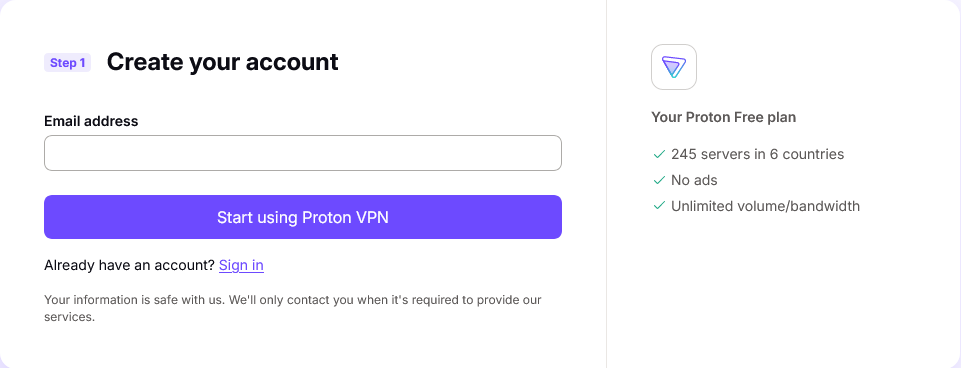
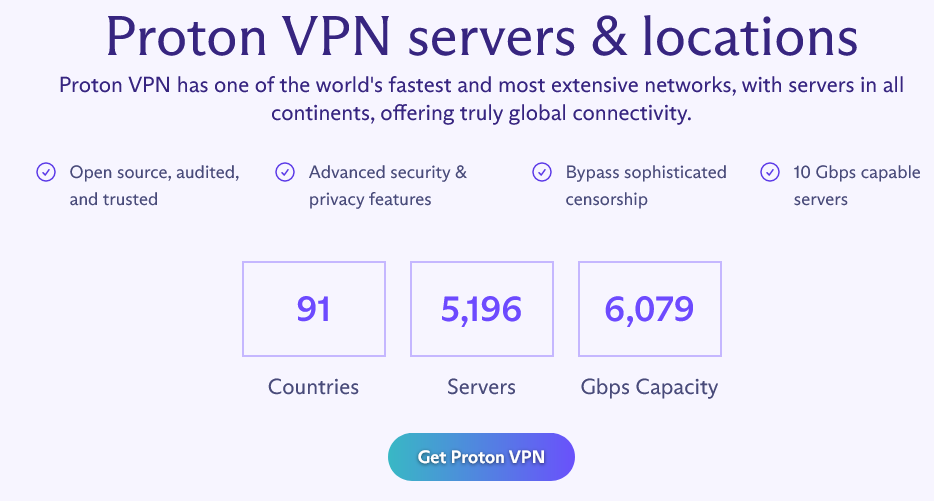
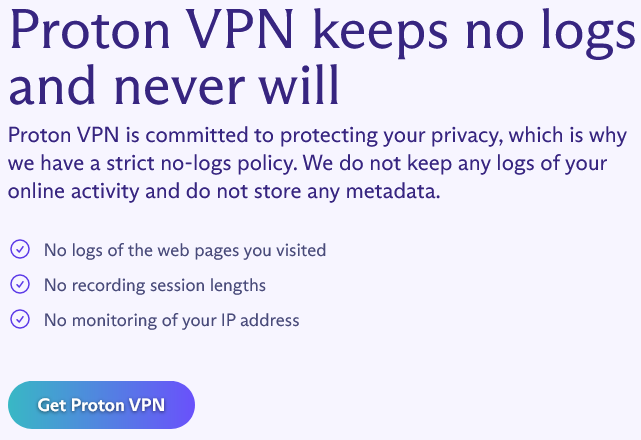

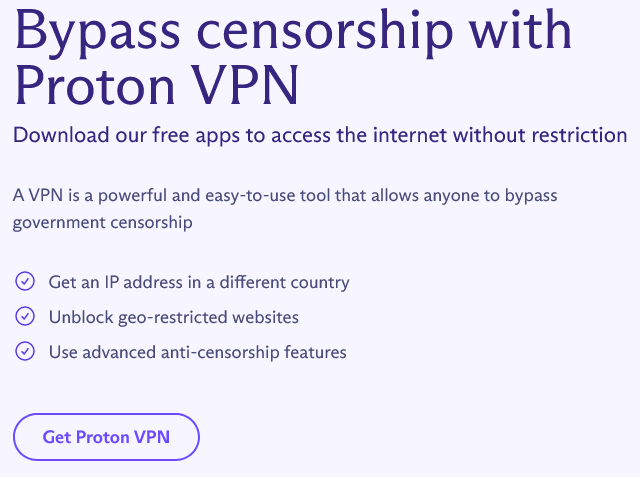
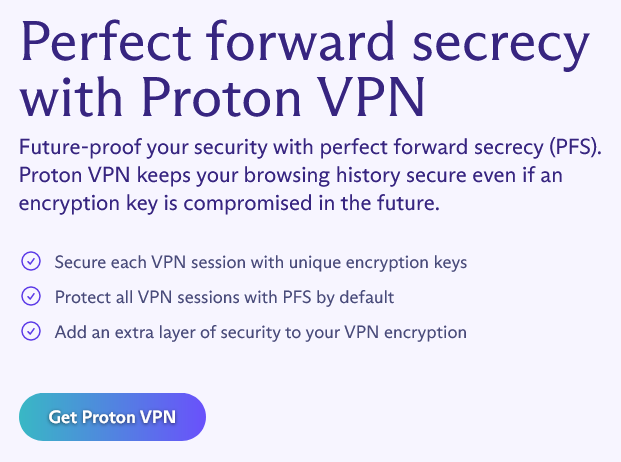
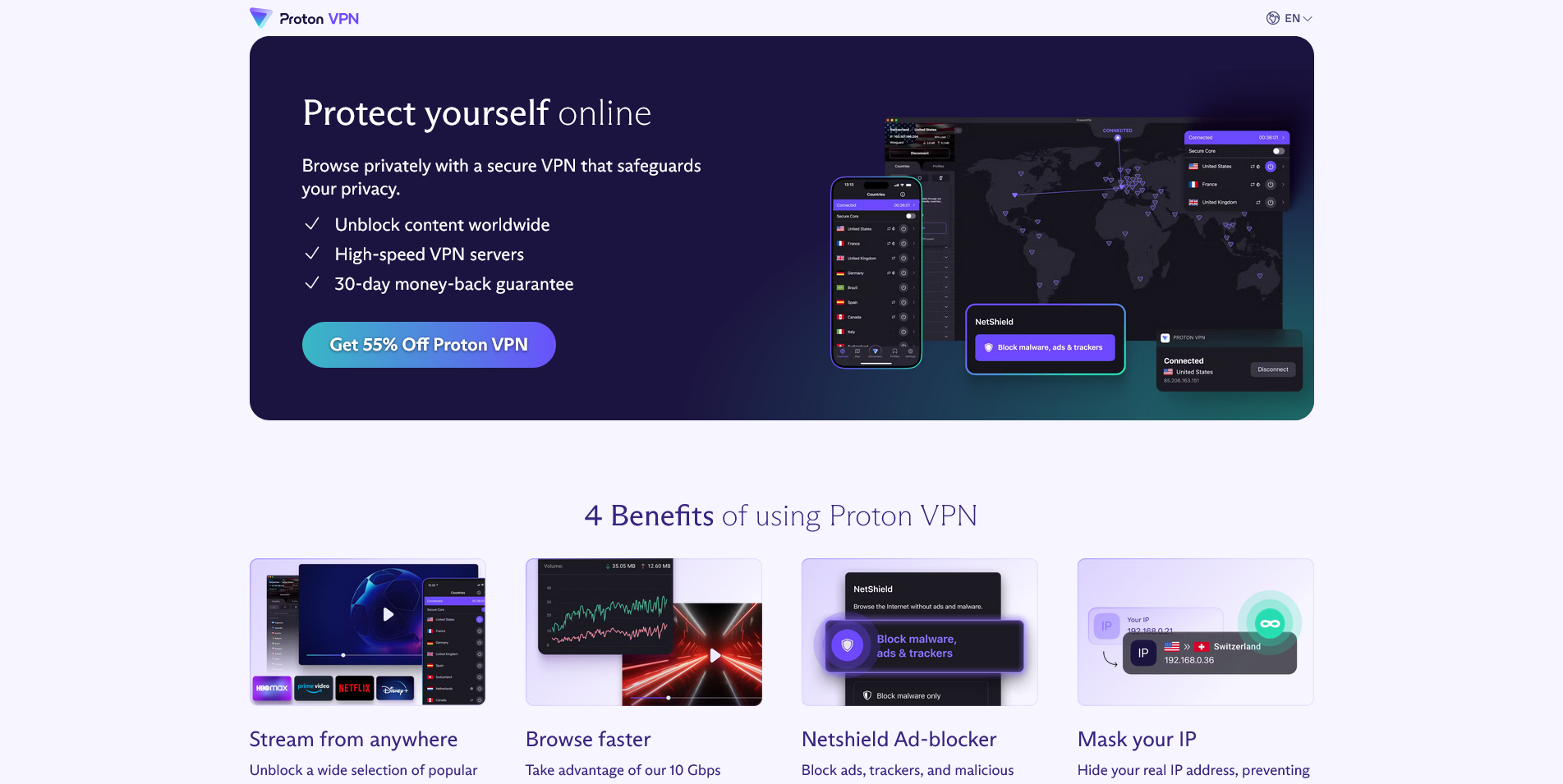











Leave a Reply
You must be logged in to post a comment.