How to unlock browser from the Police-service.net popup page? I just find out that I am blocked by this popup webpage whenever I try to go online. It pops up all of a sudden and says that I have violated some laws because I watched child porn online. I haven’t watched any pornographic stuff! I don’t want this police warning page on my browser. It’s scary! I am also asked to pay $300 fine to get my home page unlocked. Do I pay this fine? Is this police popup thing real? What can I do to make the warning screen go away?
Police-service.net Popup Locked Browser – How to Unlock?
The Police-service.net popup on your browser page requesting a $300 greendot MoneyPak fine is not a real thing. A lot of computer users, especially those from the United States, have reported this pop-up block page recently. For some, they trust the warning screen as it looks quite legit. This group of computer users will become the major target of this scam virus. Yes, this popup is a computer cyber scam virus (in the form of an adware domain) released by unknown online third-party to trick innocent computer users into paying for something that is not real or legit! Users, being afraid of criminal cases, will be scammed by this popup on browser and pay the $300 fine to benefit virus creators. If you are having this particular popup website on your browser, do not trust it! This passage will provide a removal guide below to help you unlock this police-service.net popup and restore your browser.
Today, computer scam malware has reached out to both Windows and Mac OS users. It can not only block your browser with a trustworthy police warning popup, but lock up the whole computer screen preventing you from accessing the system. This type of computer virus usually has a deceitful appearance to make computer users confused very much. The pop-up Police-service.net virus page even has “FBI Attention!” “Mandiant U.S.A. Cyber Security” “FBI. Department of Defense” on its warning screen to convince users that it’s a legit notice distributed from police. Specific reasons will then be described on the page to warn you that you are accused of violating laws due to some of your online activities which mostly include watching and distributing child porn and other pornographic content online. You then will be obliged to enter a fine of $300 in total via greendot MoneyPak to unlock your browser. Otherwise, you can be charged by more illegal cases later on and your chances to unlock browser will elapse. However, this pop-up block page is fake! Computer users shouldn’t believe anything it says or even pay the fine to unlock browser.
How to remove Police-service.net virus to unlock browser?
Have the “Your browser has been blocked up for safety reasons” block on browser? It says “All your files are encrypted”. How to decrypt my files? As mentioned above, this pop-up police warning is distributed via an adware domain and is not real. Users can unlock browsers without paying the $300 MoneyPak fine. To unlock browser from Police-service.net virus page, manually remove the adware domain on computer to restore your browser efficiently. A manual removal guide will be provided in this passage for help. Only advanced computer users are suggested to follow the instructions as any mistake during the process can cause unpredictable system problems.
Suggestions: If you are not a computer literate and don’t have sufficient computer knowledge, contact YooCare/YooSecurity online PC experts for help now to get this problem solved safely and completely:

Police-service.net Virus Popup Screenshot
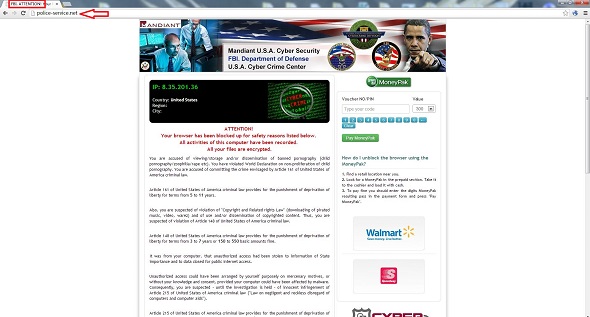
* Attention! Your browser has been blocked up for safety reasons listed below. All activities of this computer have been recorded. All your files are encrypted. This Mandiant U.S.A. Cyber Security virus malware by Police-service.net is a fake police warning. It lists some detail information such as your IP and location on the screen to convince you that it’s legit. You need to enter the MoneyPak code to pay the $300 fine in order to get your browser unlocked. This pop-up blocked screen is 100% fake and users can unblock browser manually without paying the fine.
Will my browser be unlocked if I pay the fine:
The $300 MoneyPak fine is not requested by the FBI or Mandiant U.S.A. Cyber Security but is asked by hackers who put this virus online to attack and scam computer users. Apparently, paying $300 fine will not unlock your browser from the Police-service.net tab. It will only benefit computer hackers. Once the money is entered via greendot MoneyPak, you will not be able to get this amount back as it will be transferred directly into hacker’s account.
What will happen if the fine is failed to enter:
Browser is blocked up and a fine is required to enter? Is it telling you that all your files are encrypted? How to decrypt files without paying the fine? All of these doubts can be ignored as the popup is not real. Some users also wonder whether or not they will be arrested if they refuse to pay the fine. There is a limit of time set for users to enter the payment. If the time elapses, you are told that you will never be able to unlock your computer or decrypt all your files; further criminal cases can also be initiated against you automatically. However, they are not true as the virus is bluffing to get you to pay the 300$ fine. To unlock browser from Police-service.net virus screen, manually eliminate the browser adware completely.
A Manual Removal Instruction to Unlock Your Browser from Fake Police Warning
This passage below provides a manual removal guide on how to unlock browser from Police-service.net virus popup page. Expertise will be required during the process because files and registry values can be renamed by the virus differently on different computers:
Step 1: Try to unplug the Internet cable then restart your computer normally. After you can see the desktop, plug in the cable again. If the virus page doesn’t pop up, you can continue from step 3. (If it’s wireless connection, turn off/on instead of plugging in/out the Internet cable)
Step 2: Restart your computer in safe mode with networking. To do this, please keep pressing F8 key before windows launches until you get to this screen shown as below: (Click here if you have a Windows 8 computer)

Step 3: Press Ctrl+Alt+Del keys to open the Task manager to stop the progress of the Virus. Names of process will be displayed differently with random letters:
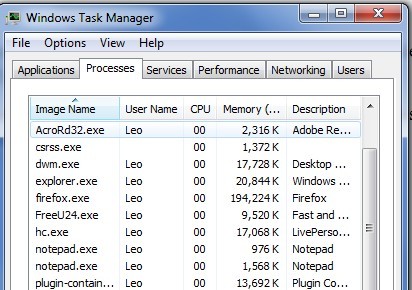
Step 4: Delete all the files related to Police-service.net virus scam:
Log in to profile in which you are getting the ransomware pop-up page
Go to my computer
Then press ALT button once
Go to tools on menu bar
Then select Folder options…
Click on view tab
Select Show hidden files, folders, and drives
Click OK button
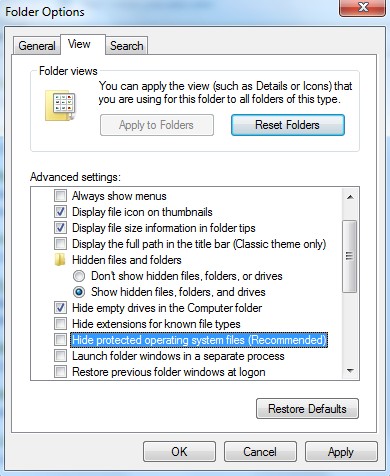
Click on Start button
Enter: regedit in Run box to open Registry Editor
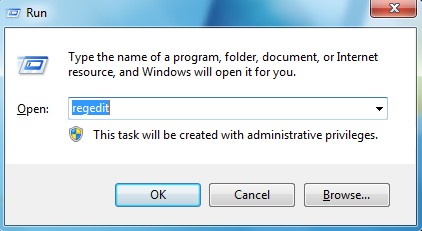
Go to C:\Users\profile name here\AppData\-
HKCU\Software\Microsoft\Windows\CurrentVersion\Run\-
* If you have a Mac book machine and Safari is blocked by the Police-service.net virus page:
Safari and Google Chrome are the two most popular browsers that will get blocked on Mac book pro. To exit out the virus page, please click on the Search icon (which looks like a magnifier) on top right corner of Safari browser, type in: Safari to re-open the browser without this unwanted block page, then start live chat with online PC experts to get help instantly.

Similar video guide to unlock browser from fake police warning malware:
In Conclusion: Browser is blocked up by the Police-service.net virus popup? Can’t unlock browser successfully from the Mandiant virus malware screen? If you are having troubles when unlocking your browser from this scary popup, do not pay the 300$ fine via Moneypak to unlock your browser. This particular browser pop-up tab is not real. It is a scam virus notice distributed by some unknown adware domain. By paying the $300 fine, users will help benefit virus creators who are behind this popup. To unlock computer and restore browser successfully, manually remove police-service.net popup. This is the most efficient way to save your computer without paying the fine to unlock your browser.
Note: Can’t get rid of the browser block successfully? Don’t know what else to do? To avoid further troubles, please contact YooCare/YooSecurity experts 24/7 online in time for instant help:

Published by Tony Shepherd & last updated on January 10, 2014 9:12 am












Leave a Reply
You must be logged in to post a comment.