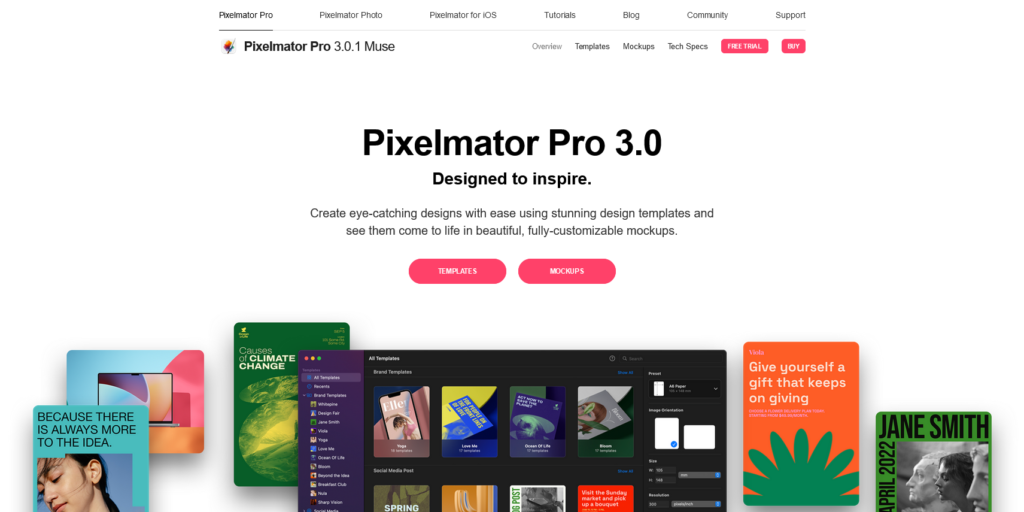
As one of Photoshop’s alternate applications, Pixelmator Pro won the favor of many Mac users as soon as it was launched. Because of its excellent interface design close to native applications, stable and updated rich features, and immediate landing of artificial intelligence applications, and of course, the more affordable price, I also used Pixelmator Pro as my main image editing tool for a long time.
Recently, Pixelmator Pro updated version 3.0, introduced more than 200 templates and design models, and greatly reduced the cost of customization of templates and design models through smart replacement, element change and color schemes.
Templates and design models
For non-design professionals, “building a car from scratch” in design works is a costly but low-reward thing; For design professionals, mature, rich templates and design models can help them improve output efficiency. As a result, the template library added by Pixelmator Pro in the new version 3.0 is a very useful and useful feature for most users.
When I create a new document in Pixelmator Pro, the app takes you to the template library interface, where I can start selecting and creating from the default blank documents and colorful templates. The template is divided into three categories: brand template, resume (official translation is “continue”, wrong) and design model, of which the brand template contains social media, printing, video, logo four carriers, each set of brand templates is a complete set of visual design, can help small and medium-sized enterprises with the lowest cost to create a set of their own brand exclusive solutions.
Each template displays information such as size, resolution, color profile, and file size in the sidebar, and the template for printing and resume classes can also choose the paper size of the template.
It’s worth noting that Pixelmator Pro’s templates aren’t simple static files, but rather easy to replace elements or change color schemes. This has to mention that Pixelmator Pro updated in version 3.0 has several other features that can help us use templates better and faster to create their own style of design.
Smart replacement
After you create a document from a template, if there is a plus button in the lower-right corner of a layer in an image, the layer can be replaced, and Pixelmator Pro provides an AI-powered “smart replacement” function for this operation.
“Smart Replace” can automatically remove the background of the picture, only retain the main body of the picture, and automatically select parts of the picture and crop and fill.
If the replacement image resolution is not enough, Pixelmator Pro will also use its signature ML Super Resolution function to improve the clarity of the picture and reduce the threshold for material selection.
Element selection
Pixelmator Pro also has a wealth of alternative options for elements in brand templates and design models, such as vector graphics, lighting effects, illustrations, filters, etc., and the transformation of these elements helps us to recreate on existing templates to meet our individual needs at a very low cost and with great efficiency.
Different templates can change the type of elements, generally speaking, the design model can be changed by light and shadow effects. Templates that contain picture masks can change the shape of the mask. Templates that contain illustrations provide different illustrations that can be changed to fit seamlessly into the current template. Templates with special picture effects generally use filters, and filters can be directly selected and changed.
Document color
In addition to the various elements in the document, we can easily change the color scheme of the entire document in Pixelmator Pro. Pixelmator Pro has multiple default color palettes for each template in Document Colors, so you can switch color schemes and render them into your document in real time with a single click.
If you are not satisfied with the default color palette, you can also edit the color palette and select a different color collocation. However, Pixelmator Pro does not provide the ability to create a new color palette, and can only duplicate the original color palette and adjust the colors.
The palette of document colors is also common between different templates, and if you see a palette in one template that looks good, you can copy and paste it into another template.
Summary
After reading the above introduction, I believe that many people should have more confidence in their use of Pixelmator Pro to create beautiful design works. The Pixelmator team has always been very restrained in the application of artificial intelligence, but every function created with the help of artificial intelligence has achieved good practical results. It can be said that applications such as Pixelmator Pro have greatly reduced the threshold for graphic design creation, allowing ordinary people to make good works through a Mac computer.
Published by Tony Shepherd & last updated on April 11, 2024 3:36 am











