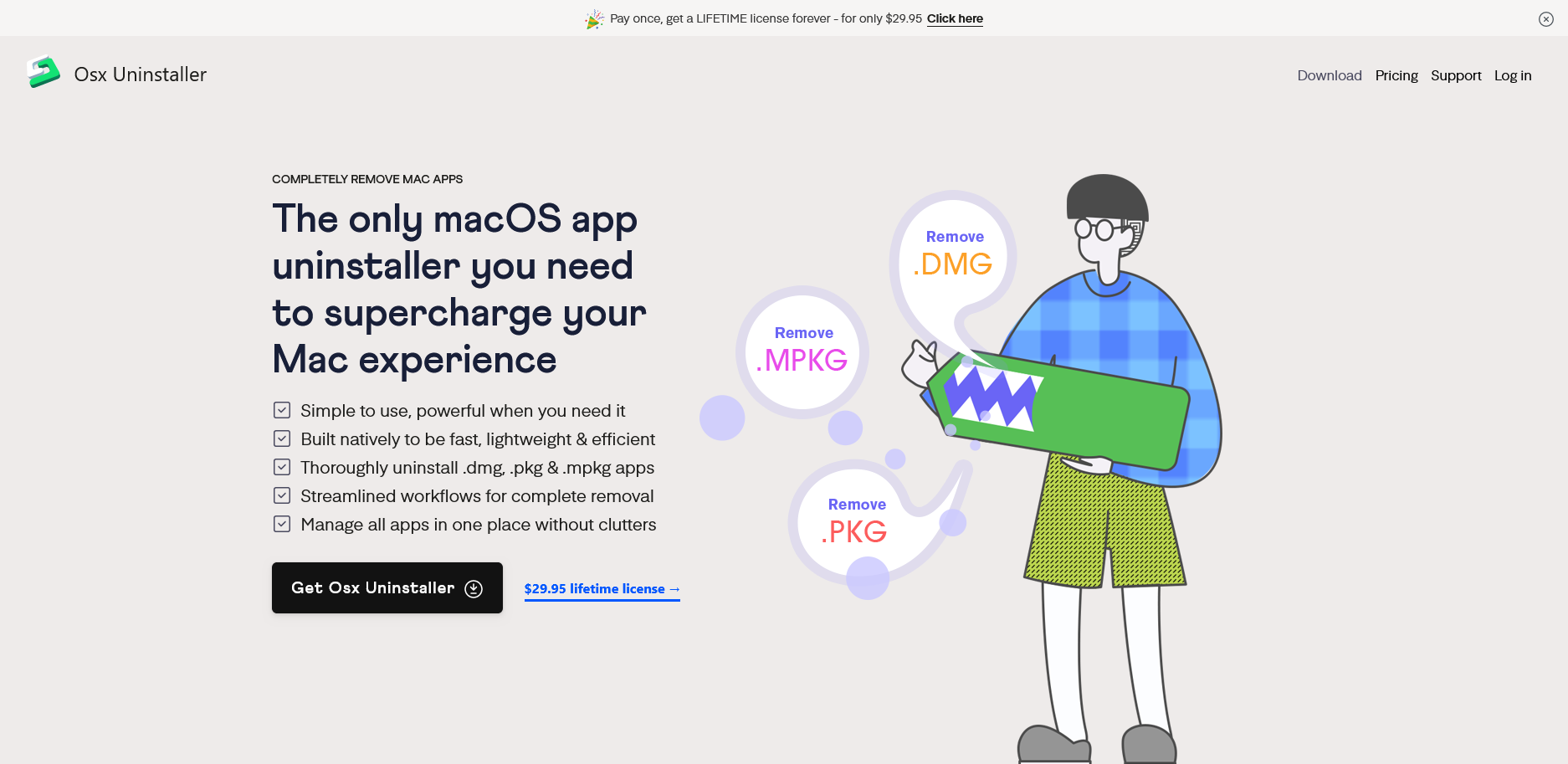
The US-based Osx Uninstaller is the go-to app removal tool our editors have been using on our test Mac devices for nearly 10 years. It is a lightweight yet powerful utility dedicated to completely getting rid of all associated items of the apps to be removed in just a few clicks. Osx Uninstaller has just announced its major upgrade release Osx Uninstaller 2024, which is completely rewritten and redesigned from the ground up with fresh & modern UI and rebuilt app removal core. All users with lifetime license can upgrade to this version for free. The newer version has also won our editor’s choice as the best Mac uninstaller for the year 2024, beating other tools in the best combination of ease of use, powerful removal capability and most effective one-time cost.
Fresh, modern and ease-of-use interface
Osx Uninstaller 2024 is easy and intuitive to use. All app removal jobs are completed in just a few clicks. This newer version is completely redesigned, giving you a fresh, modern and confident new look. The step-by-step instructions are very useful and the language is clear and easy to understand.
Lightweight without clutter
Osx Uninstaller 2024 is very stable, lightweight and one of the most compatible to use: it can even run on older Mac devices and operating systems dating back 10 years. In our testing and daily use, we’ve never encountered a case where it froze or crashed. All operations are very smooth and streamlined without any hassle, providing the best application experience you’ve ever had on a Mac device.
Best-in-class app removal capability
It’s a tool that can do it all. The redesigned search and removal engine is very impressive, allowing you to quickly locate all related items of the application to be removed, review them and then choose to delete them forever within minutes. The removal steps are organized with simple instructions and easy to use by simply clicking on the visible buttons. It is safe and secure to use (we have never come across accidental deletion by Osx Uninstaller in over 10 years of use)
Privacy respected
Osx Uninstaller 2024 seems to respect all users’ privacy and does not collect any personal data except the essential minimum to confirm your order info. It doesn’t collect your usages on your device or any other information when you use it. Osx Uninstaller 2024 works like the old-fashioned way to get the job done without the need to communicate with the cloud. It never interrupts you with pop-ups or any advertising, one of the reasons why it works without any clutter whenever you use it.
Responsive and helpful support
Osx Uninstaller offers fanatical customer support to all licensed users at no cost. The support provided by Osx Uninstaller is one of the best customer experiences we’ve had over the years. They are very responsive and helpful in resolving our issues very quickly. They provide us with custom fixes to solve the problems before their official app updates.
Most cost-effective price
All Osx Uninstaller pricing options are one-time fees, which means you pay once and use it forever, even including free upgrades that other application vendors usually do not offer. We bought Osx Uninstaller 10 years ago for our Mac machines in the office, and these old Mac computers are still able to run and upgrade to this new version without any problems. It is one of our best app purchases and we believe it is one of the most cost effective and affordable apps your money can buy.
Hands-on testing
We’ve tested a few apps to show you how effective and simple to use Osx Uninstaller 2024 to remove Mac apps completely in just a few clicks.
Remove Basecamp
Basecamp is a project management and team communication SaaS app, which empowers teams to manage projects, files, chats, and announcements of everything about working. It is designed to help companies collaborate on projects more effectively. Basecamp was created by 37signals, a Chicago-based company, and was first released in 2004.
In our test, Osx Uninstaller 2024 can effectively remove all items of the Basecamp app.
Remove Bartender 5
Bartender 5 is a menu bar management software for macOS devices. This software is primarily aimed at helping users organize and manage the icons in the menu bar of their Mac computers, in order to optimize screen space and enhance productivity. Bartender 5 is not a free app, and it offers a 4-week free trial. You’ll need to buy a license once the trial period ends, if you’re satisfied and want to continue using the app.
In our test, Osx Uninstaller 2024 can effectively remove all items of the Bartender 5 app.
Remove Eagle
Eagle is a professional file management app built for seasoned designers who want to collect, search, and organize design files in a better way. It can be used to manage images, fonts, videos, audio and other files. The Eagle apps are available on Windows and macOS operating systems, and you can choose which one is suitable for your computer.
In our test, Osx Uninstaller 2024 can effectively remove all items of the Eagle app.
Remove LaunchBar
You can use LaunchBar to launch apps on macOS in an efficient and intuitive way. It can supercharge your productivity by quickly searching and locating various types of data on your Mac. LaunchBar can be used to launch apps and files by typing abbreviated keywords or keywords of your choice. It is also powered by features like managing files and clipboard history.
In our test, Osx Uninstaller 2024 can effectively remove all items of the LaunchBar app.
In Conclusion
Osx Uninstaller is our editors’ favorite utility for removing applications from our Mac devices. We consider it to be one of the must-have tools for organizing apps in one place and keeping our devices in good shape. Without it, we can’t imagine how messy our Mac computers have become. It is lightweight, reliable, and effective at thoroughly getting rid of unwanted apps or versions of apps. Besides, we really like the affordable one-time price that blows away all the others that charge sky-high annual fees to use. For us, Osx Uninstaller has been offering updates and annual upgrades for over 10 years, continuously polishing and adding new interface and features to make it one of the most essential apps and the best app removal tool for Mac devices.
Published by Tony Shepherd & last updated on June 2, 2024 2:02 am











