Hi. Each time I used Internet Explorer and tried to do a search online, I often got redirected to http://malah.net/. I have a lot of pop ups on IE that I can’t completely block. Does this only affect my IE or will it also get to Chrome browser? How do I block these annoying pop ups and get back online without being redirected? Is there any software I can download to get this solved? Please help!
Malah.net Redirect – Remove Browser Hijacker
Malah.net pop up is a search tool that particularly gives definitions gathered from all over the world for English words. Malah may be a regular website. But according to recent complaints from many computer users, this pop-up webpage is unwanted by them because it doesn’t provide helpful resources; instead, it’s giving out misleading information and behaving in a weird way that has given constant troubles to PC users, especially when they are attempting to go online. We believe Malah.net is either hijacked or another domain from a browser hijacker. It’s a potentially unwanted program that can help distribute other malware or adware as well as to get online third-parties to illegally access a vulnerable system to steal valuable data. When having this Malah.net hijacker pop up on browsers, an instant removal is needed.
Most web browsers including the three most popular Internet Explorer, Google Chrome and Mozilla Firefox can all be targeted by this pop-up Malah.net hijacker. Once a browser is hijacked, its default structures will be modified. The most obvious change is the auto replacement of the startup page (the home page). You won’t be welcomed by your favorite website or frequently used webpage each time you launch the affected browser. Instead, http://malah.net/ redirect will automatically pop up blocking you from accessing wanted websites. No matter how many times you have tried to reset, you will end up failing constantly. The hijacker will also hijack the surfing system in order to collect your online data which is quite valuable to third-parties as they can scam innocent computer users via these collecting records of confidential data. How to uninstall the Malah.net hijacker and block the constant pop ups? Manual removal process is believed to be the most effective way as anti-virus programs cannot deal with such hijacker problems. Manual removal steps will be given in the following for advanced PC users to follow.
Suggestions: Not a computer literate? Don’t know much about computers and tech stuff? Contact YooSecurity Online PC Experts for help now:

Http://malah.net/ Redirect Screenshot
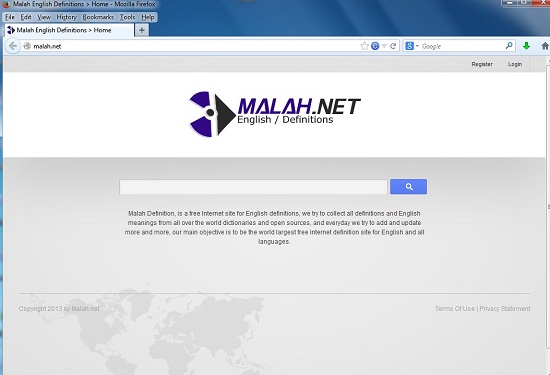
Browser Hijackers Are Spread Online
Browser hijackers can usually get on web browsers without permissions from PC owners. That’s because they are spread on the Internet via bundling with other PUPs. When users log on suspicious websites or visit invalid links, download potentially unwanted programs from unidentified resources or unknown attachments from spam emails, they can be potentially attacked by this Malah.net hijacker. Being able to escape from security blocks by anti-virus applications, the hijacker can be installed without consent. Hence, victims of this browser hijacker normally don’t aware of the install of this hijacker pop up until they are constantly blocked from accessing websites by lots of annoying pop ups. To avoid or reduce the chances of getting this Malah.net hijacker pop up, try not to do all the above.
Browser Hijackers Are Potentially Risky
1. The hijacker can change home pages and default search engines on web browsers once it has got on;
2. It can keep displaying lots of pop-ups to you while online or redirecting you to other suspicious URLs to help prompt malware or spyware;
3. The Malah.net hijacker can also record your online activities including browsing histories, surfing habits and confidential data ect. to help third-parties benefit;
4. The performance of the affected web browsers as well as the whole system will be slow down by this hijacker.
Step-by-step Manual Removal Instructions
Step A: Open Windows Task Manager by hitting Ctrl+Alt+Del keys at the same time; go to Processes tab on top and scroll down the list to ‘End Process’ of Malah.net hijacker. Names of the processes may not show exactly the same on each PC:

Step B: Open Control Panel and go to Uninstall a program session; scroll down the list to uninstall unwanted extensions related to Malah.net redirect virus:
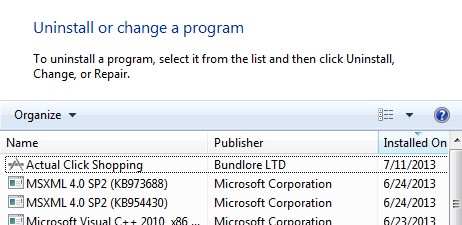
Step C: Open Control Panel from Start menu and search for Folder Options. Go to Folder Options window, under View tab, tick Show hidden files and folders and non-tick Hide protected operating system files (Recommended) and then click OK:

Step D: Press Windows+R keys together to pull up Run box and type in regedit to open Registry Editor. Delete registry values of Malah.net hijacker:

Step E: Change home pages back from http://malah.net/ pop ups: (Mozilla Firefox)
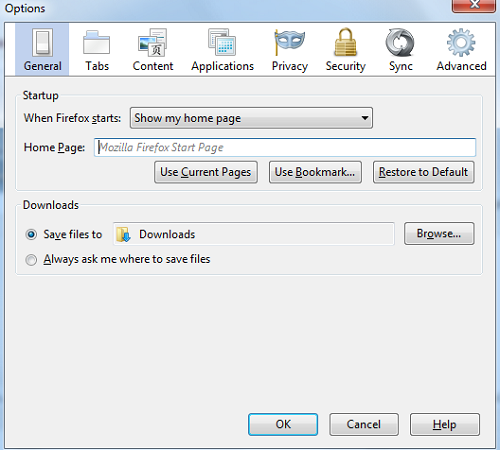
Similar Video on Browser Hijacker Removal in Registry:
Conclusion
The Malah.net browser hijacker is unwanted by many net users even though it appears to be a legit search engine which gives English definitions. There are reasons for that. First of all, the hijacker doesn’t need permissions from PC owners to be installed on web browsers even if it’s unwanted by many. Besides, users won’t be able to access websites properly because of the constant blocks generated by the hijacker. Malah.net redirect can display lots of unwanted pop ups and misleading information to confuse and mislead users to download or install certain malware or spam ware. What’s more, users’ online data could also be collected by the hijacker to help cyber criminals benefit. Browsing histories including sign-in records, usernames and passwords, and logs of frequent visits can be viewed by online third-parties with the help of Malah.net hijacker. Taking all these into consideration, the unwanted browser hijacker should be deleted timely to keep system safe from all the potential risks. And the complete removal can be achieved via manual removal way which will require expertise to accomplish.
Note: Cannot follow the on-sites instructions to remove Malah.net redirect pop ups? The longer the hijacker stays the more damage it could bring to the system. Contact YooSecurity Online Experts for help now:

Published by Tony Shepherd & last updated on November 13, 2013 12:35 pm












Leave a Reply
You must be logged in to post a comment.