kl.startnow.com redirect issue has been haunting computer users in these days. Does your browser always redirect you to StartNow page against your will? Cannot get Google homepage back even if you have reinstalled your browsers? Is it a virus? Why your antivirus programs seem to fail on this removal? How do you get rid of this unwanted redirect problem?
Kl.startnow.com Redirect Description
kl.startnow.com is a serious redirect problem that annoys many PC users now. It can happen on all the browsers including Internet Explorer, Mozilla Firefox as well as Google Chrome. Every time you go to Google to search up something, it lags and then when you click a certain link, it redirects you to a different site, usually it takes you to ads sites or a porn site contains malware and spyware.
As soon as it hijacks your browsers, it can change web browser’s default home page to kl.startnow.com without your permission. It can also track user’s web browsing habits, record addresses of visited sites and send collected data to a remote server. Some users may find that StartNow redirect is able to slow down your PC’s performance, display unwanted ads or popups. StartNow is another fake search engine site with a limited reputation on the web. And it doesn’t provide the results that a trustworthy search engine would offer so you cannot find any information you want but will get a lot of trouble instead. It has nothing to do with Yahoo Search engine. Therefore, don’t hesitate to get rid of kl.startnow.com redirect once upon detection as it can totally destroy your browsers.
To save your computer and personal stuff from being stolen, kl.startnow.com redirect should be gone ASAP. Contact YooSecurity Online PC Expert now for removal assistance if you are not familiar with any virus removal process. Since antivirus programs haven’t helped you catch this virus, manual removal process is suggested here (for advanced computer users to follow).

Kl.startnow.com Redirect ScreenShot:
How to Remove It Manually? Step-by-step Removal Guide
Below are some basic steps on how to get rid of this kl.startnow.com redirect. But due to the fact that this virus could be changeable, you may not find certain files listed below. Besides, this manual removal is giving you a general concept. That’s why the removal requires expertise to do it. Any mistake could lead to unpredictable results which could harm the system more. A backup of important files and programs is also suggested beforehand.
Step 1. Open Windows Task Manager to end the malicious processes. To do that, press Ctrl+Alt+Del keys at the same time to pull up Window Task Manager.

Step 2. Open Control Panel from Start menu and search for Folder Options. Go to Folder Options window, under View tab, tick Show hidden files and folders and non-tick Hide protected operating system files (Recommended) and then click OK.

Step 3. Press Windows+R keys to pull up Run box and type in regedit to open Registry Editor; Delete all these associating files and registry entries in Registry Editor as below:
%AppData%\Protector\””[rnd]
%AllUsersProfile%\Programs\{random}\
%CommonStartMenu%\Programs\Users\””
HKCU\SOFTWARE\Microsoft\Windows\CurrentVersion\Regedit
HKEY_CURRENT_USER\Software\Microsoft\Windows\CurrentVersion\Policies\System “DisableRegedit” = “”.exe.dll
HKCU\SOFTWARE\Microsoft\Windows\CurrentVersion\Settings\{.exe}
Step 4. Check extensions and remove unfamiliar ones; then change home page back.
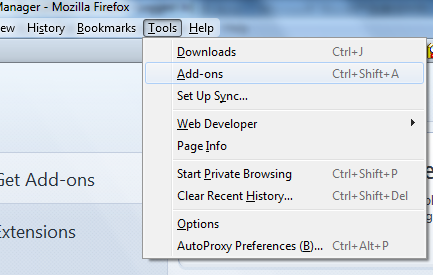
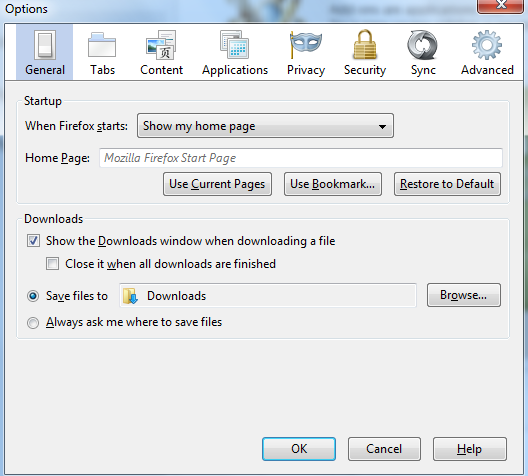
![]()
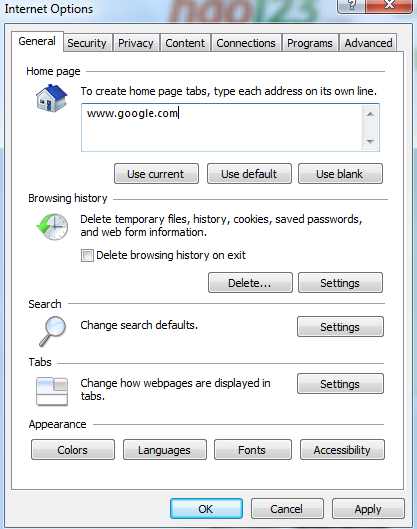
Similar video on how to remove StartNow Page:
Conclusion
kl.startnow.com redirect can install applications, browser helper objects (add-ons, extensions, toolbars), and third party programs to a computer and browser without consent. This tactic often entraps victims and causes browsers to redirect to www.kl.startnow.com. It is known this annoying issue is related to a browser hijacker triggered by a search virus programmed to hijack Google Chrome, Internet Explorer, and Mozilla Firefox browsers. Once it hijacks your browser, it intends to replace your current home page with its own search box called StartNow. If a user use this bogus search engine instead of the legitimate search engine, all he can get are constant pop-ups or fake warning messages rather than the search result he wants. For no reason should you keep this trouble thing in your PC.
Therefore, it is better to get rid of kl.startnow.com redirect before you can surf online properly again. Any left items associated with it could bring it back very soon. Contact YooSecurity Online Expert if you have failed to completely remove this virus and to save your computer in time!

Published by Tony Shepherd & last updated on April 2, 2013 9:53 pm

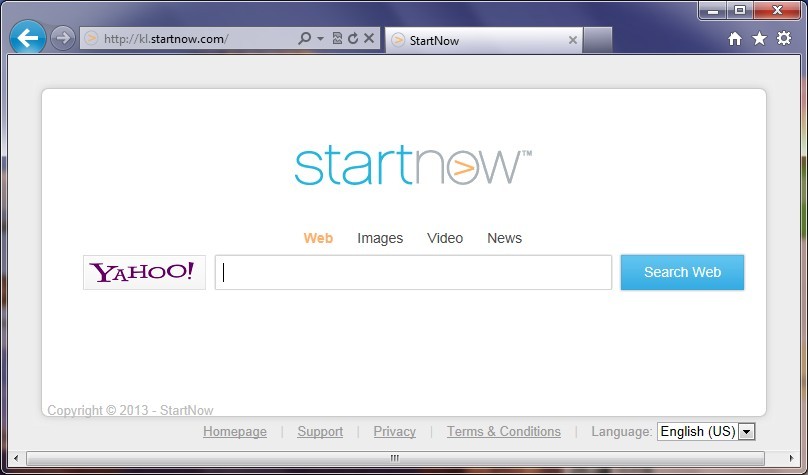











Leave a Reply
You must be logged in to post a comment.