I was using my computer this morning and then a fake Java update message took over my browser for some reasons. Now I got a problem while I was getting online. Whenever I opened IE, I got Java-safe.com popped up as a new tab asking me to download and update Java. It won’t allow me to close the fake pop-up ads because as soon as I did that, another box will come up prompting me that my current browser is outdated and I have to update Java player first if I want to close the page. This warning is totally driving me nut! I have tried to reset IE as well as clean my cookies, but it didn’t help at all. How do I get rid of Java-safe.com page from my browser?
Java-safe.com Pop-up Ads – How to Remove?
Java-safe.com is not a reliable website because it won’t provide you any safe Java downloads but just will force your browser to open its page again and again, using ignoble methods to force users into downloading its fake Java player. Now more and more users complain that their browser have been taken over by this fake Java site and cannot find a way to get rid of it. In fact, this site is closely linked to browser hijackers that can infect a computer by exploiting security vulnerabilities. It can hijack your browser (such as Internet Explorer, Google chrome, or Firefox) to its domain without your permission. It is noted that this is a dangerous website that may host malware. Although it claims it provides a newest Java Player for PC users, but after downloaded, it might turn out to be an unwanted program or even a malware or spyware which can damage system files and ruin the whole computer system.
If this annoying pop-up message appears on your browser, users will not able to close the page, neither reset the browser. They can’t seem to block the popup from constantly showing and are unable to search on the internet properly. All the browsing activities are interrupted against their will. When a browser hijacker finds its way to sneak into your computer, it may constantly use your internet connection to send your private information to remote servers. It messes up a computer a computer system by altering the browser settings and changing browser settings without any consent, thus you will receive ads and pop-ups from third party servers that you cannot close them at all. In addition, your internet connection speed and overall connection instability are much slower than before. It may take a few minutes for you to open a web page or get a program working. On the affected browser, it may create numerous links to advertising pages or add irrelevant toolbar without your permission. In a word, if you are currently experiencing constant troubles when getting online due to this Java-safe.com redirect popup, you may see:
Default home page and appearance of the browser are automatically adjusted.
Similar popups keep showing on the browser whenever you are online.
Misleading information is delivered by the popups to deceive computer users.
Browser runs in a general lack of speed.
Many people may regard this redirection or browser modification as a tiny thing because apparently it doesn’t damage the system too much, but it is a totally wrong idea. The hackers behind this malicious hijacker can use constant pop up to generate traffic to their sites, gathering search terms and redirect users to websites from where they’ll receive a commission or some sort of revenue. Unfortunately, until now, no antivirus program have the ability to detect the present of a browser hijacker or adware, so if you are suffering the disturbing Java-safe.com pop-up ads, please follow the manual way below to get rid of it from your browser immediately.
Suggestions: Not a computer literate? Is this your first time to have this browser hijacker problem on computer? Contact YooSecurity Online PC Experts for help now to remove the unwanted pop up from your computer ASAP:

Java-safe.com Pop-up Shows On IE Image:
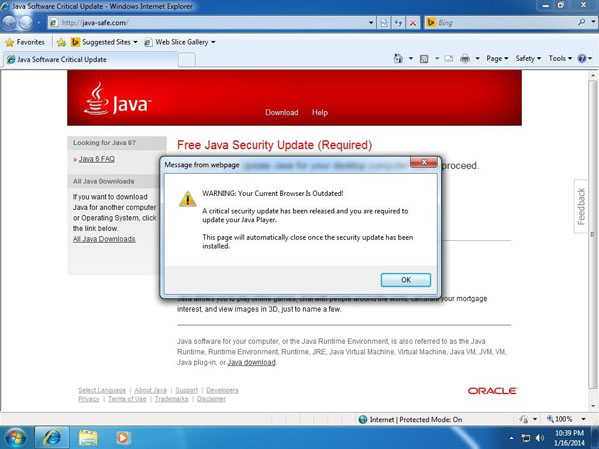
A hijacker can show various unwanted symptoms on your computer:
1. It can redirect you to malicious websites with numerous pop up ads to interrupt and stop you from doing anything on your computer;
2. It can modify the homepage settings of your web browser and prevent you from changing them back.
3. It can add unwanted toolbar which may give you icons and links to web pages and prevent you from uninstalling it.
4. It may block you from visiting certain website you’d like to visit and show an error page instead.
5. It will display constant pop-up ads, sometimes in such large amounts that you are not able to close neither the ads nor the browser.
Can’t get rid of Java-safe.com hijacker? How to remove?
Is your browser hacked? Are you unable to access websites each time you open the browser? Do you also get a different home page on browser each time you launch it? These are all the common characters of a browser hijacker adware. It’s full of misleading information and annoying pop ups to scam computer users. One should not believe anything the pop ups say. To block these annoying pop ups on browser, manually delete Java-safe.com hijacker immediately.
Browser Hijacker Manual Removal Instructions
A step-by-step guide to remove the hijacker popups manually from Mozilla Firefox:
1. Windows Task Manager.

Press CTRL+ALT+DELETE or CTRL+SHIFT+ESC; or pull up Run box from Start menu to type in taskmgr
Right click on items you want to end, select Go To Process
Click on End Process
or
Click on Processes tab
End process of all Firefox items
2. Delete virus files and adjust registries from system.

Click on Start button
Control Panel
Search for “folder options” on top right corner
Click on View tab
Show hidden files, folders, and drives
C:\Users\profile name here\AppData\-
HKCU\Software\Microsoft\Windows\CurrentVersion\Run\
* Files and registries of the Java-safe.com hijacker can be changed or renamed time from time in order to keep the infection functioning longer. If you are not able to identify the related items, contact online experts for help instantly.
3. Reset Firefox.

Click on Tools – Options
Under General tab – reset home page on Firefox
Under Privacy tab – clear browsing histories
4. Close out all the windows and restart the system to take effects.
Similar video on browser hijacker removal:
Conclusion
Java-safe.com is an irritating notification that can pop up on most popular browsers like Firefox, Chrome and Internet Explorer whenever you go online. Although it gives you warning about that your current browser is outdated and you have to get some critical security update and update your Java Player as soon as possible, you should not be taken in this fake message. In fact, this web page is not related to any Java programs. It is created by cyber criminals to distribute various adware and other potentially unwanted programs. Most of time, users get this unwanted pop up from unsafe freeware, shareware or advertising-supported programs such as various browser add-ons or toolbars. We kindly suggest uses manually delete the pop-up manually by following the guide above.
Note: Have a problem with an unwanted browser pop up thing? Can’t get rid of the pop up? Please contact YooSecurity Online Experts for help now to remove this potential threat on browser safely:

Published by Tony Shepherd & last updated on January 18, 2014 1:12 am

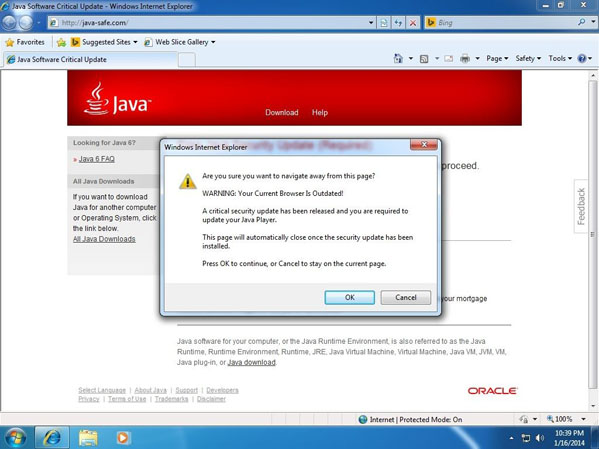











Leave a Reply
You must be logged in to post a comment.