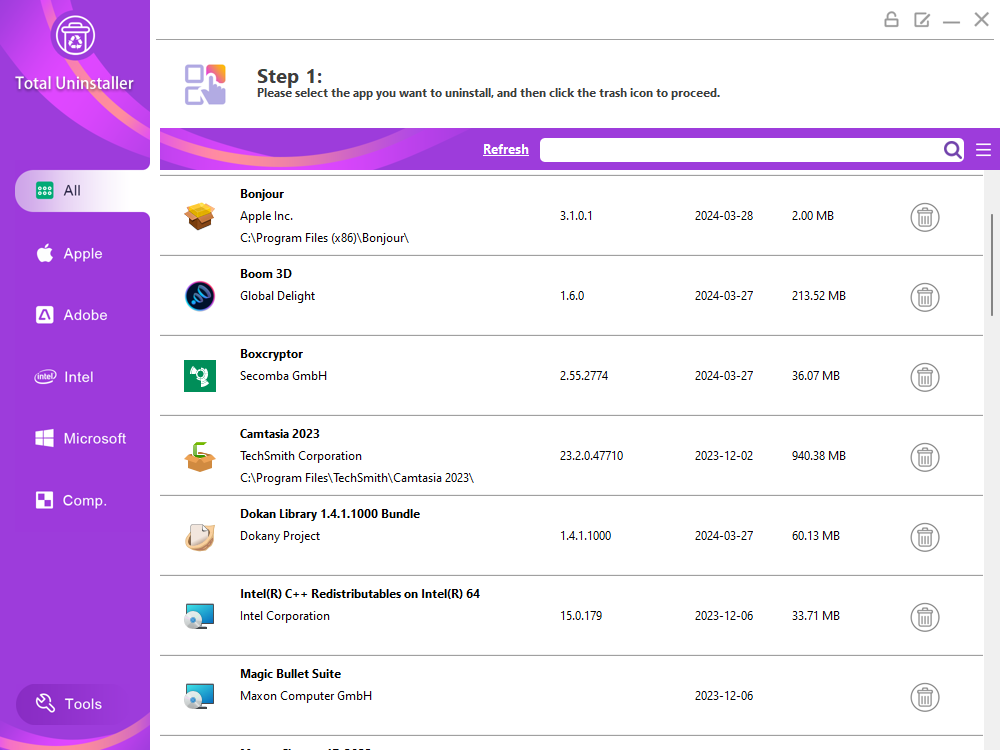
Total Uninstaller, founded in Chicago, US, this week announced its flagship app Total Uninstaller has released the latest version Total Uninstaller 2024, an app removal utility that has become the Windows uninstaller of choice for PC users. The new version is completely rebuilt for thorough core removal capability, and the UI is redesigned with fresh and modern look. This Windows app empowers users to get rid of unwanted apps in just a few clicks. Select the to-be-removed app, start the uninstallation and then clean up the leftovers. All the operations are seamless and completed with ease. In addition, the newly-added tools like Shortcut Cleaner and Folder Cleaner are very handy to clean up invalid shortcuts and empty folders, in case that you need to find and delete all these useless remnants previously left by incomplete uninstallation.
In this post, we’ll have a sit-down round-table discussion with our editors to have a little chat about this essential tool.
Nick has spent a decade writing about how to help readers use their computers on a daily basis.
Kim is our senior staff writer covering PC services and tools for 11 years. He is also our procurement guy to get the latest apps and best hardware equipped for testing.
Is an app removal utility essential for Windows PC?
Nick: Yes, it is. As an editor, I have loads of apps on my PC and always ready to test new apps and apps with latest updates & upgrades if available. The built-in tool is insufficient to completely remove all these useless leftovers after testing. And it will be very time-consuming to look for these leftovers like the associated files, entries and services, and then delete them one by one.
Kim: Of course. I can’t think about the life of my laptop if I don’t have a good tool to manage all my apps. We’ve been constantly trying apps. Installing and then uninstalling them have become a routine of our daily job. With a good app removal tool, I can easily sort out and uninstall apps which are rarely used or no longer needed, and automatically clean up the remnants, taking up my precious disk space and slowing down PC performance. And most people don’t usually keep track of in apps, it can render my PC useless if too many unwanted apps run at boot up and constantly consuming hardware resources at the background.
Do you prefer a free app removal tool or a paid one?
Nick: I only trust a free app if it is an open source one. Otherwise, it would try to profit on my privacy. There are some apps offering both free and paid versions. And if you use the free version, it will try to collect as much information as possible, and then it can use your data for profits or other purpose they won’t disclose. If there is an app with an affordable and reasonable price, it is recommended you should buy one, to avoid being sold off on your data and support the app development.
Kim: I like a free app if it is open source too. However, I usually don’t trust a free app that needs continuous updates like a good Windows uninstaller. In addition to what Nick just said, some app vendors use free versions attract users, and then bombard them with in-app purchases. This is very interrupting and disturbing. And there is no privacy left really. I really hate to say there are a large numbers of app vendors trying to use this method to get as much profit as possible.
What are the main features of a good Windows uninstaller?
Nick: I think a good one should remove any app without any issue. The leftover cleaner is well built to find all the leftovers and delete them with ease. It is intuitive and simple to use without clutter, lightweight to run on most PCs, even the low-specification PC. And most importantly, the price should be affordable.
Kim: I like a tool that can give me confidence it can uninstall any app and related leftovers completely without me to take other steps to complete it. It can easily find the apps I want to remove, completely remove all the leftovers. And I always prefer apps with one-time license purchase:). Also, I would like a Windows uninstaller with tools to clean up the useless leftovers that left behind previously or in case that it can’t remove all of them during the uninstallation process.
What is the best Windows uninstaller?
Nick: I’ve been using Total Uninstaller for more than 5 years. It never disappoints me at the app removal job. I can’t recall a time when it can’t uninstall the unwanted app. It runs very well at every PC I’ve used (the latest version even run very well on the 10-year old Dell laptop). I’ve been regularly updated, and offers a major upgrade every year. For a single cost of 29.95 for a lifetime license, I really don’t have a complaint on Total Uninstaller, allowing me to upgrade and receive technical support for a lifetime at no cost.
Kim: It is Total Uninstaller I can always depend on. It is one of the best Windows apps I’m using on a daily basis. As a matter of fact, it runs on every PC in our office as it is reliable and most cost effective, compared with other apps asking for a monthly or yearly cost. It allows me to keep every PC run the way it should be, conveniently sorting out apps that are not being used, and getting rid of them in a few clicks. The newly-added tools are very handy too. After some time of using PCs in our office, I can run the Desktop Cleaner to clean up the messy desktop, and use the Folder Cleaner to completely locate and delete the empty folders.
In conclusion
Total Uninstaller 2024 is our editor’s pick for the best Windows uninstaller, beating others with the combination of the best-in-class app uninstaller, powerful leftover cleaner, very helpful cleanup tools, ease of use as well as the most cost-effective price.
Published by Tony Shepherd & last updated on June 3, 2024 9:04 am











