Have you ever worried that your ISP being hacked? Do you feel worried if your personal information like login password or bank accounts details would be stolen when you’re using free network Wifi hotspot in public place like café bar, restaurant, airport, library or hotel etc? Or your online internet browsing history and privacy would be snooped by someone?
Why Your Online Privacy Data Becomes Unsecured?
- Your private online data would be possibly sold by ISP (Internet Service Provider)
All your private online data including the websites you visit, the content of your chats and emails, your health info, and your location just became suddenly less secure. Congress of USA has issued regulations that allow internet providers such as Comcast, AT&T and Verizon to sell the browsing habits of their customers. That means internet service provider will legally collect all your data and sell that info to the highest bidder without asking you first. So it’s time and urgent to pay more attention your online privacy and take privacy into your own hand.
- Online activities would be monitored by government
As we all know that many countries limit or block access to certain websites for different websites and legally have the right to monitor your online history and what you’re browsing. For example, in United Kingdom, the newly passed “Snooper’s Charter” will confer British police and intelligence agencies legal right to see every website that everyone in the UK visits. This bill also requires internet and phone companies to store communications data generated by email, apps and internet use for 12 months and make that information accessible to police and security services. Security services and police will now legally be able to hack into computers and bug phones. In fact, most democratic countries have passed new regulations and laws authorizing widespread internet surveillance to prevent terrorist organizations from hacking cyber security.
- Your browsing experience is tracked by Cookie
You should be curious that why some advertisements always seem to know exactly what you’re been searching and browsing on the Internet. That’s because of some cookies. Cookies are tiny plain text files used to personalize your browsing experience by tracking and storing your activities. So cookies can keep remembering and storing your ID number, credit card detail, bank accounts information, different login password, email addresses and more. If your information isn’t sent over an encrypted and unsecured network, your information will be surely acquired by snooper who likes to steal internet user’s sensitive data.
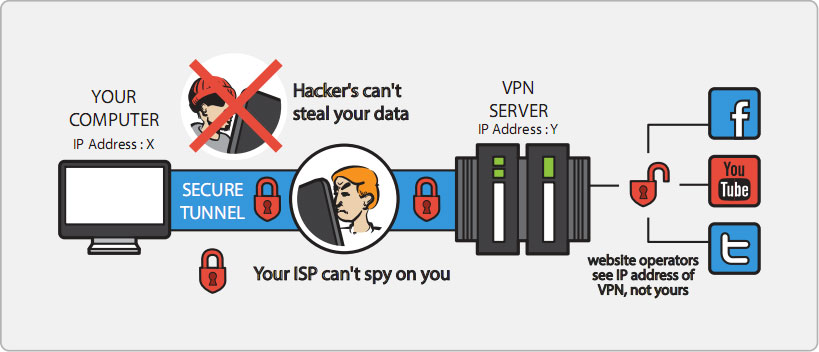
How to Protect Your Online Privacy Data from ISP
How to Use VPN to Protect Your Online Privacy Data from ISP? To stop ISP from selling your information to the highest bidder, the best solution is to sign up with a trust VPN service. A VPN redirects your internet traffic, disguising where your computer, phone or other device is when it makes contact with websites. It also encrypts information you send across the internet, making it unreadable to anyone who intercepts your traffic. That includes your internet service provider. Generally, VPN is a secure and encrypted network, created over the public internet connection to enable the users hide their identity over the worldwide web. What’s more, VPN server provides privacy by hiding your internet activity from your ISP and government, allows you to escape from censorship controlled by school, work, your ISP, or government. For a trust VPN service, the most awesome aspect of this secure connection is that all traffic is “tunneled” through a cryptographic system that makes it almost impossible even very difficult for hackers or people who want to take a peek at your Internet traffic to access your data.
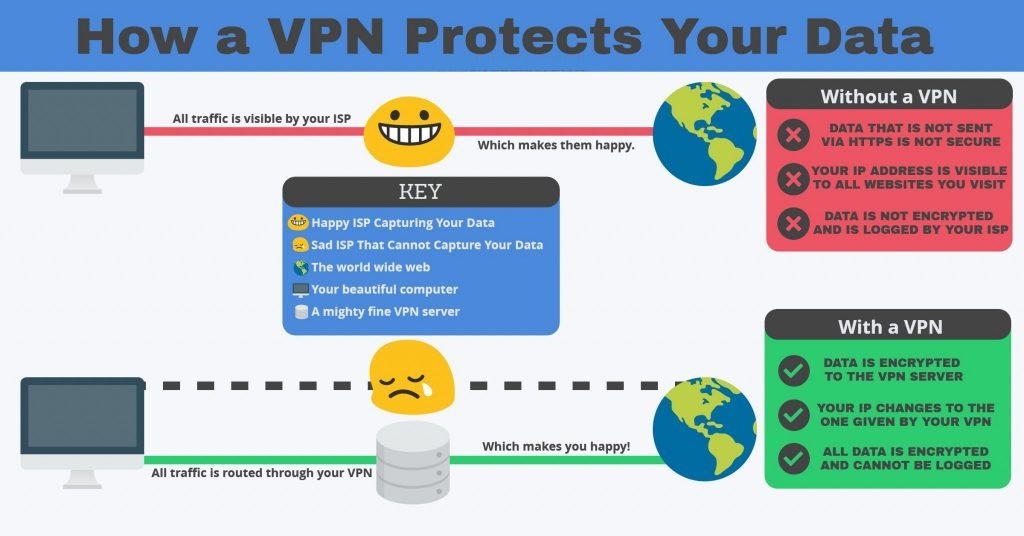
What You will Benefit from A VPN Service?
- Access All Websites
A VPN offers universal access to websites and apps that are blocked due to geo-restrictions ruled by some countries and regions. No matter where you are located, a VPN will give you an easy access to a number of servers located around the world, allow you to access your favorite music and video streaming websites from anywhere in the world. Besides, the internet speed will become faster and video’s picture quality will be clearer and more impressive. By using a VPN service, you can freely and easily visit geo-restricted sites like Bloomberg News, the New York Times, Netflix, YouTube, Hulu, BBC iPlayer ,Twitter, Instragram and Facebook and free hosting services owned by foreigner.
- Strong Security, Privacy and Anonymity
Why so many people choose to use VPNs on their android phone and tablet? The most important reason is that VPN provides secured and safe data, strongly protects your privacy and offers your anonymity. VPN server provides privacy by hiding your internet activity from your ISP and government, allows you to escape from censorship controlled by school, work, your ISP, or government. If you send or receive any sensitive information on the Internet, a VPN is vital. VPN is particularly safe to use for those using public Wi-Fi networks, such as those at hotels, airports, and coffee shops, because VPNs also cloak your computer’s actual IP address, making it harder for advertisers (or spies, or hackers) to track you online. Anyway, a VPN offers a greater level of privacy since a secure connection is made between your device and the server or network you are connecting to.
- Remote Access (especially for trade business staff)
One of the major reasons why businesses use VPNs is that a VPN allows their worker staffs who work at home or even go on business trip abroad a secure remote access to their networks and servers. Since a large of business activities are often carried out on the move, it’s very crucial and critical to enable to connect with office server directly and securely. Therefore, a VPN plays a very important part to deliver that secure connection.
- Low Costs for both private person and business
Once a VPN is set up, the maintenance of the connection is very low. What’s more, the VPNs services are improving and become upgraded. For the part of cost, Businesses with large roaming sales personnel will reduce large amount of costs when a VPN is implemented. This is also one of the major reasons why there are so many enterprises and businesses choose to use VPN Service. A VPN client not only helps save time and money but also speeds up working efficiency.
Kindly Prompt: if you are confused and don’t know which VPNs you should choose to be the Best VPN to protect your online privacy data or have any other questions about VPN, you’re welcome to contact our Yoosecurity online technical team by clicking Start Live button bellow:

How to Use a VPN service and Set it up on Your Device (Take Android Device for Example)
How to Use VPN to Protect Your Online Privacy Data from ISP? In order to prevent Your Online Privacy Data from ISP, you should first purchase a VPN service, then install its software and then do some set-up on your device, then you can smoothly use the VPN internet successfully, here below is the guide on how to set up VPN on android device. If you now are not familiar with all steps or can’t finish processes by yourself, you can contact our online support!
Step 1: Open the Settings app.
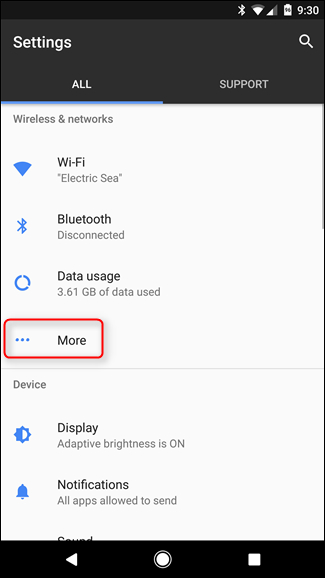
Step 2: Select “VPN” under the “Wireless & networks” section, select “More”.
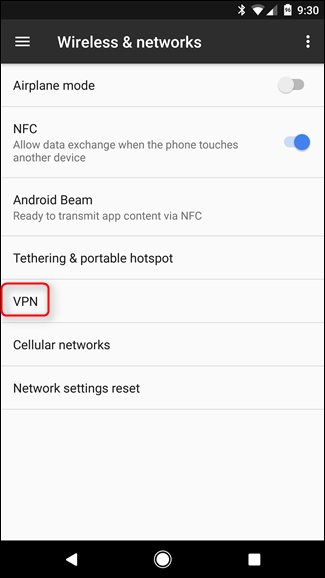
Step 3: On the top-right corner you will find a + sign, tap it.
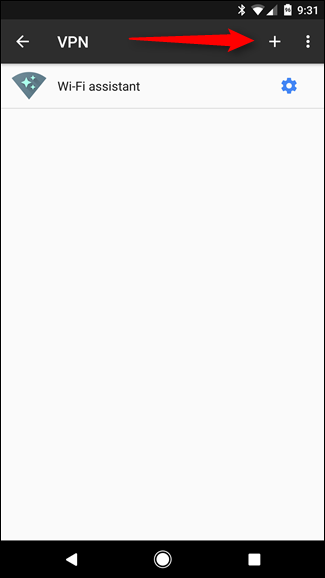
Step 4: Your network administrator will provide you with all your VPN information. Simply select your desired protocol and enter all the information. Enter a name to help you remember which VPN is which into the Name field, select the type of VPN server you’re connecting to, and enter the VPN server’s address (either an address like vpn.example.com or a numerical IP address). Hit “Save”.
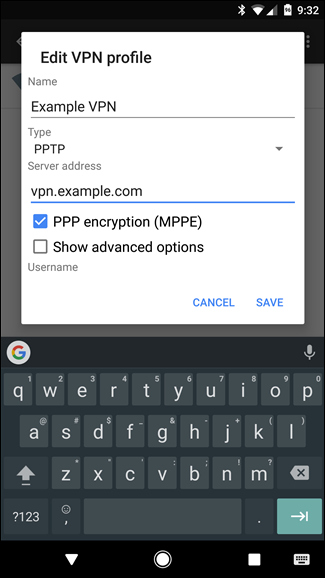
Tap the VPN to connect once you have set it up. You can have multiple VPN servers configured and switch between them from the VPN screen.
Step 5: You can connect by going back to the VPN settings and selecting your VPN of choice. You will be asked to enter a username and password. However, you can save this account information for next time.
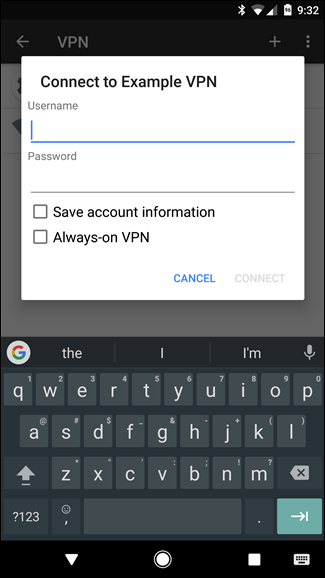
While connected to a VPN, you will see a persistent “VPN activated” notification in your notifications drawer. To disconnect, tap the notification and tap Disconnect.
Step 6: You can also hit the 3-dot menu button to set your VPN to always be on.
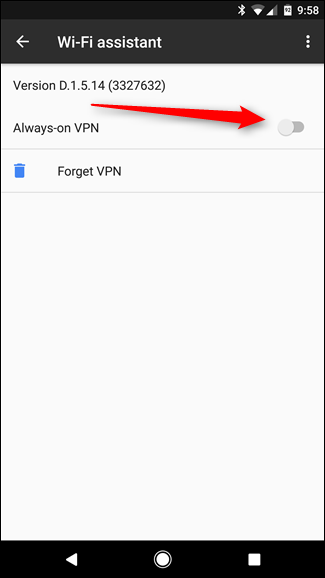
Kindly Note: Not all Android devices are on the same way of setting up VPN client. If you’re experiencing any difficulties while your android settings looks a bit different, you’re recommended to let us know the details by clicking Live Chat button bellow and we’ll do our best to help you out.
Conclusion (How to Use VPN to Protect Your Online Privacy Data from ISP)
VPN is a strong tool to protect your personal sensitive data and privacy on any websites, social media service like Facebook, Twitter, Instagram, Line, Skype or Snapchat etc completely, as a VPN uses encryption technologies, such as IP security (IPSec), Layer 2 Tunneling Protocol (L2TP)/IPSec, and Secure Sockets Layer (SSL) and Transport Layer Security (TLS) to create a virtual encrypted “tunnel” between your device and a VPN server. While your traffic is in this tunnel between you and a VPN server, no one can see where you’re going or what you’re doing.VPN not only has a strong ability to protect your online personal sensitive data and privacy but also is commonly used for BitTorrent and other Peer-to-Peer (P2P) traffic since many ISPs frown on file-sharing. People also use VPNs to access any websites blocked due to geo-restrictions and watch streaming video services, such as Netflix and Hulu, in areas where they aren’t legally available.
Warm Suggestions: If you don’t know which is the Best VPN to use to protect your online privacy data or how to set up VPN on Mac, computer, laptop, android smartphone, tablet, or iPhone & iPad device, you’re recommended to live chat with Yoosecurity Online Expert for instant help! Yoosecurity Online Expert will take care everything for you!
Published by Tony Shepherd & last updated on April 10, 2017 6:06 am













Leave a Reply
You must be logged in to post a comment.