Hello, I am now on a business trip to other countries with my boss, but some business data is left. I am now figuring out how I can get those data remotely. If I can remotely access my company’s network and get what data I want, it will be more convenient. I just take my Macbook and don’t know what kind of software or app can help me manage to do that. Some of my friends suggest me install VPN and use VPN service, but I don’t know how to choose and set up VPN on Mac. Could you guys help me finish all processes?
What’s VPN and How to Set up VPN on Mac?
VPN short for Virtual Private Network is a way to securely send and receive private data across shared or public networks using encryption and other security mechanism. A VPN offer network connection over a possibly long physical distance. For example, with VPN, you can smoothly and quickly visit overseas websites that are not available via your local network. In some countries, websites outside their country are blocked. Then you may not access Google, Facebook, Youtube, twitter and many other blocked apps and websites in that country. A VPN works by setting up a dedicated, encrypted link between a person’s computer, Mac ,phone, tablet and the website or service they want to use and makes spying on the data flowing across the connection difficult. Therefore, you can smoothly and quickly visit overseas websites that are not available via your local network by using VPN service. All data traveling between your computer, Mac, phone or tablet will be securely encrypted and protected by “VPN server”.
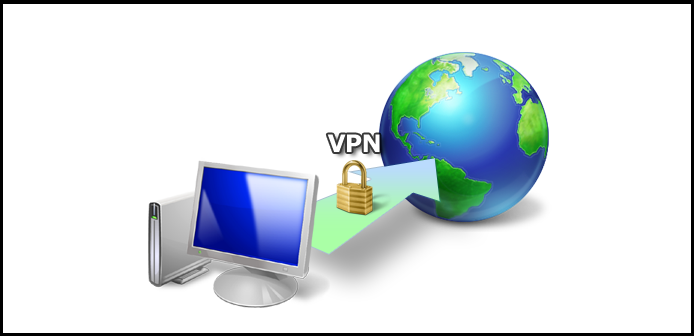
Why You need a VPN: what a VPN can do for you online?
Don’t know How to Set up VPN on Mac? First you need to know why you need a VPN so that you can choose a good one. VPN server provides privacy by hiding your internet activity from your ISP and government, allows you to escape from censorship controlled by school, work, your ISP, or government, enables you to “geo-spoof” your location in order to access services unfairly denied to you based on your geographical location (or when you are on holiday), even protects you against hackers when using a public WiFi hotspot and let you freely P2P download in safety. With installing a VPN app on your Mac, you can easily access numerous server located around the world and any your favorite websites around the world at any time. Namely, a VPN client provides universal access to websites and apps which might be blocked due to geo-restrictions. Many people choose VPN services because of its strong security, privacy and anonymity. A VPN prevents websites spying on and monitoring you by hiding your data that could identify you. IP Your address, location, browser and operating system, screen resolution, ISP and more will not be revealed. A VPN connects two devices securely and privately over the internet even though over the public network. And A VPN usually offers strong encryption and other security measures to let A VPN client on one device securely connect to a VPN server on another device. And exchanged information and communication will not be read and accessed. So VPN is not only popular with business group and organization but also more with private people.
How to choose a good quality VPN service? What should we consider?
Now more and more people are using VPN for their internet privacy, also there are more and more VPN services published online. Many users always feel confused as it hard to select the best one. They don’t know how to judge if the VPN is safe, fast and stable. So what important aspects or factors should we consider when we select one VPN server?
1. Price – check if the price is reasonable by comparing with many VPN services
2. Speed – see if the speed provides by it is stable and fast enough
3. Privacy – all VPN providers promise privacy, but A VPN does not make you anonymous.
4. Security – this is mainly to see if the technical measures are strong enough to prevent an rival like hackers, the NSA, etc. forcing access to your data.
5. Number of servers/countries – if you need to connect to servers located in numerous places, then the more the better. Then you can find a server where you need it.
6. Number of simultaneous connections – some providers will only let you connect one device to their service at a time, while others allow you connect your PC, laptop, Mac, smartphone,tablet and your other friend, family member or colleague’s device all at once.
7. Customer support – many VPN users especially beginner are still learning the ropes, so customer support will help answer your questions and solve problems while you’re using the VPN software service.
8. Free trials and money back guarantees – free trials can help you decide if a VPN service is suitable for you and really helpful before you purchase its service.
9. Software – VPN software or app should look concise, good and be easy to use and also be with special features.
Kindly Prompt: if you are confused and don’t know which VPNs you should choose or have any other questions about VPN, you’re welcome to contact our Yoosecurity online technical team by clicking Start Live button bellow:
How to Set Up A VPN client on Mac?
After you purchase a VPN client, you should first install its software and then do some set-up on your Mac device, then you can smoothly use the VPN internet successfully, here below is the guide on how to set up VPN on Mac device. If you now are not familiar with all steps or can’t finish processes by yourself, you can contact our online support!
Step 1: Click the Apple menu, select System Preferences, and click Network or click the Wi-Fi icon on the menu bar and select Open Network Preferences.
Step 2: Click the plus sign button at the bottom left corner of the window and select “VPN” in the Interface box. Choose the type of VPN server you need to connect to in the “VPN Type” box and enter a name that will help you identify it.
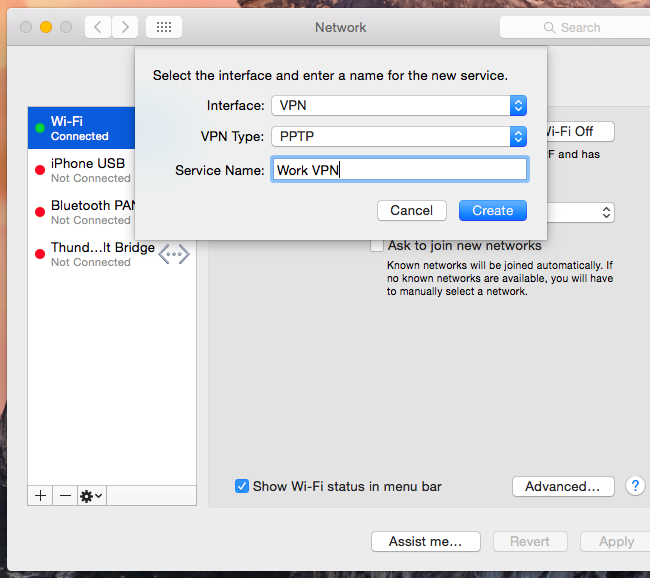
Step 3: The “Authentication Settings” button allows you to offer the authentication you’ll need to connect — anything from a password or certificate file to RSA SecurID, Kerberos, or CryptoCard authentication.
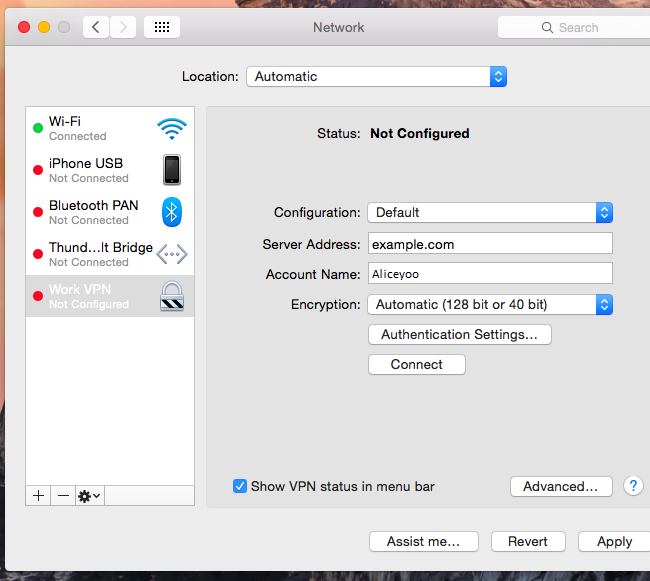
The “Advanced” button allows you to configure the VPN connection in other ways.
Step 5: When you finish all settings steps, please click Apply button to confirm your settings. And you’re kindly suggested to enable the “Show VPN status in menu bar” option, then you will get a menu bar icon to manage your VPN connection. The menu bar icon can easily help easily connect to your VPN and disconnect from it as necessary.
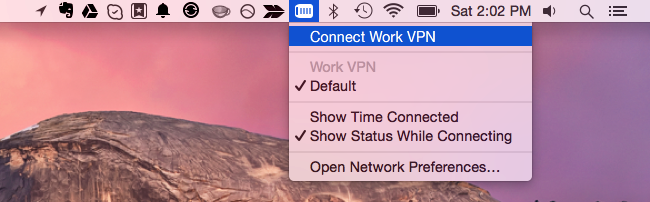
Conclusion
VPN clients are now developing upgrading to suit for different devices including Windows computer, Mac, Android smartphone & tablet and iPhone & iPad, and it becomes more easily to set up and use for many users. With a good quality VPN, you can smoothly browse whatever overseas websites you want when you’re on holiday, business trip or just at home. It will come across some geo-restrictions to visit overseas websites, apps like Google service, Facebook, instragram, Youtube, and NetFlix etc. You can chat well with friends or relatives on Facebook or other chat apps. Therefore, it’s very convenient to use a VPN client. However, how to choose a good VPN server will be the primary consideration. If you don’t know which VPN service should choose or how to set up VPN on Mac, computer, laptop, android smartphone, tablet, or iPhone & ipad device, you’re recommended to live chat with Yoosecurity Online Expert for instant help! Yoosecurity Online Expert will take care everything for you!
Published by Tony Shepherd & last updated on February 10, 2017 5:55 am














Leave a Reply
You must be logged in to post a comment.