Hey, I feel my LG phone is hacked while I was browsing on the internet and doing some online shopping. I am afraid my phone number, personal information, and Facebook have been hacked by someone. Recently, some strange ransom message is sent into my phone and my friends on Facebook said I once asked them some money, my Google email sent some spam or porn contents to my contacts, but I didn’t do anything. I guess someone should take my personal information by hacking my network, as my phone has not lost or stolen before, and it is always with me. But I did using my phone to do email over an open-wifi at coffee bar. Is it the culprit bringing hacker? Is it Android VPN useful to protect my personal information and prevent such problem happening?
Why is Your Email and Android Device is Hacked while Using Public Internet (Free WiFi) ?
We now use mobile device especially android device more frequently than windows computer or Mac, as android device can be used to perform such activities as surfing online, contacting friends, reading emails, shopping online etc. at anytime and anywhere. It’s more actually convenient to use android and also more functions on android device are improved. So we usually don’t care about what we perform online over public internet or free Wifi. As a matter of factor, open Wi-Fi hotspots at coffee bars, restaurants, hotels, supermarkets, airports, and other public places are opportunities for hackers to steal information and more. Everywhere, from coffee shop or airport Wi-Fi to the internet provided by convention centers and other public facilities, there’s an IT department in the background that absolutely can examine your unencrypted internet traffic. To further illustrate, when you stay in a hotel and use their network and the hotel will be you Internet Service Provider. They offer the connectivity, routers, and other equipment which enable you to connect with the internet. So actually you’re using the network owned and controlled by the hotel, and they have the right to monitor its usage. Also like your own traditional ISP, they have the ability to supervise any and all traffic on the network. So if you don’t take appropriate precautions, some technical savvy guys will be able to monitor the websites you’re browsing. They even could potentially see your login information and password of email, Facebook, online banking account, or credit card. Your important personal data and privacy can be exposed a lot.

How to Protect Your Data and Privacy on Android Device? – By using VPN clients
If you usually use your handy android phone or tablet to open public free Wi-Fi like from restaurants, hotels, supermarkets, airports etc, perform your online transactions like online banking, paying bills, online shopping, money transfer etc, send emails consistently or contact friends through Messenger, Hangouts, Skype calls on a regular basis, the best way to protect your personal important data and privacy is to use VPN clients on your android phone or tablet. A VPN client has a strong ability on the aspect of security, privacy and anonymity. A VPN protects you against hackers when using a public WiFi hotspot and let you freely P2P download in safety, prevents websites spying on and monitoring you by hiding your data that could identify you. Namely, your IP address, location, browser and operating system, screen resolution, ISP and more will not be revealed. A VPN on Android usually offers strong encryption and other security measures to let A VPN client on one device securely connect to a VPN server on another device. And exchanged information and communication will not be read and accessed.
Besides, a VPN on android can let you access any websites from any countries whenever and wherever possible. You can easily access Geo-restricted sites such as Bloomberg News, the New York Times, Gmail, Google, Instragram, Netflix, YouTube, Hulu, BBC iPlayer, Facebook and Twitter etc. For example, you’re in the United States but can’t access the BBC iPlayer because of geo-restricted block. However, if you connect to a Wi-Fi network and fire up a VPN like Hide My Ass on your android phone or tablet, you’ll be able to trick the website into thinking you’re connecting from the United Kingdom, but actually you visit BBC iPlayer from USA. When you connect your android device up to a VPN, your browsing is route through servers across the world, which provides a proxy I.P. address. For example, if you’re in China but want to access BBC iPlayer, you just need to connect to UK server on a VPN, and then it will assign you a proxy IP address, which seems like you’re from United Kingdom. All your Internet traffic is route to that server where you’ll be provided with a proxy I.P. address. So, if you’re based in China and are surfing the web, websites won’t see a China based I.P. address, but they’ll see a UK one.
How to choose a good quality VPN service?
Now more and more VPNs for Android (such as ExpressVPN, NordVPN, Ivacy, PureVPN, HideMyAss!, IPvanish, VyprVPN, Strong VPN ect.) are created and flood in online market. And more and more internet users are using VPNs to unblock geo-restricted websites and service online. The most important reason why they choose VPN client is its strong ability to protect personal privacy and data safety. However, for many internet user especially beginner, it’s hard to choose the best VPN for Android one to use. Some of them even don’t know how to compare among various VPNs. In reality, it’s not easy to figure out a VPN service is the best one just by reading its brilliant introduce and description on their provider’s websites. The best way to check if it’s safe, fast and stable is to test it on your device. So what important aspects or factors should we consider when we select one VPN server?
1. Price – check if the price is reasonable by comparing with many VPN services
2. Speed – see if the speed provides by it is stable and fast enough
3. Privacy – all VPN providers promise privacy, but A VPN does not make you anonymous.
4. Security – this is mainly to see if the technical measures are strong enough to prevent an rival like hackers, the NSA, etc. forcing access to your data.
5. Number of servers/countries – if you need to connect to servers located in numerous places, then the more the better. Then you can find a server where you need it.
6. Number of simultaneous connections – some providers will only let you connect one device to their service at a time, while others allow you connect your PC, laptop, Mac, smartphone,tablet and your other friend, family member or colleague’s device all at once.
7. Customer support – many VPN users especially beginner are still learning the ropes, so customer support will help answer your questions and solve problems while you’re using the VPN software service.
8. Free trials and money back guarantees – free trials can help you decide if a VPN service is suitable for you and really helpful before you purchase its service.
9. Software – VPN software or app should look concise, good and be easy to use and also be with special features.
Kindly Prompt: if you are confused and don’t know which VPNs you should choose or have any other questions about VPN, you’re welcome to contact our Yoosecurity online technical team by clicking Start Live button bellow:
How to Set Up A VPN Service on Your Android Device?
After you purchase a VPN client, you should first install its software and then do some set-up on your device, then you can smoothly use the VPN internet successfully, here below is the guide on how to set up VPN on Mac device. If you now are not familiar with all steps or can’t finish processes by yourself, you can contact our online support!
Step 1: Open the Settings app, select “More” under the “Wireless & networks” section.
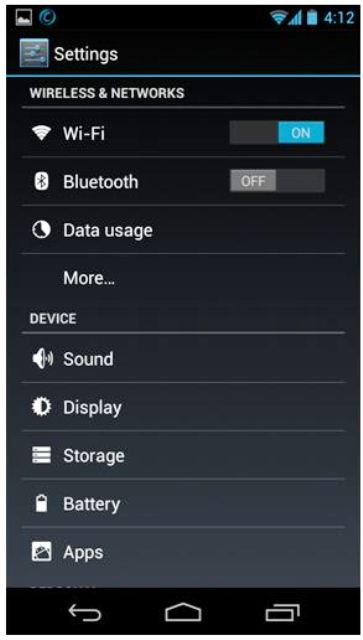
Step 2: Select “VPN” under the “Wireless & networks” section.
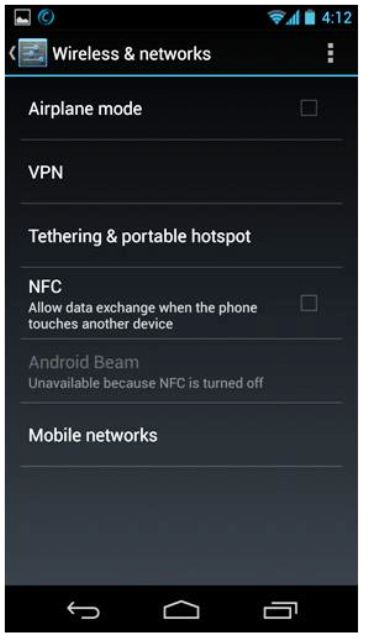
Step 3: On the top-right corner you will find a ‘+’ sign, tap it.
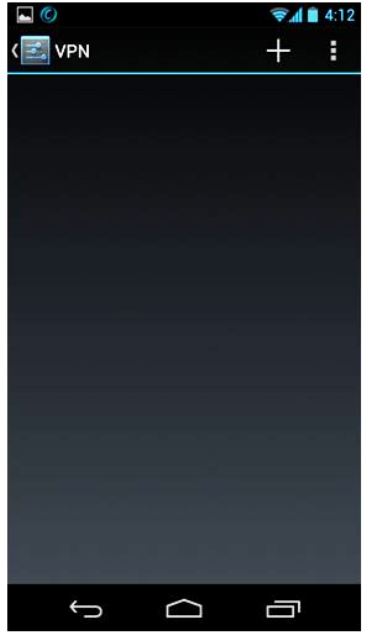
Step 4: Your network administrator will provide you with all your VPN information. Simply select your desired protocol and enter all the information. Enter a name to help you remember which VPN is which into the Name field, select the type of VPN server you’re connecting to, and enter the VPN server’s address (either an address like vpn.example.com or a numerical IP address). Hit “Save”.
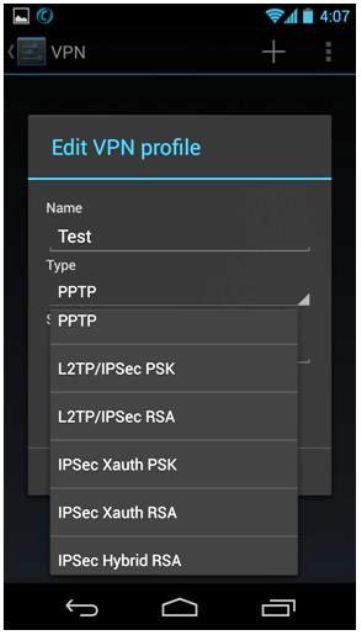
Tap the VPN to connect once you have set it up. You can have multiple VPN servers configured and switch between them from the VPN screen.
Step 5: Once you have selected your desired protocol, tap the ‘Save’ option and it will take you back to the main page of the VPN settings screen, and your profile will be available to you on main VPN screen. Click on the profile to enter further details… once you touch it, a pop-up will appear asking for a username, password and any other pertinent details based upon the protocol you chose – the VPN service provider will provide all of that data – and once all of the information is entered correctly you are ready to use your VPN!
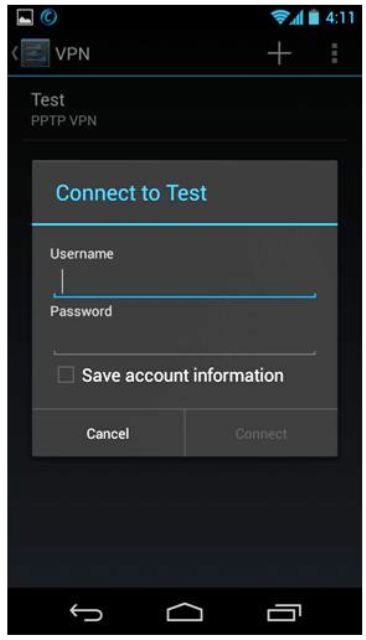
While connected to a VPN, you will see a persistent “VPN activated” notification in your notifications drawer. To disconnect, tap the notification and tap Disconnect.
Kindly Note: Not all Android devices are on the same way of setting up VPN client. If you’re experiencing any difficulties while your android settings looks a bit different, you’re recommended to let us know the details by clicking Live Chat button bellow and we’ll do our best to help you out.
Conclusion (Best VPN for Android)
More and more VPNs for Android are published on the Internet for internet users. VPN software can be installed and compromised with different devices with various system. So VPN software not only can be applied on Windows computer and Mac but also Android smartphone & tablet and iPhone & iPad. VPN offers concise interface and becomes easier to set up and use for many users. With a good quality VPN, you can smoothly browse whatever overseas websites you want when you’re on holiday, business trip or just at home. It will come across some geo-restrictions to visit overseas websites, apps like Google service, Gmail, Facebook, Instragram, Youtube, and NetFlix etc. You can chat well with friends or relatives on Facebook or other chat apps. Therefore, it’s very convenient to use a VPN client for social interaction, job management, work, and communication. However, how to choose a good VPN server will be the primary consideration. If you don’t know which VPN service is the Best for Android or how to set up VPN on Mac, computer, laptop, android smartphone, tablet, or iPhone & ipad device, you’re recommended to live chat with Yoosecurity Online Expert for instant help! Yoosecurity Online Expert will take care everything for you!
Published by Tony Shepherd & last updated on January 13, 2017 11:59 am














Leave a Reply
You must be logged in to post a comment.