Do you know how to restore your computer? Hi! I want to restore my computer, could you please help me? I changed some settings of my computer then now obviously there is something wrong with my computer. It seems weird and I forget what I have changed so I can’t change the settings back, so now I want to restore my computer. Please help me!
What you should know about restore computer?
How to restore your computer? Restore computer is a windows feature that allows windows users to get previous computer state. When you do a computer restore, you can revert the computer settings, system files, windows registries and installed applications to a former point. It means if you changed your system settings, installed a software or accidently deleted system files, you can restore your computer then you can get the previous computer state back. For example, if you changed your computer system settings about 2 days ago, now you want to change back but you don’t remember what you have changed. In this case, you can restore your computer then you can get the previous settings back. Restoring a computer looks like an easy work, but the fact is it is a technical job. If you want to do a computer restore, you need to know that you should have a restore point first. This is a necessary premise. And you also need a level of computer knowledge or your computer may get worse.
Computer restore won’t affect your documents, photos or any other personal data. Computer restore is a brilliant tool which can help you fix many kinds of problems but it is not omnipotent. It is unable to remove a virus or fix your broken fan. It can fix some problems related to the change made by you or the software you installed. We can’t go back in life, but in windows system, the computer can get back to a previous state. It is such a creative and useful idea. Want to restore your computer but don’t know how? Contact online expert for help now!
What you should do to restore your computer?
Before restoring your computer, a restore point is needed. If you don’t have a restore point, you can contact our experts to help you fix your problem. And doing a computer restore is a complicated and technical job. If you are lack of computer knowledge, I advise you to contact an expert for help.
Step 1: To do a computer restore, you need to get Control Panel first. To get control panel: click on “start” which is on the left bottom of your desktop. You also can tap the Windows logo on your keyboard >> click on “control panel” which is on the right side.
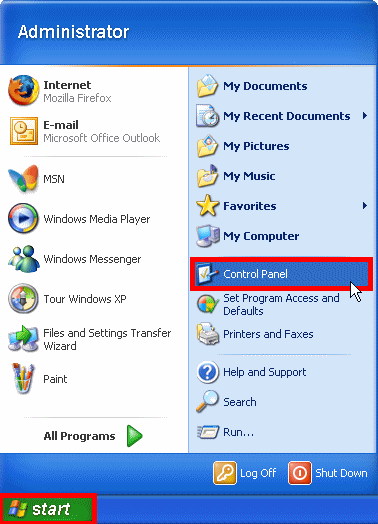
Step 2: After getting control panel, please find “Recovery” then click on it. To get “Recovery”, you also can type “recovery” into the search box instantly.
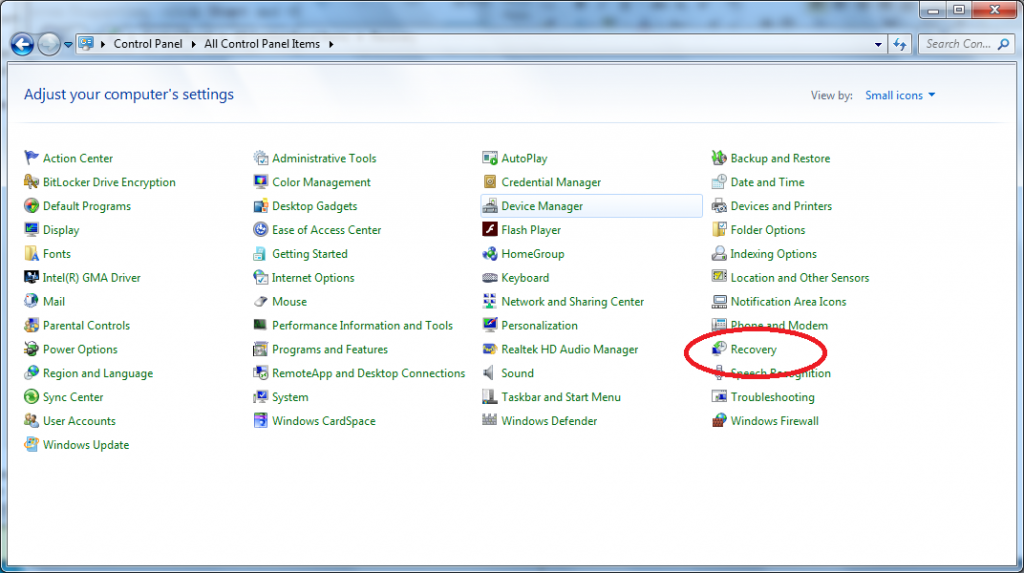
Step 3: Then please click on “open System Restore”, after that you can follow its instructions to finish computer restore.
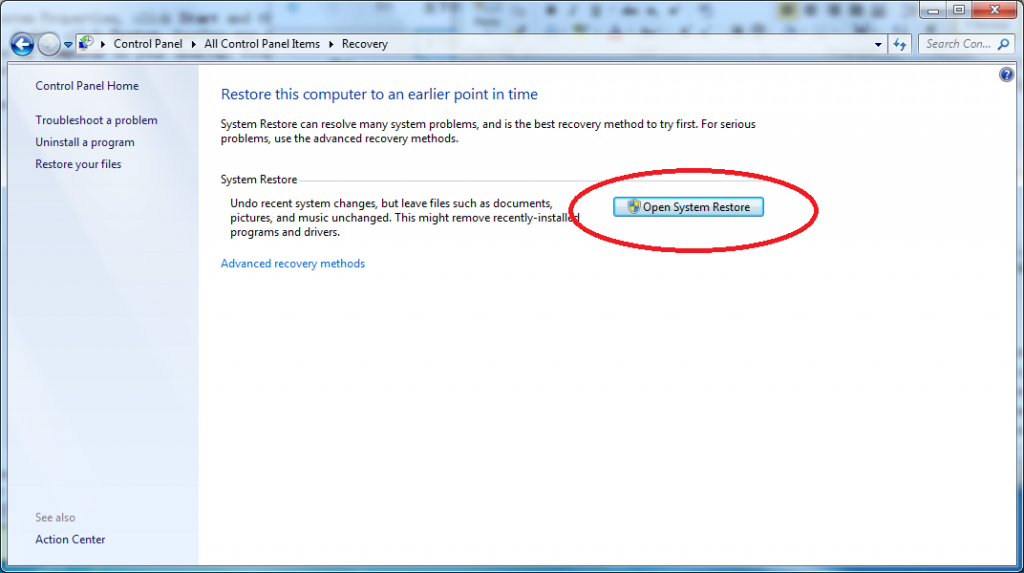
Attention: When your computer has some troubleshooting, restoring your computer may help to fix it. But How to restore your computer? When you deleted a system file by mistake, restoring your computer can help. When you installed a software but after that some problems occurred, restoring your computer also can help. Need to restore your computer? Be scared to restore your computer? Have spent much time on restoring your computer? Don’t know how to do a computer restore? Contact online experts now!
Published by Tony Shepherd & last updated on September 13, 2016 2:33 am














Leave a Reply
You must be logged in to post a comment.