Microsoft Security Essentials keeps reporting Trojan:DOS/Rovnix.D Virus on my computer but I cannot get rid of it. It shows a screen with a red color ‘SCAN’ button advising immediate removal of the virus. When I press the scan button, it tries to remove but comes with an error message showing it is unable to remove the above virus. It is really frustrating. Any help will be appreciated.
Trojan:DOS/Rovnix.D Description
The Trojan:DOS/Rovnix.D virus is a malicious Trojan detected from Microsoft Security Essentials. This type of Trojan produces annoying activities once installed on the computer and represents a huge risk for all the compromised computers because it can infect master boot record (MBR). Most users got this virus installed because they downloaded something from the internet. Meanwhile, such nasty virus can be installed alongside freeware applications.
After successfully downloaded, your infected system may also experience excessive display of pop-up advertisements while browsing the Internet. Besides, this type of Trojan can also download and execute additional threat on compromised computer. It takes up lots of your CPU and RAM room so that every time you open a browser or a program, it takes forever to load up. Unlike the general Trojan, this one directly strikes the hard drive. It modifies the master boot record and places a copy of virus code in a boot sector. Since MBR initializes each time a computer starts, the threat runs and performs dangerous actions without your permission. It also includes other Trojan capabilities such as opening backdoor and allowing a remote attacker to secure an unauthorized access on the PC for monitoring activities and stealing information. More seriously, Trojan:DOS/Rovnix.D prevents your computer from deleting itself. Every time you try to remove it, you will get a message:
Error code ox80070032. The request is not supported
Category: Trojan
Description: This program is dangerous and executes commands from an attacker
Recommended action: Remove this software immediately.
Items:
boot:\\PHYSICALDRIVE0\Partition 1 (NTFS)
If you are suffering the same issue, it is suggested users to follow the manual guide below to get rid of Trojan:DOS/Rovnix.D Virus manually without losing any precious data.
Note: What is the best way to get rid of this Trojan infection since antivirus programs have failed to remove it? Manual removal is suggested here as it is a guaranteed complete removal. Contact YooSecurity Online PC Expert to get further help in removing this Trojan infection.

Why did you get Trojan:DOS/Rovnix.D virus on your computer and what will it do?
Once installed, the Trojan:DOS/Rovnix.D virus does a great job of hiding itself and escaping from antivirus programs. It will infect the boot sector on the computer that may result to system malfunction and program crashes. Sometimes, this Trojan may redirect Internet browser’s search result to a predefined web addresses. By visiting those malicious web sites, the Trojan will display pop-up ads and fake virus scanners to promote a rogue security product. Also it c an create a secret backdoor into your computer. This allows hackers to easily access your computer. It also gives the hackers a great way to put additional viruses or software onto your computer. Therefore, don’t hesitate to remove this virus once found.
Steps on How to Get Rid of This Trojan Virus Manually
Step 1: Open Windows Task Manager to end processed related to this virus. To do that, press Ctrl+Alt+Del keys at the same time or right click on bottom Task Bar and select Start Task Manager.
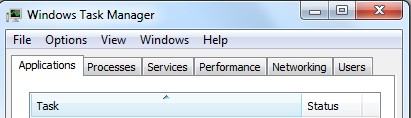
Step 2: Show hidden files. Go to Folder Options from Control Panel. Under View tab, select Show hidden files and folders and non-select Hide protected operating system files (Recommended) then click OK.

Step 3: Go to Registry Editor. First press Windows+R keys and then type regedit in Run box to search for TR/Crypt.XPACK.gen. Delete all the following or those related to the following files and registry entries:
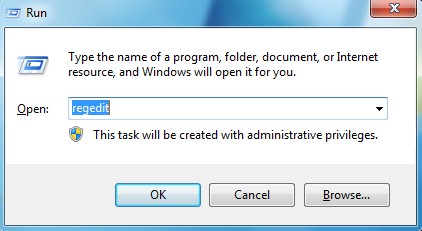
%AllUsersProfile%\Application Data\.dll
C:\windows\system32\services.exe\”random”
HKCU\SOFTWARE\Microsoft\Windows\CurrentVersion\RunRegedit
HKEY_CURRENT_USER\Software\Microsoft\Windows\CurrentVersion\Policies\System “DisableRegedit”
Video on How to Modify or Change Windows Registry
In Conclusion:
Trojan:DOS/Rovnix.D creates malicious the registry entry so that it can launch its copy automatically whenever Windows is started. It will infect the Master Boot Record (MBR) of the hard drive where boot-strapping of the operating system occurs. Once running, you will notice some instant changes on the operation. Performance of the machine reduces to a half as well as your Internet connection. It can cause loss of money and possibly identity theft because it is able to disable firewall and then let remote hackers access the infected system so that personal information and confidential data will be exposed as a result. Therefore, take immediate measure to remove this virus quickly to minimize the infected damages.
Note: Still having the same problem after every reboot? Can’t get rid of Trojan:DOS/Rovnix.D virus from your computer by yourself? Contact Online PC Expert to get help from professionals online if you have no clue.

Published by Tony Shepherd & last updated on July 1, 2013 2:25 am












Leave a Reply
You must be logged in to post a comment.