Hello, I’ve recently been frustrated with this The Sea.Plugin The Sea App.DLL which has been installed into my browser also into the deep place of system, as no matter what antivirus program I used to remove this kind of malicious thing, it is still on my browser and my browser is always hijacked and can’t showed me the correct search results with its search engine. Many unwanted popups keep displaying on the webpage. Computer runs slowly. Do you have any suggestions about removing this Sea plugin?
Brief Description of “The Sea.Plugin The Sea App.DLL”
The Sea.Plugin The Sea App.DLL has been installed in your computer and caused many computer problems but you have no idea to do with it completely? Actually the Sea.Plugin is a malicious browser add-on or plugin for web browser. Once this Sea.Plugin is added into web browser, it will soon change the web browser’s default setting, and modifies the homepage and search engine provider directly without your permission and set a process stay in background and allow itself to connect to the internet. When you enter what you want to look up in the search bar of Google or Yahoo, it will soon pop up a small window with Google or Yahoo page loading. But the small window of TheSea,plugin can show up all the search content you just search with Google or Yahoo, and the search result list looks the same with what the normal Google do, but once you click one link, the webpage showing up will not be the correct page that you want, instead, the page is full of pop-up advertisement and junk information. And the pop-up ads will keep popping up while you’re surfing on the internet. In this case, your web browser is actually hijacked by The Sea.Plugin totally and taken over by this malicious Sea plugin already. And meanwhile, The Sea.Plugin has ability to spy on what you perform and enter online page. for example, if you purchase online ad finish payment with credit card or paypal, this Sea.plugin will take record of the detailed information of your credit card or paypal and then send those information to remote hackers, which is very dangerous to your financial information.
The Sea.Plugin The Sea App.DLL also can change the default settings of DNS to block your access to the internet. It creates a process like the Sea App. DLL in background of system to affect other normal system files and make system program work improperly. And meanwhile, it will create junk files and programs into system to take up too much system capacity, which will have a bad effect on computer performance. And then you will find computer start to run slowly when this The Sea.Plugin The Sea App.DLL gets installed in the device. Sometimes, when you open many tabs, the web browser gets stuck or crashes down soon. You even can’t open many programs and perform several tasks at the same time, as the computer will soon get frozen and crashes in few minutes. The Sea.Plugin is a bad adware and can’t be uninstalled easily by antivirus program. Even though you get the uninstaller from TheSeaApp itself to do a uninstalling process, but after you carry out the uninstall process, it still appears on your browser and works as normal as before. To remove this Sea.Plugin completely, you have to do a deeper clean for your computer and remove it manually, and don’t miss any component that can help this Sea.Plugin sneak back.
Main Symptoms of “The Sea.Plugin The Sea App.DLL”
-Can change your homepage or the default search engine and it totally prevents you from changing them back
-Can always redirect you to other websites
-Can pop up various advertisements and sponsored links randomly to interrupt your online activities
-Can create many junk files which occupy a lot of space in hard drive
-Can download other malicious programs into computer, which make further damage.
-Can collect and send data concerning your search history and other browsing activities.
-Your sensitive information can be tracked and stolen by hacker who can access to your computer with the help of browser hijacker.
NOTE: If you find any of these symptoms on your computer, that proves your PC is under attack and seriously infected with “The Sea.Plugin The Sea App.DLL”. If you are not a computer savvy, Please contact YooSecurity Online PC Experts to remove this browser hijacker for you.
Manual Removal Guide of Browser Hijacker (For Computer Literate)
There is a removal guide of browser hijacker provided here; however, expertise is required during the process of removal, please make sure you are capable to do it by yourself.
Step 1: Press CTRL, SHIFT and ESC these three keys together at the same time to pull up Windows Task Manager; click Processes tab on top and scroll down the list to find and end odd processes related to this “The Sea.Plugin The Sea App.DLL”. Names of the processes are random.
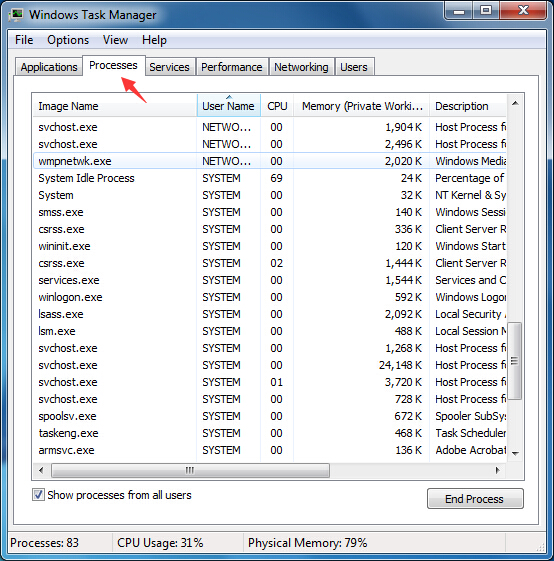
Step 2: Open Control Panel from Start Menu, then open Programs, click on Uninstall a program. Find suspicious programs or tool-bars related to the browser hijacker. Right click on it and select Uninstall.
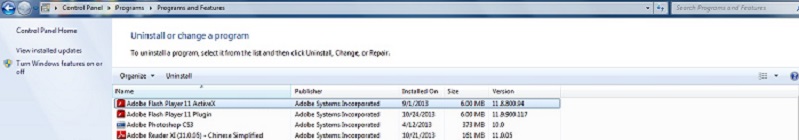
Step 3: Go to Folder Options in Control Panel, select the View tab, and then mark “Show hidden files, folders, and drivers” and unmark “Hide protected operating system files” (Recommended) and then click Apply or OK.
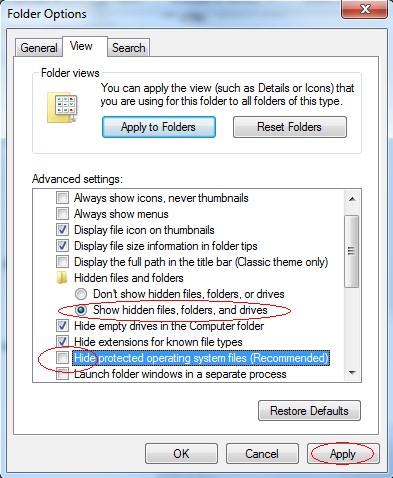
Step 4: Go to Registry Editor to delete the path of the related items with the “The Sea.Plugin The Sea App.DLL”.
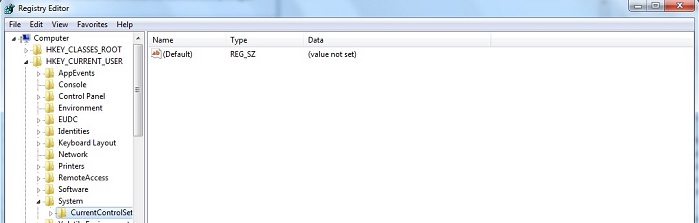
Step 5: Clear all history, data and cookies of your infected web browser.
Browser hijacker has the ability to insert into web browser and spy on user’s online activities, so it is suggested to delete all history, data and cookies of the infected web browser before a complete removal. Take Internet Explorer for example:
a. From the “Tool” menu button in the upper-right corner of the Internet Explorer window, choose “Safety” > “Delete browsing history…“.
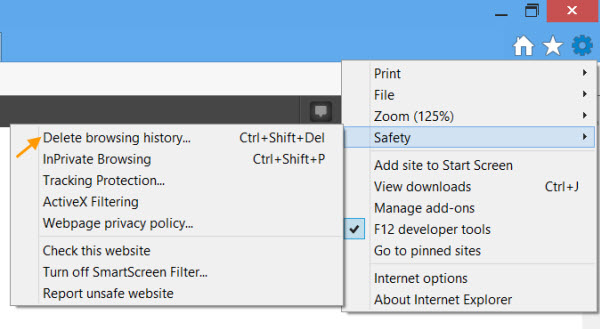
b. Then tick Cookie and website data and History, click Delete.
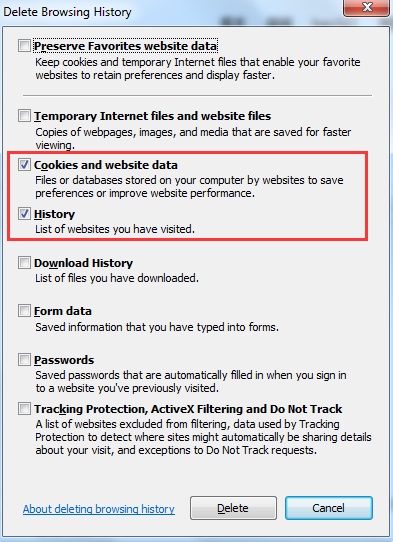
Step 6: Change your homepage of the infected web browser (Take Internet Explorer as Example)
From the Navigation toolbar in Internet Explorer, click Tools menu and select Internet Options, then click General tab, and input the URL you want into the Home page box and then click OK.
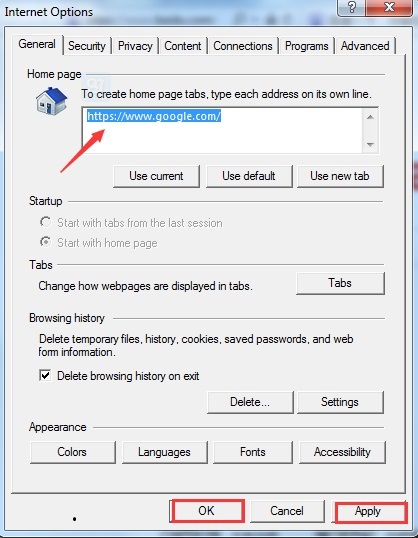
Similar video on browser hijacker removal:
Conclusion:
If you have installed that Sea.Plugin or you have found the Sea App.DLL, please soon remove this malicious and dangerous Sea.plugin the Sea App.DLL completely from your computer, or it will gradually create many computer problems. The computer performance will be severely affected. Web browser is hijacked by this Sea.Plugin and you can’t get correct search result with search bar as the search engine is changed somehow within few seconds. You will be just interrupted by unwanted and potentially-malicious pop-up ads and junk message, which can bring you to install other malicious malware, spyware or virus. This Sea.Plugin will get browser frozen or crashed even though you don’t open many tabs at the same time. Computer even also gets stuck when you perform many tasks. Your computer will gradually work slower and slower. You should figure out an effective way to clean out this Sea.Plugin completely.
Suggestion: To follow removal guide that mentioned above, a level of computer knowledge is needed. Still can’t get out of “The Sea.Plugin The Sea App.DLL”? Contact online experts for help now!
Published by Tony Shepherd & last updated on June 8, 2016 2:58 am














Leave a Reply
You must be logged in to post a comment.