Have you ever been troubled by a browser hijacker like Sweetpacks virus? Do you have any idea of what is a browser redirect virus and what can it do to your computer? Is it something that can be easily removed? Will antivirus software take care of everything?
What is A Google Redirect Virus/ Browser Hijacker
Sweetpacks virus can be put in the same category as the Mywebsearch Virus Browser Hijacker. It belongs to the browser virus category which usually treats browsers on users’ PCs as targets. When a browser hijacker gets on your browser, you will notice everything goes wrong once you start to realize it’s a virus. Sweetpacks Search or Search.sweetpacks.com looks just like an ordinary search engine on your browser. But normally it will replace your original homepage. If you are cautious often when surfing the net, that will be the first thing you notice that something goes wrong.
What can a browser redirect virus do to your computer? Here are the chronological consequences when your computer has Sweetpacks virus Search browser hijacker on it and you don’t realize the issue. First of all, Search.sweetpacks.com will become your new homepage which looks like a normal site. The infection will begin off your mindlessness. You will then go online and search for information from this “search engine”. As a result, you will be redirected to other places on the net where more Trojans and malware are hidden beneath and waiting for their chances to get into users’ computers. The searching results are believed to be sponsored by remote hackers who created this Sweetpacks virus Search browser hijacker in the first place. In the end, other than the redirecting issues on your browser, problems like malware and ransomware will be caused inside your computer as well.
To save your computer from potential troubles, contact YooSecurity PC Expert now.

A Screen Shot of Sweetpacks virus Browser Hijacker
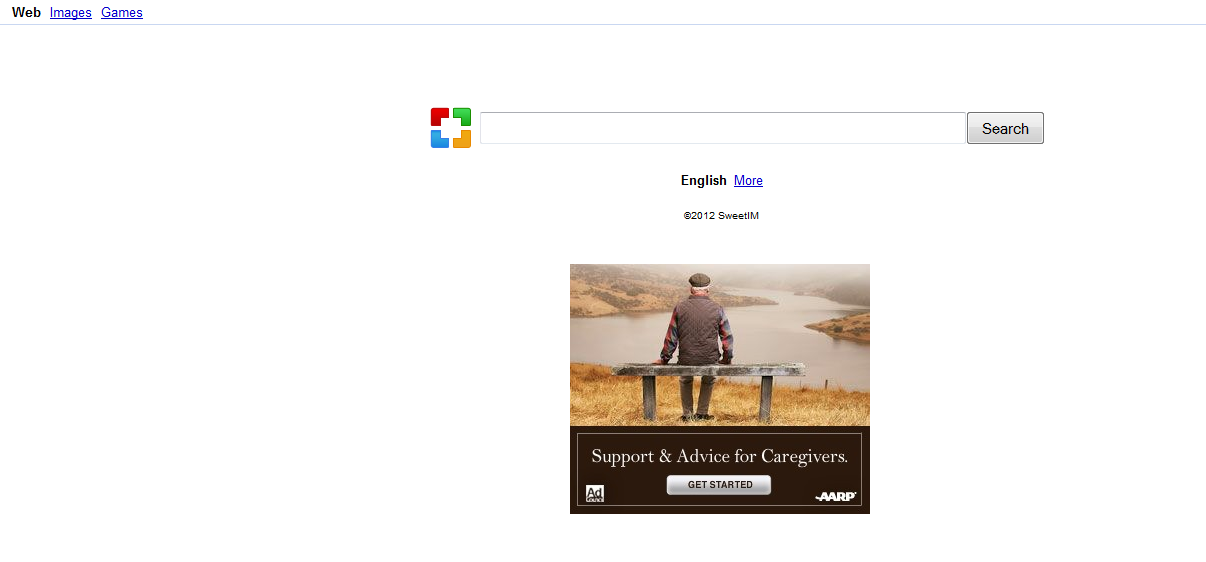
Guide on How to Remove Sweetpacks Virus Search Redirect
In order to get rid of this Sweetpacks Search browser redirect virus, several manual removal steps have been given in the following. If you insist on removing it yourself, please consider doing a system or important data backup beforehand. Certain PC level of skills and knowledge are required during this manual removal process.
Step A: If Sweetpacks virus Search browser redirect has infected all of your browsers and you are stopped to go online to search properly, please put the infected computer in Safe mode with networking first. In order to do that, please restart the computer from Start menu; start hitting F8 key repeatedly BEFORE Windows logs in; if successfully, you will get several options up on the screen where 3 Safe mode options are included; use arrow keys to highlight Safe mode with networking and hit Enter; it will take some time for system to load files.
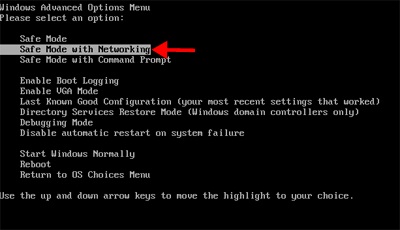
Step B: When you are through to desktop in Safe mode with networking or you don’t need to do Step A but on desktop in regular mode, pull up Windows Task Manager; under Processes tab; find out [Sweetpacks virus] browser hijacker and other processes that do not belong; End processes.
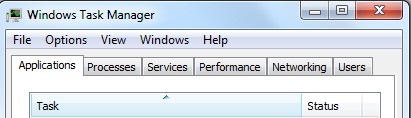
Step C: Due to the fact that some of the infected files of Sweetpacks virus can be hidden beneath different drives, please show all the hidden files first. Click on Start menu; Control Panel; search for Folder Options; under Viet tab; tick Show hidden files, folders and drives; click OK.
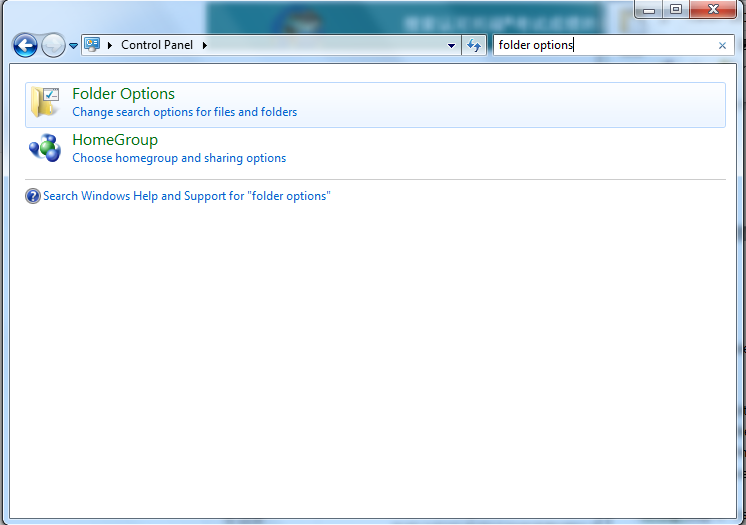

Step D: Go into Registry Editor. Press Windows+R keys first to pull up Run box; type in regedit to search. Then delete the following files and entries and those that don’t belong.
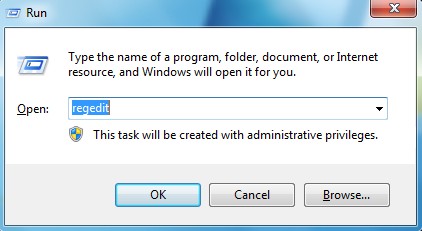
%AppData%\[rnd].exe
%AllUsersProfile%\{random thing related to Sweetpacks virus}\
HKEY_CURRENT_USER\Software\Microsoft\Windows\CurrentVersion\Policies\System “/”
HKCU\SOFTWARE\Microsoft\Windows\CurrentVersion\Internet Settings\{rnd}
HKCU\SOFTWARE\Microsoft\Windows\CurrentVersion\Policies\Explorer\DisallowRun “”
HKEY_CURRENT_USER\Software\Microsoft\Windows\CurrentVersion\System “regedit” = []
Video on How to Modify or Change Windows Registry
A browser hijacker is very common in these days as long as there’s a computer connecting to the Internet. Sweetpacks virus is believed to be one of the newly released ones. As we can see that a browser hijacker can be created every day with different names and looks. That’s also why antivirus have failed to catch it. Besides, hackers create them with purposes. They will try to avoid antivirus protection inside your computer and then put the viruses through. Once Sweetpacks Search browser hijacker is in, it will seize the chances to let hackers make benefits out of PC users’ information.
Notice: Sweetpacks virus is somehow changeable and can extend its infection. By reinstalling browser may not help to get rid of it completely. If you are struggling with the above manual removal steps, you can contact YooSecurity Online PC Expert now.

Published by Tony Shepherd & last updated on April 28, 2013 3:06 am












Leave a Reply
You must be logged in to post a comment.