Now I have a big problem because my web browser got some trouble. When I opened it, it would not show me my homepage, instead, a Start.search.us.com page would be displayed no matter I tried how many times. I don’t know what happened. I remember the last time I use my computer is yesterday. I just downloaded a file from YouTube then the browser ran absurd. I reset my homepage again but the homepage would not be changed. Who can help me?
Why is Start.search.us.com Browser Hijack Virus?
Start.search.us.com has the same interface as many other similar search engine web sites. However, it’s indeed a browser hijack virus. We define it as a browser hijack virus or redirect virus for the reason that when people get this virus infection, their web browser will not run in the right way. For example, its whole looking may be changed and the previous settings may also be changed but you can’t change the settings back to normal. So that’s why when you open the web browser, it will go to other web sites automatically even if you don’t want. And this browser hijack virus always redirect you to Start-search.us.com, which has very charming looking. It looks like a professional search engine. Don’t be fooled by it, it has no any search functions. When you try to search on the page, it will just promote you many other malicious web sites or fishing sites to you.
Start.search.us.com web browser hijack virus can easily escape from your anti-virus scanning and access your computer. It can lurk in anywhere in the Internet. For example, it may be attached on some legitimate files such as video or sound files. If you don’t know what you download, you are very likely to download this browser hijack virus as well. On another occasion, when you install some programs into your computer, if you are careless, you may also installed this redirect virus because the virus may be attached with this program. Browser hijack virus is dangerous because it can bring in much more other viruses such as Trojan virus or scam virus. So remove it asap!
Tips: To fast and safely remove this browser hijacker from your precious computer, online PC service is good for you:
A Screenshot of this Browser Hijack Virus
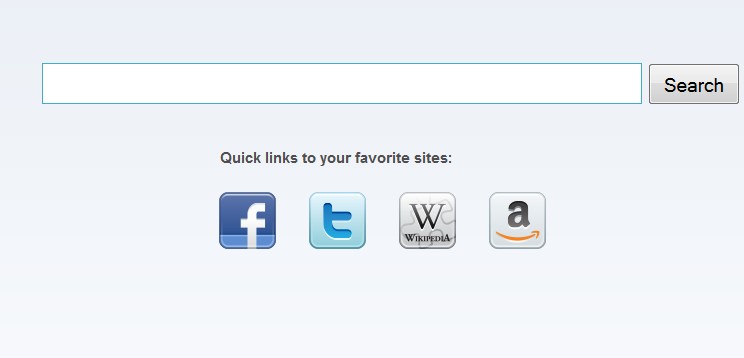
Some Common Harms of Browser Hijack Virus
- It changes your original homepages and redirect you to unwanted sites which are actually supported by remote hackers instead of real results.
- Brings in a lot of pop ups to interrupt you from using the computer properly.
- Creates system vulnerabilities to bring more viruses, malware and spyware to damage your computer.
- It allows remote hosts to follow all your activities under created system so as to collect valuable information.
- Slows down the computer until it’s totally frozen.
The Browser Hijack Virus Removal Steps
Step 1: Restart the infected computer to Safe mode with networking. When you press the power button or restart it from Start menu, repeatedly hit F8 key; then use arrow keys to select Safe mode with networking and press Enter key.
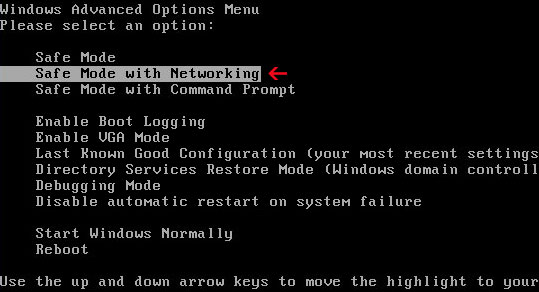
Step 2: Open Windows Task Manager to end Start.search.us.com Browser Hijack Virus process. To do that, press Ctrl+Alt+Del keys at the same time.
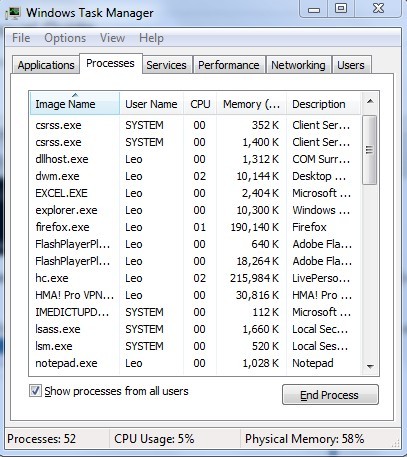
Step 3: Delete all the following or those related to the following files.
%AppData%\Protector-[rnd].exe
%AppData%\result.db
%AllUsersProfile%\{random}\
%CommonStartMenu%\Programs\ random
Step 4: Go to Registry Editor. First press Windows+R keys and then type regedit in Run box to search.
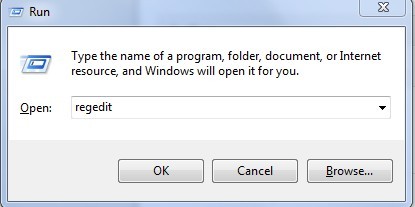
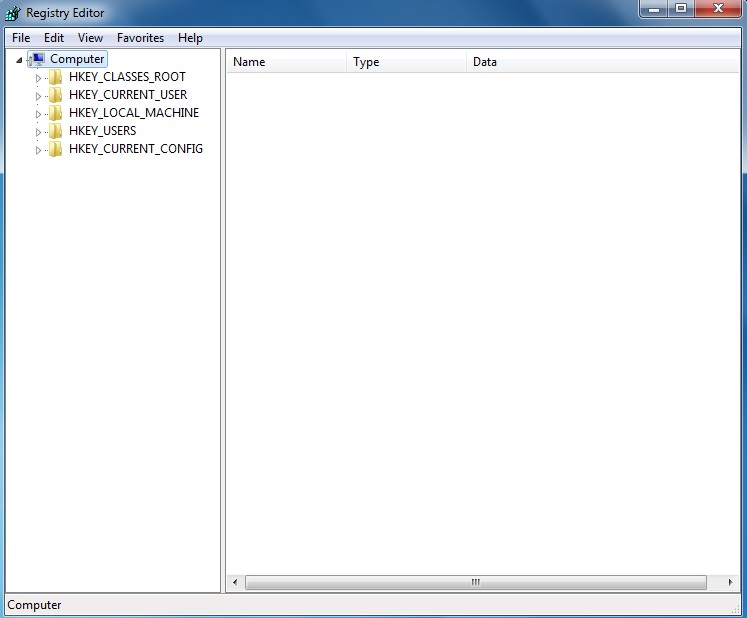
Step 5: Delete all the following or those related to the following registry entries.
HKCU\SOFTWARE\Microsoft\Windows\CurrentVersion\Run Regedit32
HKEY_CURRENT_USER\Software\Microsoft\Windows\CurrentVersion\Policies\System “DisableRegedit” = 0
HKCU\SOFTWARE\Microsoft\Windows\CurrentVersion\Internet Settings\{ rnd } (Randomly named)
HKCU\SOFTWARE\Microsoft\Windows\CurrentVersion\Policies\Explorer\DisallowRun
HKEY_LOCAL_MACHINE\SOFTWARE\Microsoft\Windows NT\Current\Winlogon\”Shell” = “{liveolympictickets.com }.exe (Randomly named)”
Step 6: Reboot the computer again and let it get into normal mode this time.
Video on How to Modify or Change Windows Registry:
At last, Start.search.us.com Browser Hijack Virus is really a very horrible virus. And please don’t consider auto delete method since there is no such anti-virus can really remove it completely. Don’t download free software to take a chance. This can only waste your time and bring in much more viruses. All the instructions above are prepared for those who have much computer knowledge and are familiar with this kind for virus. Before you start to do the removal work, please consider it seriously. If you are not confident enough to remove this virus, please click the button to contact experts for help here:
Published by Tony Shepherd & last updated on June 28, 2013 1:26 am














Leave a Reply
You must be logged in to post a comment.