Can’t get rid of Search.v9.com redirect issue? I usually use Firefox as my homepage but I noticed that yesterday http://www.v9.com/us or Search.v9.com kept showing up as my homepage and I’m not sure what to do. It hijacked all the browsers like Internet Explorer, Firefox or Google Chrome and redirected my browsers. It is really annoying. Is there any way to get rid of it permanently?
Search.v9.com Redirect Description
Search.v9.com (as known as V9 redirect virus) is a browser hijacker that attacks Internet Explorer, Mozilla Firefox, Safari, and Google Chrome browsers. It is known to forward all of Internet related inquiries to v9.com/us, a website that seems to be helpful for you to connect website you want. However, links that provided by V9 Search may redirect you to blank websites, to advertisements or even to malicious websites which will show you misleading information and try to attack your PC. It can change your homepage without your permission and prevent you from changing it back. Also it adds unwanted toolbars to your computer and notably slows down your PC performance.
There are several ways how this browser hijacker sneaks into your computer. It can invade your computer by using existing system vulnerabilities. And also it can be downloaded from spam e-mails, unsafe freeware, shareware or advertising-supported programs such as various browser add-ons or toolbars. It is also known that Search.v9.com Redirect always comes bundled with other corrupted programs. As mentioned above, we can know Search.v9.com Redirect can only make your computer in a mess. Every time you try to visit a search page, you will be redirected to this web address instead, totally against your will And another irritating feature is it displays pop-up advertisements while you are browsing online which will interrupt your work and make you crazy. Therefore, don’t hesitate to get rid of Search.v9.com Redirect as soon as it is detected.
Note: Do not want to lose more data and personal information to this spyware thing? Cannot uninstall it from Control Panel? Contact YooSecurity Online PC Expert now for removal assistance.

Screenshot of V9 Redirect:
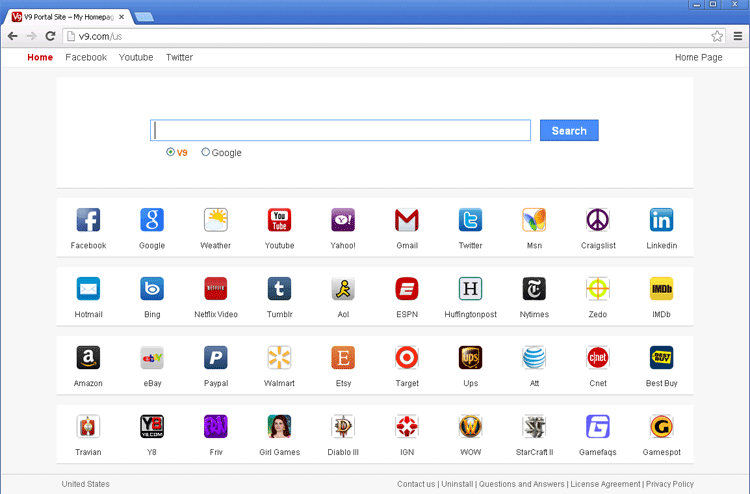
What Can Search.v9.com Redirect Do On A Target Computer?
Hackers use the Search.v9.com redirect as a way to gain entry, and it is a major invasion of privacy. Some things that this virus is capable of:
- By clicking a single link the user can become a victim, as the V9 virus installs itself automatically without permission.
- The virus will immediately alter the system settings to make the http://www.v9.com/us or Search.v9.com page the default browser homepage. The browser will redirect to this page until the virus is located and removed. It will continue to bring users to this fake search engine page until it is removed.
- The virus will allow the cyber criminals to collect all of the data it can find on the computer, not limited to personal information, account usernames and passwords, credit card number, banking information, account numbers, and any data sent or received.
How to Remove The Redirect Virus Without Coming Back?
To successfully remove the whole trace of this Search.v9.com redirect thing, first of all you need to stop the running processes through the Task Manager. Next manually get rid of the browser hijacker from the registry editor. It will require better computer skills to do that. Any lack of experience could lead to unpredictable problems. Also, a backup of necessary files and programs is suggested if you don’t want to mess around with important data.
Step A: Open Windows Task Manager to end process related to the domain. To do that, press Ctrl+Alt+Del keys at the same time to pull up Window Task Manager.

Step B: Open Control Panel from Start menu and search for Folder Options. Go to Folder Options window, under View tab, tick Show hidden files and folders and non-tick Hide protected operating system files (Recommended) and then click OK.

Step C: Press Windows+R keys to pull up Run box and type in regedit to open Registry Editor.

Step D: Delete all these associating files and registry entries of Search.v9.com Redirect in Registry Editor as below:
%AppData%\[rnd]
%AllUsersProfile%\Programs\{random}\
%CommonStartMenu%\Programs\Users\””
HKCU\SOFTWARE\Microsoft\Windows\CurrentVersion\Regedit
HKEY_CURRENT_USER\Software\Microsoft\Windows\CurrentVersion\Policies\System “DisableRegedit” = “”.exe.dll
HKCU\SOFTWARE\Microsoft\Windows\CurrentVersion\Settings\{.exe}
HKCU\SOFTWARE\Microsoft\Windows\CurrentVersion\Policies\Explorer\DisallowRun=””
Similar video on how to remove browser redirect virus:
Summary
Search.v9.com redirect changes your default search engine and homepage without your permission. It may appear each time you want to make some searches, even when you try to open a New Tab. This issue is quite irritating due to constant redirects. If you noticed it is installed on you Internet Explorer, Mozilla Firefox or Google Chrome and you never did that intentionally, you should remove it from there as soon as possible. There are instructions available for those that have a good understanding of their Windows system, but for those that are not experienced, there is professional assistance available. Computer users should wipe it off from the PC as soon as possible to minimize the potential damage.
Note: Still having problems with Search.v9.com browser hijacker after following all the manual removal steps? Have no clue on how to get rid of this Ads as it changes fast? Please contact YooSecurity Online Expert now to save your computer from all the troubles and future consequences.

Published by Tony Shepherd & last updated on March 27, 2013 2:42 am












Leave a Reply
You must be logged in to post a comment.