Found the default home page has been changed to Search.openmediasoft.com without your permission? Browser always turns to some strange sites that you don’t want? Try to search something and found what you see is just not quite what you are supposed to get? Feel like your web browsers have been took control by someone else? All these happen just because you got the Search.openmediasoft.com redirect virus and read this article to handle this annoying issue immediately.
What is Search.openmediasoft.com hijacker virus thing?
Search.openmediasoft.com hijacker virus is recognized as a virus that can infect your web browser and take effects on your computer. It’s just very similar to the Search-results.com hijacker virus that spreads through Internet fast as well. Some people may consider this is just a normal web page that helps people to search information from Internet but the truth turn out to be the opposite that thousands of computer users have been proven. This kind of virus can be installed into your system when you are surfing the Internet and they just hides in the malicious pages among variety kinds of unhealthy webs such as pornographic or violent sites, an unaware click on those pages can lead to the infection to your computer. Once it got in it will start to damage your browser and system. Although it looks like just a tiny program, it’s power of destruction is more than your imagination, it can take control of your web browsers and damage the functioning of your computer until it’s crashed down.
How will Search.openmediasoft.com virus affect your computer?
You should have Search.openmediasoft.com hijacker virus removed from your computer immediately right after you know its existence because this virus really can bring great damage to your system. Normally you will find your web browser is just not the same one as before because it’s behaving quite weirdly. You will find the homepage of default setting have been changed to Search.openmediasoft.com so that every time you open your browser you will see this annoying page which leads you to search through it. Once you search something on it you will got a lot of spam pages that probably may contain malicious codes within them so if you click them your computer will get infection by threats such as Trojan virus or other malwares. And some pages may be supported by scammers who aim at raping your money by alluring you to buy their fake security products or other rogue software. Those threats can not only damage your system but also will lead to economic loss from you so please do keep alert that you should have this nasty virus removed as soon as possible if you know it’s there.
Usual Symptoms of Search.openmediasoft.com hijacker infection
1). The browser hijacker virus can infect and revise the critical keys inside registry which can make your computer completely vulnerable and very easy to be attacked by remote hackers.
2). The virus will reproduce itself and download other threats from Internet and so takes up the consumption of your system resource significantly and you will feel like your computer is running like a snail on the ground.
3). The setting of default homepage of your browser has been suddenly changed to Search.openmediasoft.com without your permission. Other spam sites may show up there as well.
4). The virus keeps redirecting your search results to those scam pages you don’t’ want at all and it also warms that you are browsing unsafe contents so you need to install the security program from its site which is totally a fake program.
5). You will get continuous pop-ups of ad pages or other spam window or alert message within your system and from your browser and some of them can’t even be closed.
6). The virus can disable all the antivirus and antispyware programs installed on your computer and stop them from starting and updating as well.
If you need any help, Live Chat with YooSecurity Expert Now , or you can follow our step-by-step virus removal instruction below to clean the virus yourself. (For advanced computer users)

A Screenshot of Search.openmediasoft.com hijacker
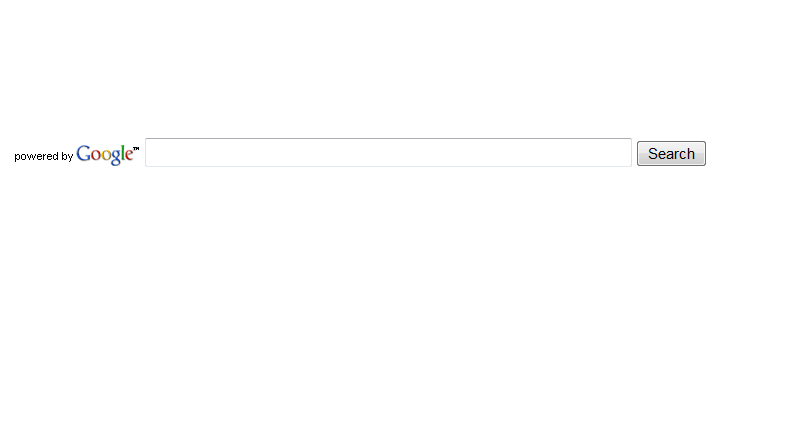
Best Way to Remove Search.openmediasoft.com virus Step by Step:
Firstly, please restart your computer and get in Safe Mode with Networking:

Please follow these steps to get rid of Search.openmediasoft.com hijacker virus manually:
Step 1: Press CTRL+ALT+DEL or CTRL+SHIFT+ESC. Open the Windows Task Manager.
If that didn’t work, try another way. Press the Start button and click on the Run option. This will start the Run tool. Type in task-mgr and press OK. This should start the Windows Task Manager.

Step 2: Within the Windows Task Manager click on the Processes tab. Find the process by name. random.exe related to Search.openmediasoft.com hijacker virus. Then scroll the list to find required process. Select it with your mouse or keyboard and click on the End Process button. This will kill the process.

Step3: Remove malicious files of Search.openmediasoft.com hijacker virus.
C:\windows\system32\services.exe
C:\Windows\winsxs\amd64_microsoft-windows-s..s-servicecontroller_31bf3856ad364e35_6.1.7600.16385_none_2b54b20ee6fa07b1\services.exe
C:\Windows\Installer\{bbee3ba2-89af-930c-bb78-1fb4e17db3cc}
Step4: Delete malicious registry entries of Search.openmediasoft.com hijacker virus.
HKEY_LOCAL_MACHINE\SOFTWARE\Wow6432Node\Microsoft\Windows\CurrentVersion\Run\Random.exe
HKCU\SOFTWARE\Microsoft\Windows\CurrentVersion\Run\Random.exe
HKEY_LOCAL_MACHINE\software\microsoft\windows\currentversion\policies\explorer
“EnableShellExecuteHooks”= 1 (0x1)
HKEY_LOCAL_MACHINE\SOFTWARE\Microsoft\Windows\CurrentVersion\policies\Explorer\run\Random.exe
Video Show You on How to Modify or Change Windows Registry:
In conclusion, Search.openmediasoft.com hijacker virus is a destructive threat that needs to be removed from your computer immediately if you found it within your computer. People could be upsetting with the situation that all of the web browsers redirected to those spam pages you are not supposed to get at all. Someone could have tried to uninstall it from the control panel but failed because you can’t even find the trace of this malicious program at all there. Meanwhile the antivirus programs are unavailable to this stubborn virus as well because hackers keep updating the virus and it needs time for the security programmers to figure it out. But please don’t give it up, our removal guide provides the effective solution to get rid of this virus permanently and safely but it requires expert skills and professional knowledge of computer software issue. If unfortunately you’re just a primary user on computer and it seems impossible for you to have this done by yourself, you are welcome to contact YooCare online technical support, which could help you fix the issue completely and safely.
Published by Tony Shepherd & last updated on June 4, 2013 8:30 pm













Leave a Reply
You must be logged in to post a comment.