Search.conduit.com has taken over my browser? Have you heard of this web site? When i was surfing on the internet then no luck that my browser has been hijacked by http://search.conduit.com virus. It drives me crazy, how do I remove this browser hijacker?
What is Search.conduit.com Hijacker Virus – How to Remove?
Search.conduit.com (Search conduit virus) is a Google search redirect thing, your homepage will be changed after hijacked by the website. Maybe the original creators of the computer systems and the internet software weren’t even aware of the fact that their creations were going to be misused one day. Maybe they didn’t had even conceived the notion in their minds of how exposed and vulnerable one day we all would be thanks to those meticulously magnificent inventions of the computer science. After all they were invented, designed and created to suit our profound needs and satisfy us, and not to harm us. But, the proved fact is that there were and still there are people who cannot conceive anything else but ideas of harming others, in their not so idle minds.
And the existence of hijackers, scammers, hackers, identity thieves in the internet sphere, who can affect us even after we logged out and returned to the routines of our everyday lives, is what leaves us that much exposed and vulnerable every single day. So your browser hijacked by Search.conduit.com Redirect virus easily. It is good to know, we may have our antimalware software installed, antivirus systems scanning and protecting our computer operating systems every single nanosecond. Their Sandboxes sections and real-time shields scan every block of internet sphere, as well as our own computer systems, verify the trusted sources and give us the access to them, while simultaneously blocking and keeping away the harmful items. The same goes for the filtration and protection done by our firewalls, as well as the in-built protection systems inside our browsers. But sometimes it seems that there is not an all time protection against those folks who have only malware intentions on their mind.
Many of us may have experienced that our browser has started behaving weird. If we put any query into it, the search is always conducted through search.conduit.com and that the resultant pages are mostly inappropriate, sponsored, full of pop-ups or consist of only ads. No matter what you try, you will be directed via conduit to come or the other landing page that may be irrelevant and sometimes consist of pornography too.
This particular action happens when your browser is hijacked by search.conduit.com virus. Basically, it is not even a virus. One cannot classify it as any type of malware. However, the important part is that this particular program continues to create its copies and infect a lot of files on your computer, hijack your browser, change its homepage, tab pages, default search engine and settings too.
You may be surprised to see that your browser is slowing down and so is your PC. You are not able to perform tasks efficiently and whatever you do. The results may always be unexpected. But whom to blame? Well, the answer may surprise you, but if at all, it is you who is to be blamed for such malicious activity on your computer.
One of the latest fashion malware inventions they manage to occupy us and our computer operating systems with is the infection of the software system caused by the Search Conduit browser hijacker (Search.conduit.com). It is a malware program that infects your system, reach out to your registry section re-modifying it while simultaneously trying to steal your most confidential data you have stored there. Such as for example your banking information they can later use to hack into your bank account and clean it completely.
To save your computer, you can manually remove Search.conduit.com Redirect virus by the following manual steps (For Advanced Users Only). If you are not a computer Wiz, you are suggested to get help from YooSecurity Online Experts.

Search.conduit.com Redirect Virus Screenshot
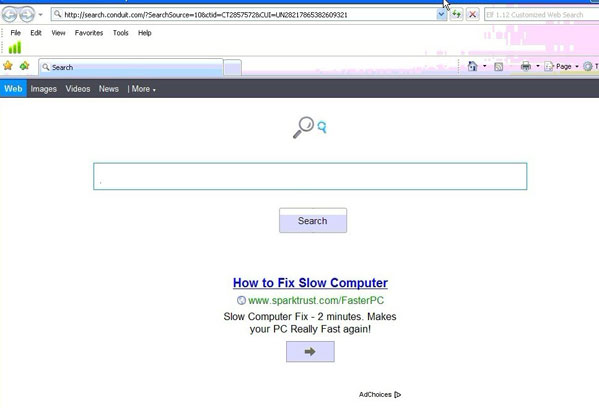
How Search.conduit Browser Hijacks Your Homepage And Changes Your Default Browser?
This particular malicious program does not come all by itself all the times. In fact, majority of the times, the mistake is done by the user only. Here is what happens:
You buy a program CD or download it from the internet. Once you are done with it, you start the installation process. So many times, you may let the installation proceed on its own. Ask yourself, have you tried custom install option? Many times, such programs and software are bundled with additional goodies. In case you do not uncheck them, you may end up with some or the other unwanted program that may be bundled with Search.conduit.com virus.
You may think what damage could a free codec, media players, toolbars or other such applications may do. However, these extras mostly consist of programs or files that can hijack your default browser. You let the process complete automatically that will install such a hijacker or you may think that a free gift is worth trying and may willingly install such a program.
So much about the origin of infection, but now is the time to know how to avoid such a situation. Well, avoiding is pretty much simple. Given that you remember it and do not try to ignore or overlook the basics that may cause infection or browser hijacking.
You will notice that your system became infected with this malware when you try to access any page but instead get redirected to search.conduit.com or when you try to Google something but receive the results displayed by search conduit. Don´t get tricked that you are not infected, as this particular threat hides also behind following names: feed.ndot.com, findsoul.info, search.good-search.net and bee-find.com.
Now, you want to know how it happened that you got infected by this malware. You don’t only have to be visiting the pornographic sites or try downloading something you have a hard time to find from just any site you come across, to end up infected with this hijacker. You can simply download your video codecs or ActiveX updates your computer is asking for and ta-dah, you will risk the infection.
How to Remove Search.conduit Search Engine Manually Step by Step
You realized no antivirus programs can get rid of this redirect virus completely, but luckily, unlike many other similar types of malware and viruses, search.conduit.com browser hijacker is easy to remove by the manual removal guide here. And in case any mistakes might happen during the process, please spend some time on making a backup before getting started:
Step 1: Restart the infected computer to Safe mode with networking. When you press the power button or restart it from Start menu, repeatedly hit F8 key; then use arrow keys to select Safe mode with networking and press Enter.

Step 2: Open Windows Task Manager to end [Search.conduit.com browser hijacker] process. To do that, press Ctrl+Alt+Del keys at the same time or right click on bottom Task Bar.

Step 3: Delete all the following files related to Search.conduit.com Redirect thing.
%AppData%\xxx.exe
%AllUsersProfile%\{random thing}\
HKCU\SOFTWARE\Microsoft\Windows\CurrentVersion\Run Regedit32
HKEY_CURRENT_USER\Software\Microsoft\Windows\CurrentVersion\Policies\System “DisableRegedit” = 0
HKCU\SOFTWARE\Microsoft\Windows\CurrentVersion\Internet Settings\{random}
HKEY_LOCAL_MACHINE\SOFTWARE\Microsoft\Windows NT\Current\Winlogon\”Shell” = “{random }.exe”
Step 4: Reboot the computer normally and check if the virus is gone completely.
Video on How to Modify or Change Windows Registry
Conclusion
Take up a local firewall, install it and keep it enabled to a medium level that will help acting as a barrier for a lot of infections. Try to install any software or program on your own, rather than putting it on an autopilot? If there are any free gifts coming with the main product, refrain from installing it. You will do yourself a huge favor by denying these free gifts. Do not access websites that are not trusted or may have a bad reputation around. You should always access and download required data from trusted sources.
You can simply run your antimalware programs to detect many infections, as well as your antivirus and when you detect them remove them ASAP. But whether or no, you can find out that Search.conduit.com is preventing from scanning. No one can pick up this redirect virus. Although you have repeatedly reset your homepage to what you want, every time you restart Explorer(IE,Firefox or Google Chrome) the homepage is again highjacked to search.conduit browser engine. The web site is stuck as your homepage despite repeated trying to change it back. Many users did ran a complete scan with different anti-virus programs, deleted all the tracking cookies on the computer, but nothing help. An efficient way is necessary to save your computer, and the best is to contact a PC expert in time.
Notice: If you failed to remove Search.conduit.com virus or don’t want to mess up your files and damage your whole machine, please contact YooSecurity Experts 24/7 online in time to safely resolve your problem and keep you from headache.

Published by Tony Shepherd & last updated on February 12, 2014 7:02 am












Leave a Reply
You must be logged in to post a comment.