Is your browser redirected to http://mixidj.claro-search.com/ hijacker virus? Recently, there are lots of computer users suck with Mixidj.claro-search thing and they found it was difficult to get rid of it because even if they have uninstalled the program related to this hijacker, all of the search engines still be hacked. When they do some search the results were redirected to the bogus site. How to remove this fake search engine that hijacked your browsers (Firefox, Google Chrome and IE)?
Mixidj.claro-search.com Redirect Description
The Mixidj.claro-search.com hijacker (Mixidj Claro Search Web) is an attack on the users computer that changes the settings to direct the web browser to either claro-search.com or search-results.com, which are both search engines. It will also install a toolbar that works alongside the new browser search pages. While this is more of an annoyance than a security threat it should still be taken very seriously and removed as quickly as possible.
This is usually picked up by clicking a link during a download on one of the popular picture and video sharing sites. They will usually create a download script that will include a confirmation box and the user will think it is asking them if they want to download the image or video that was just clicked but it is really asking permission to install the toolbar and the new browser settings. It isn’t a computer virus that is designed to ruin a system or crash a hard drive, but it is quite annoying and should be removed as soon as possible in order to avoid the constant redirects.
The majority of computer viruses are designed to allow access of the computer to thieves and criminals via remote access, but the Mixidj.claro-search.com hijacker just wants to get millions of users to land on the claro-search.com or search-results.com pages. This virus will alter the settings and each time a new browser window is opened or a bookmarked page is opened it will result in the browser redirecting the user to one of the two search pages.
So, if the hackers that designed the Mixidj.claro-search.com hijacker are not trying to steal personal and financial information then what is the point of this computer virus, and is there an immediate threat to the users PC? Well, this attack is slightly different in the sense that they hackers are not trying to steal financial information and banking details, but it should still be treated as an equally dangerous threat and removed right away. Just because many report that the virus just redirects it doesn’t mean that the criminals won’t change their motive in the future.
Note: Do not want to lose more data and personal information to this Mixidj.claro-search.com redirect thing? Cannot uninstall it from Control Panel? Contact YooSecurity Online PC Experts now for removal assistance.

Screenshot of Mixidj.claro-search.com Hijacker
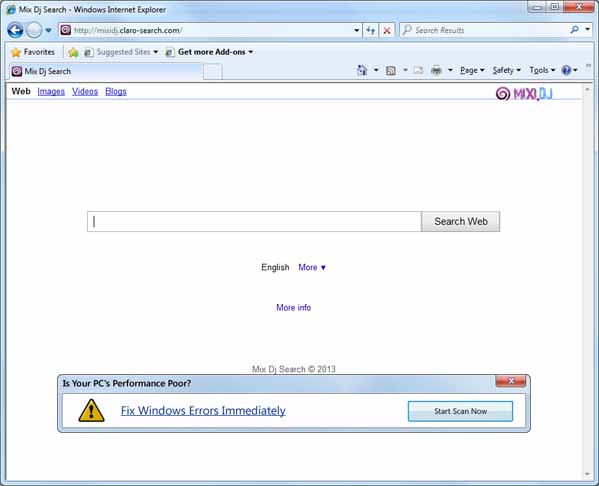
How to Remove The Mixidj.claro-search virus Without Coming Back?
The purpose is to get people to install the toolbar and agree to set the browser to redirect to either claro-search.com or search-results.com, and from there they can control the next destination of the user. This can be used to send the user to pages filled with ads or content locking pages that require the user to fill out a quick survey or watch a short video. All of these are revenue streams for the hackers, and their goal is to get the Mixidj.claro-search.com hijacker onto as many computers as possible and earn from these sites that they send the users to.
To successfully remove the whole trace of this Mixidj.claro-search.com Redirect Virus, first of all you need to stop the running processes through the Task Manager. Next manually get rid of the browser hijacker from the registry editor.
Step A: Open Windows Task Manager to end process related to the Mixidj.claro-search virus. To do that, press Ctrl+Alt+Del keys at the same time to pull up Window Task Manager.

Step B: Open Control Panel from Start menu and search for Folder Options. Go to Folder Options window, under View tab, tick Show hidden files and folders and non-tick Hide protected operating system files (Recommended) and then click OK.

Step C: Press Windows+R keys to pull up Run box and type in regedit to open Registry Editor.

Step D: Delete all these associating files and registry entries of Mixidj.claro-search.com Hijacker Redirect virus in Registry Editor as below:
%AppData%\[rnd]
%AllUsersProfile%\Programs\{random}\
%CommonStartMenu%\Programs\Users\””
HKCU\SOFTWARE\Microsoft\Windows\CurrentVersion\Regedit
HKEY_CURRENT_USER\Software\Microsoft\Windows\CurrentVersion\Policies\System “DisableRegedit” = “”.exe.dll
HKCU\SOFTWARE\Microsoft\Windows\CurrentVersion\Settings\{.exe}
HKCU\SOFTWARE\Microsoft\Windows\CurrentVersion\Policies\Explorer\DisallowRun=””
Similar Video on how to remove Mixidj.claro-search redirect virus:
Summary
This is a virus that only attacks Windows based users, and the most common reports come from users that are running Windows 7, Windows XP, or Windows Vista. There are no reports that this virus attacks the smaller market share of Mac and iOS systems. Hackers play a numbers game, and since the majority of users are on a PC it makes sense to create these attacks based on the system that most users are running. The Mixidj.claro-search.com hijacker can be removed manually and that is the suggested method provided that the user has some advanced computer system knowledge. For those that may not be very familiar with the process there is professional assistance available.
Note: Still having problems with Mixidj.claro-search.com virus after spending the whole day to fix the problem? Have no clue on how to get rid of this Ads as it changes fast? Please contact YooSecurity Online Experts now to save your computer from all the troubles and future consequences.

Published by Tony Shepherd & last updated on April 16, 2013 3:04 am












Leave a Reply
You must be logged in to post a comment.