Hello. This app automatically installed on my smart phone. Apparently it is the metropolitan british police virus asking for 100 pounds. With the alert on my screen and i can’t access my phone at all. It won’t even turn off anymore. Is the Metropolitan Police Virus or real? Hey my 11 year old son was on his phone looking at porn and a deal popped up saying all activities of this phone has been recorded by color crossing in cooperation with Metropolitan Police to unlock browser you must pay £100 through ukash what does this mean? His Samsung Galaxy S5 is frozen now. There is a big message screen Metropolitan Police saying he violates some laws due to being involved with the distribution of pornographic material, SPAM and copyrighted content. It demands that we need to pay for a fine of £100 so that his phone can be unlocked. I search this information with Google on my computer, and I know it is really a scam virus. It is great that I don’t send money to them. However, I don’t know how to get rid of it. How to unlock our phone? Please help!
Description of Metropolitan Police Virus on Android Phone
Metropolitan Police Virus has been spread from British by cyber criminals for a long time reported nearly half of a year ago. At the beginning, it mainly attacks computer and Mac, and many PC users suffer from financial loss. Recently, more and more android phone and Mac OS X also get this ransomware, and many phone users also suffer from money loss. The cyber criminal is very greedy. In order to make more money, they update the virus version to make it easily and aggressively infect smartphone. It performs evil activities on your phone as it did on the computer to cheat you out of money. It is spreading through the network and tries to scare you under the title of Metropolitan Police in British. Once it logs on your phone, it will display a large warning window which occupies the whole screen of your phone to claim that your device has been blocked as a result of Great Britain law violation, and also tell you in detail that your activities are involved with the following situation: Visiting websites containing pornography, viewing pornographic content, spreading spam, illegally using or distributing copyrighted content and so on. And it completely locks your phone and doesn’t allow you to do anything on your phone. In the alert window, it claims that you have to pay penalty equal to £100 via Ukash or paysafecard within 24 hours to unlock your phone. If the penalty is not paid, all the data will be removed from your phone. If you pay the fine in time, your phone will be released within 24 hours. But if you don’t, a criminal case will be initiated against you automatically after 24 hours. Many people may believe that is true and pay the fine, but finally their phone are still locked and they cannot do anything on the phone. You may be very angry and regret, because you find that you are cheated out of money but Metropolitan Police virus is still on your phone. Therefore, please don’t be such a fool to trust this scam malware but to figure out a way to get it removed from your phone as soon as possible.
Metropolitan Police Virus is widespread on the Internet, so it is very easy to get this ransomware when you surf online if you are not cautious to your online behaviors. Most people get infected with the Metropolitan Police virus by browsing malicious websites. Cyber hackers can upload this virus to websites that they have already hacked into. Those websites maybe some famous websites, porn web pages, music and video websites and so on. When people click on the malicious links to open the infected websites on their phones, this virus can be downloaded immediately. Once this malware virus gets downloaded, it can be automatically activated right away. This fake police virus can get into your phone and make some changes in the system settings. Next it will pop up a warning that occupies the whole phone screen which can’t be close or minimize. Phone users can’t even use the power button to shut down the infected phone. This fake warning can appear as soon as the phone is turned on. Besides, it also comes through bundling into your downloading freeware, application. And other data you download from doubtful links can bring this malware as well as most of the dangerous infections. Therefore, you should be cautious when you surf online on your phone. Don’t download any free software and apps from those suspicious websites with no credit, and do not browse those tempting but tricky websites, because it may bring this malware virus and cause an unimaginable trouble to your phone.
How to remove Metropolitan Police Virus from your Android phone? As the Metropolitan Police virus locks up your Android smartphone and blocks your access to the screen, you won’t be able to download any security apps to deal with this Metropolitan Police malware, but actually there is not a perfect security app that can help you delete this virus to unlock your device properly and further protect your phone from being invaded by this malware and other similar ransomware like DOJ virus, FBI virus and RCMP Ukash Virus etc. In this case, removing it manually with sufficient expertise online is the best way for phone users to completely kick it off from android phone.
Main Traits of Metropolitan Police Virus on Android Device
1. It is designed to lock your Android phone asking that you need to pay for a fine from £100 to £500 to unlock your device. In fact, it is just a big scam.
2. It locks your Android, claiming that you’ve violated the law of local office by visiting illegal information online.
3. As soon as it gets on your phone, it will block you access to your device and prevent you from doing anything there.
4. It helps cyber criminal remote access to your Android device for stealing your personal information and other sensitive information.
If you find any symptoms listed above showing on your Android phone, then your phone must be suffered with a malware infection(which can be Metropolitan Police virus,FBI virus, Australian Federal Police virus and RCMP Ukash Virus etc.) that blocks your access to your Android. Welcome to contact YooSecurity Online Experts for manual removal guide. Also, we will provide a short removal guide below for Android phone literate.
NOTE: Being afraid to do any wrong operation during the process of removing this Metropolitan Police virus from Android phone? Please contact YooSecurity Online Experts, we are here to help you:

A Screenshot of Metropolitan Police Virus Blocked Android Phone

Metropolitan Police Virus Manual Removal Guide on Android Phone
1. Since your Android device is blocked by Metropolitan Police virus, you will need to restart your phone to safe mode which starts up without loading any third-party add-ons. By this way, you are capable to carry out malware removal steps on your Android. Here are two examples for you to put your Android phone to safe mode.
a. For Samsung Galaxy S4: 1) Power down your Android phone. 2) Turn on and repeatedly tap the soft-button for “Menu.”
b. For Samsung Galaxy S3 and others: 1) Power down. 2) Turn on till you see the Vendor’s logo, press and hold Volume Down (Galaxy S3 and others), Volume Up (HTC One and others), or Volume Down and Volume Up together (various Motorola devices).
Note: If you have put your Android phone to safe mode successfully, you should see a text “Safe Mode” at the bottom left corner.
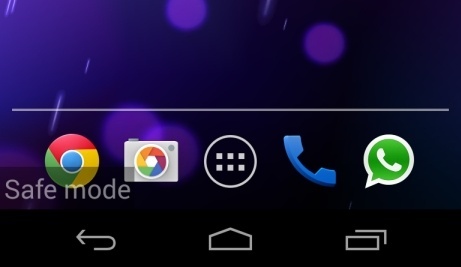
2. Once you have put your phone in safe mode, you are capable to uninstall malicious apps you’re your Android phone. However, the manual removal process of harmful apps requires sufficient expertise. To safely deal with the Metropolitan Police virus and other dangerous apps, you had better contact an expert online for further removal help.
Conclusion
Like other versions of the Ukash virus or ransomware, Metropolitan Police Virus is ransomware to block your phone screen totally. It pretends to be authentic Metropolitan Police to send you fake message, lock your phone and make you pay a penalty to unlock it. It is created by cyber criminals to defraud victims to pay fake fine. Even though you pay for the fine, your phone still cannot be unlocked. It performs evil activities to android phone and help hackers to steal phone user’s crucial personal data for illegal purpose. Like other ransomware DOJ virus, FBI virus, U.S. Department Homeland Security virus, PCEU virus etc., this virus is also very infectious and dangerous to mobile device. To have knowledge of how to protect phone and be cautious to online activities is a good way to block this virus access to your device. Therefore, to minimize the damage it may cause to the data and system of your phone, it is important to remove this scam virus as soon as you find your phone has been infected.
Kindly Reminder: Have tried many ways but still can’t get rid of Metropolitan Police Virus on phone? Contact online experts for help now!

Published by Tony Shepherd & last updated on February 26, 2018 8:29 am












Leave a Reply
You must be logged in to post a comment.