Have you ever come across this situation: start-up page on Internet browsers keeps being changed; default search engines are replaced automatically and new tabs pop up constantly? If you happen to experience all of these troubled with a site named Lnksr.com, be careful because the browser is hijacked by one of the browser hijackers. Learn more about this Lnksr.com redirect and ways to remove it.
Lnksr.com Browser Redirect Description
Lnksr.com is a specific URL that belongs to a browser hijacker issue. Unlike other regular web sites, Lnksr.com causes many unpleasant troubles on the targeted computers by modifying default settings of browsing applications including Internet Explorer, Google Chrome and Mozilla Firefox. Whatever operating systems you are running on the computers, you will have the chances to be attacked by such computer problem because it’s distributed online widely. Browsing records on computers are the main targets of this Lnksr.com redirect which can help computer hackers benefit.
Even though it’s being protected by antivirus applications, a computer is still vulnerable to this Lnksr.com redirect because it’s enabled to escape from many antivirus protections. Distributed through malicious links and free programs, this browser hijacker can get itself installed in a system without consent from the user. Internet browsers will be the first targets of this Lnksr.com redirect and also the first places you are about to notice the existence of this virus. The start-up pages and default search engines will be automatically changed to Lnksr.com or other associating sites. This hijacker domain will keep popping up whenever you try to get online to block you from accessing other web sites. It can not only keep opening new tabs constantly, but redirect you to other unwanted places. And most important, as mentioned above, this Lnksr.com redirect can help computer hackers collect browsing histories and valuable info from the targeted computers. In other words, privacy security issues are being threatened.
Therefore, for the safety of the computer as well as privacy issues, this Lnksr.com redirect should be removed for good. Contact YooSecurity Online PC Experts for removal assistance if you don’t have much experience dealing with computer viruses.

Lnksr Browser Redirect Screen Shot
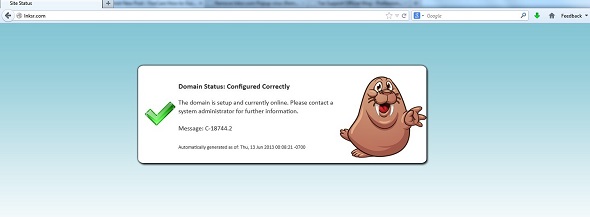
Removal Instructions of Lnksr.com Redirect
Since Lnksr.com redirect can escape from most antivirus protections and detections, one should try to remove it from another way instead of utilizing antivirus software. Being afraid that other threats have been brought inside by this Lnksr redirect? That is a general worry of computer users who have been attacked by a browser hijacker. Hence, a complete removal is required before the PCs can be put back to usage normally. Manual removal steps are given here:
Step A: Open Windows Task Manager to end process related to the Lnksr.com redirect. To do that, press Ctrl+Alt+Del keys at the same time to pull up Window Task Manager; go to Processes tab on top and scroll down the list to find.

Step B: Open Control Panel from Start menu and search for Folder Options. Go to Folder Options window, under View tab, tick Show hidden files and folders and non-tick Hide protected operating system files (Recommended) and then click OK.

Step C: Press Windows+R keys to pull up Run box and type in regedit to open Registry Editor.

Step D: Delete all these associated files and registry entries with this Lnksr.com browser hijacker in Registry Editor as below:
%AppData%\[rnd]
%AllUsersProfile%\Programs\{random}\
%CommonStartMenu%\Programs\Users\””
HKCU\SOFTWARE\Microsoft\Windows\CurrentVersion\Regedit
HKEY_CURRENT_USER\Software\Microsoft\Windows\CurrentVersion\Policies\System “DisableRegedit”
HKCU\SOFTWARE\Microsoft\Windows\CurrentVersion\Settings\{.exe}
Step E: Change home page back from this unwanted Lnksr.com site on targeted browsers.
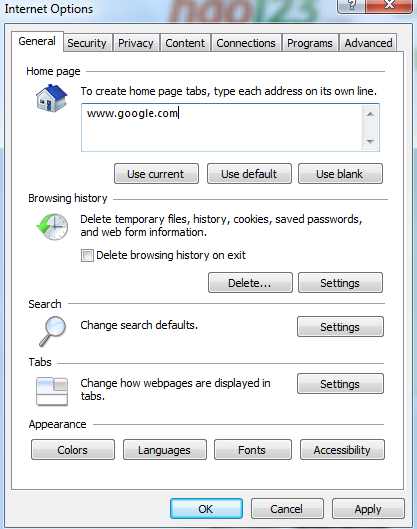
Similar video guide on hijacker removal:
Conclusion
Always get a pop up of this Lnksr.com site constantly when surfing online? Have been prevented to use the Internet browser properly ever since then? Internet browsers corrupt more often? All of these troubles you are experiencing belong to those of a browser hijacker problem. It isn’t that hard to distinguish a browser hijacker from regular web sites because Lnksr.com redirect acts differently from other normal web sites. It automatically changes the home pages on browsers as well as the default search engines. It also keeps redirecting you back to its own domain and other unwanted sites preventing you to access other web sites. And usually, there will also be constant pop ups including ads and false surveys ects. There characters of Lnksr.com redirect can all be visibly seen. The evil deal that you can’t see is Lnksr.com redirect can collect and record your online activities to help computer hackers benefit. Considering all these troubles and consequences, the hijacker should be removed with no time.
Note: A complete removal is required to make sure PC is safe and virus free. Please contact YooSecurity Online Experts to get help with a complete removal if you are not able to remove this Lnksr.com redirect successfully.

Published by Tony Shepherd & last updated on June 15, 2013 1:26 am












Leave a Reply
You must be logged in to post a comment.