Has your browser been troubled by an unwanted webpage that comes together with the ISoft Online Search? What happened to your previous home page? Why can’t you change it back easily but keep getting this ISoft Online domain? Also, lately the online searching activities have been interrupted constantly by redirecting you to other unwanted web sites. All of these happen after getting this ISoft Online Search thing. How does one get rid of this unwanted site successfully?
What’s ISoft Online Search?
ISoft Online Search is an online search engine that’s similar to the popular Yahoo, Google and MSN searches. These search engines are created to help us find out more resources online. They provide us a lot of information and shortcuts to many resources. Hence, this ISoft Online Search may also do the same thing to enhance our surfing experiences. However, the truth is that this is an unfriendly search engine. It can install itself without consent from PC owners and is associating with many fishy web sites where Trojans and other malicious programs might hide within. Instead of providing you lots of useful online resources, ISoft Online Search offers you many chances to damage the system and even get third parties inside. Even though it has Google listed with the search engine, it’s not as helpful as Google search.
Similar to Websearch.helpmefindyour.info redirect, ISfot Online Search can also be categorized as a browser redirect issue because of its characters. Once this unwanted search engine gets itself installed in your computer without permission, it will show up as your new home page which you can’t seem to change it away. By doing that, it’s trying to force you to start online activities from its given search engine which is fake. If you are surfing the internet from this given search engine, you will be redirected to other hacked sites where there might be Trojans and other malware hidden inside waiting for their chances to compromise your system. What’s more, your online activities can also be recorded by this ISoft Online Search redirect. Valuable information will be collected out of your online activities and be sent to computer scammers who will take advantages of this info. Therefore, try not to use an unfamiliar search engine to go online is the best way to reduce damages if there’s any. Once realized this ISoft Online Search is unfriendly, one should try to remove it ASAP.
Notice: Don’t have much knowledge and have no idea on how to remove this unwanted ISoft Online Search redirect thing? Contact YooSecurity Online PC Expert now to get further assistance from experts and to save your computer in time.

A Screen Shot of This ISOFT ONLINE
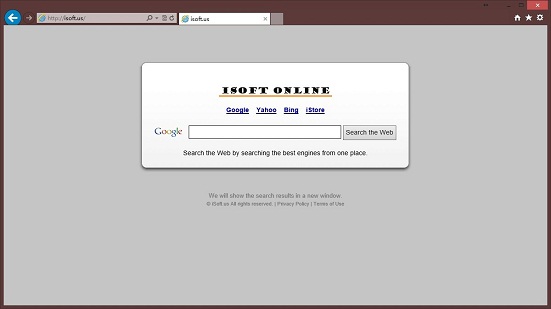
How Risky is ISoftOnline Search?
# ISfot Online Search can install itself without consent from PC owners and won’t be easily removed because it has changed the operating environment for its own good;
# This unwanted browser redirect is associated with other fishy sites which will be given to you as searching results;
# It can help computer scammers record and collect privacy data from computer users;
# A third party could even be brought inside when the time is right;
# Data storage and system stability will also be threatened at the same time.
How to Remove Unwanted ISOFT Online?
Below are some steps giving you a general concept on how to get rid of this unwanted ISoft Online Search manually. Due to the changeable characters of this virus, you may not locate certain files or registry entries. Please check carefully under different locations and define thoroughly before deleting.
Step A: Open Windows Task Manager to end process related to the ISfot Online Search redirect. To do that, press Ctrl+Shift+ESC keys at the same time to pull up Window Task Manager.

Step B: Open Control Panel from Start menu and search for Folder Options. Go to Folder Options window, under View tab, tick Show hidden files and folders and non-tick Hide protected operating system files (Recommended) and then click OK.

Step C: Press Windows+R keys to pull up Run box and type in regedit to open Registry Editor.

Step D: Delete all these associating files and registry entries of ISfot Online Search redirect in Registry Editor as below:
%AppData%\[rnd]
%AllUsersProfile%\Programs\{random}\
%CommonStartMenu%\Programs\Users\””
HKCU\SOFTWARE\Microsoft\Windows\CurrentVersion\Regedit
HKEY_CURRENT_USER\Software\Microsoft\Windows\CurrentVersion\Policies\System “DisableRegedit” = “”.exe.dll
HKCU\SOFTWARE\Microsoft\Windows\CurrentVersion\Settings\{.exe}
HKCU\SOFTWARE\Microsoft\Windows\CurrentVersion\Policies\Explorer\DisallowRun=””
Step E: Change home page URL back from ISfot Online Search domain.
Internet Explorer
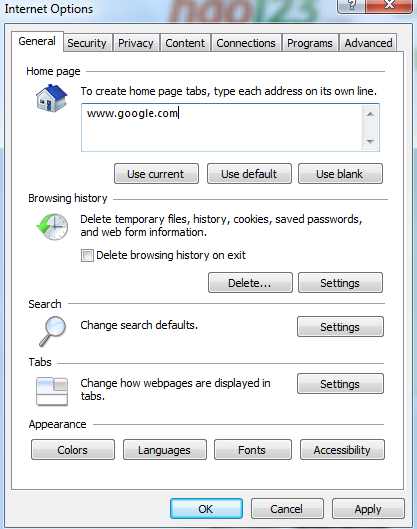
Mozilla Firefox
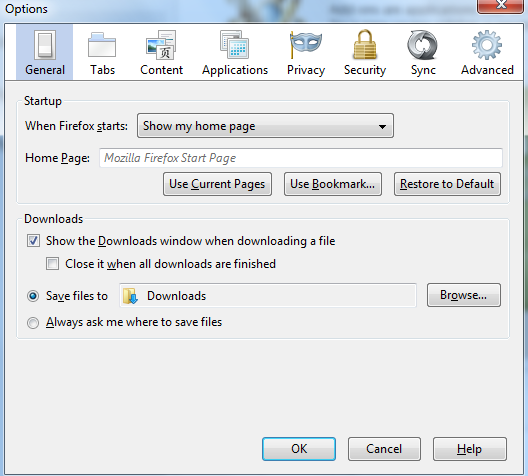
Video on How to Remove Browser Redirect Virus
Summary
It is not a common situation that a computer is troubled by this kind of browsing issue. As computer has become a necessity gradually, computer scammers also take advantages of this fact and create lots of computer viruses including Trojans, browser hijackers, malware and ransomware to compromise users’ computers and thus benefit from their privacy. ISoft Online Search is believed to be one of the browser redirect viruses that mostly targets at browsing applications including Internet Explorer, Mozilla Firefox and Google Chrome. Usually this kind of issue will dress itself up as a common webpage which contains a search engine online. It pops up out of nowhere and becomes your new home page ever since then forcing you to go online from its page. Once you fall for that, you will experience all the consequences listed above including personal private data being stolen. It’s always better to stick to one or two familiar search engines. Once you’ve realized this is in fact a browser redirect, removing ISoft Online Search will be the job No.1 to do.
Note: Still experiencing the redirect actions brought up by this ISoft Online Search? Still getting its domain constantly on the web? Contact YooSecurity Online Experts now to do a complete and successful virus removal. The faster this virus is removed, the safer your computer will be.

Published by Tony Shepherd & last updated on April 13, 2013 8:11 am












Leave a Reply
You must be logged in to post a comment.