Each time I open a new tab on Google Chrome and Firefox, I get this Findr search box. The tab is redirected to address go.findrsearch.com. I already scan the computer with ad-adware and super anti-spyware that founds dozens of malicious files. The programs deleted all of them; however, they may have bypass removing data from go.findrsearch pops up. These two programs are my main tools whenever I encounter hijackers and toolbars. Today, the software has failed to nail the adware.
Browser Hijacked by go.findrsearch.com Redirect Virus – How to Remove?
The go.findrsearch.com Redirect virus is a browser hijacker that is installed on the toolbar and sets the default search engine to http://w go.findrsearch.com. Like the Websearch.searchsupporter.info Redirect Virus, this one will give you a search consequence which is fully filled with Ads, unsafe links, unknown online stores, ect. -This Findr thing that opens in new tab is very annoying. Before, your new tab always open up to Google Search, Yahoo Search, ect. Do you want it that way and need to remove this virus that has taken over your home page? Are you worrying about the results of this? Do you aware of the bad effect once got infected with this redirect virus on your computer?
Findr Search Engine Virus is an adware that is distributed through web toolbars, plug-ins, add-ons, etc. Once your computer is infected with Findr Search Engine Virus , it will override your Internet browsers settings and change your homepage to its domain website go.findrsearch.com. Besides, it not only make a change in your default browser settings, but also mislead you to some illegal websites instead of those legal ones you are looking for. It will cheat you by listing lots of fake or strange websites for your search. Long time infection with this redirect will cause plenty of chaos in your system and make a mess in system files. Thus your disk space can be reduced and the speed of the surfing activities is quite slow.
Note: To rescue your computer, Live Chat with YooSecurity Expert Now. You can follow the manual removal guide below to get your problem solved. (For computer users with high expertise)

Screenshot of go.findrsearch.com Redirect Virus
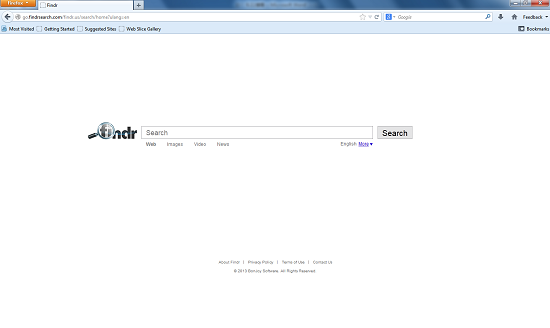
Screenshot of the consequence when you search with the redirect virus
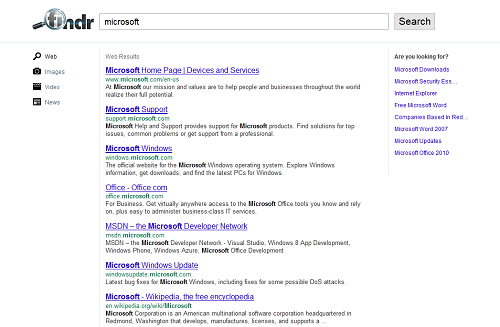
Shall I just use it as my search engine since I cannot remove it myself?
It is unwise to set the redirect virus as your search engine. Because what it gives you for your search is not real ones if you search them with other search engine. Those results can contain a lot of unsafe websites. You might get other unwanted viruses in that way! Computer users are offered to install its plug-in. As if the unwanted change of the homepage wouldn’t be enough go.findrsearch Virus presents a deceptive search bar which displays unrelated sponsored search results. It is strongly recommended to remove go.findrsearch.com Virus quickly as possible to avoid further damage from it.
Manually remove the redirect virus Step by Step Guide
Step A: Open Windows Task Manager to end process related to the Virus. To do that, press Ctrl+Alt+Del keys at the same time to pull up Window Task Manager.

Step B: Open Control Panel from Start menu and search for Folder Options. Go to Folder Options window, under View tab, tick Show hidden files and folders and non-tick Hide protected operating system files (Recommended) and then click OK.

Step C: Press Windows+R keys to pull up Run box and type in regedit to open Registry Editor.

Step D: Delete all these associating files and registry entries of go.findrsearch.com redirect virus in Registry Editor as below:
%AppData%\[random thing]
%AllUsersProfile%\Programs\{random thing}\
%CommonStartMenu%\Programs\Users\””
HKCU\SOFTWARE\Microsoft\Windows\CurrentVersion\Regedit
HKEY_CURRENT_USER\Software\Microsoft\Windows\CurrentVersion\Policies\System “DisableRegedit” = “”.exe.dll
HKCU\SOFTWARE\Microsoft\Windows\CurrentVersion\Settings\{.exe}
HKCU\SOFTWARE\Microsoft\Windows\CurrentVersion\Policies\Explorer\DisallowRun=””
Video On How To Remove Virus similar to go.findrsearch.com:
Summary
When you find that your browser is acting weirdly and every time you open a new tab aiming to search something with the familiar search engines you used usually you find that the new tab has been changed to go.findrsearch.com, then you can be sure that you have got this redirect on your computer. The internet is populated with many fake and scam sites – with many being created daily purely to look genuine. Even many review sites are tainted with fake reviews making it almost impossible for somedbody to detect a safe site from a scam. It is not that scaring when get the virus in computer, but it is a horrible thing if you don’t remove it quickly. Many other damages will be caused to your computer system and day by day, your computer will be messed up. If you are not sure what to do, the best way to make your computer clean is to consult with YooCare/YooSecurity Experts for instant assitance.
Kindly Reminder: Have spent a lot of time to get rid of go.findrsearch.com redirect virus with no luck? Please contact YooSecurity Online Experts now to save your computer from all the troubles.

Published by Tony Shepherd & last updated on June 11, 2013 3:53 pm












Leave a Reply
You must be logged in to post a comment.