How to get rid of this delta search crap ? Excuse my frustration, but all i was trying to do was download a movie , and next thing you know, this “delta crap shows up? Any suggestions?
Protect Your PC From The Delta search Virus
The Delta Search virus (http://www.delta-search.com/) is a redirect virus that hijacks the current browser being used and modifies the current settings to change the homepage to Delta-search.com, which will then show up each time the browser is opened. The page appears to look like a search engine but that is far from what it really is! It is a very basic design, but most search engines are fairly basic so it is easy to see how this could possible to trick a user that isn’t a frequent user of the computer.
The user should be suspicious after just using it once, as it is not a real search engine and will not return any results that are even close to the search query. The Delta Search Engine will take the user to unrelated pages containing advertisement and also to pages that contain further malware that will do additional damaged to the PC. These sites will install additional malware and spyware that attack the system and when combined can spell disaster for the computer.
So, why would hackers develop a fake search engine page? They hope to catch users that don’t take notice of the changes and further infect their computer with additional malware and spyware to gain control of the PC from their remote location. When they have this access there is virtually nothing that they cannot do. They can search the computer for files, access email accounts and social media accounts and spam all of the contacts with advertisements and also attempt to send the Delta Search virus to all of the contacts they can find. They will make it appear that it is being sent form the user, so the individuals receiving the email will generally open any attachment since they think it is from a trusted sender!
With this strategy they can really spread the virus fast and gain access to even more Windows based PC systems. This virus enables the hackers to cause many problems both on the computer and also through identity theft and stealing financial data.
To save your computer, you can manually remove Delta Search malware redirection by the following manual steps below(For Advanced Users Only). If you are not a computer Wiz, you are suggested to get help from YooSecurity Online Experts.

Delta Search Redirect Screen-shot
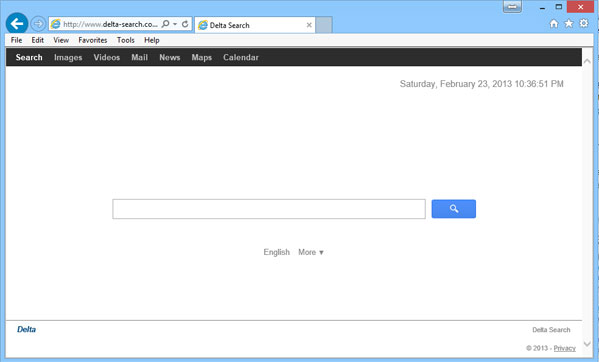
What Can the Delta Virus Do On A Target Computer?
Hackers use the Delta Search virus as a way to gain entry, and it is a major invasion of privacy. Some things that this virus is capable of:
- By clicking a single link the user can become a victim, as the Delta Search engine virus installs itself automatically without permission.
- The virus will immediately alter the system settings to make the Delta-search.com page the default browser homepage. The browser will redirect to this page until the virus is located and removed. It will continue to bring users to this fake search engine page until it is removed.
- The virus will allow the cyber criminals to collect all of the data it can find on the computer, not limited to personal information, account usernames and passwords, credit card number, banking information, account numbers, and any data sent or received.
How to Remove the Delta-search Engine Through Regedit? (Manual Removal Guide)
Since NO anti-virus programs can fix this Delta-search results redirect virus completely, you will have to manually delete it by following these steps given as below. And in case any mistakes might happen during the process, please spend some time on making a backup before getting started:
Step 1: Restart the infected computer to Safe mode with networking. When you press the power button or restart it from Start menu, repeatedly hit F8 key; then use arrow keys to select Safe mode with networking and press Enter.
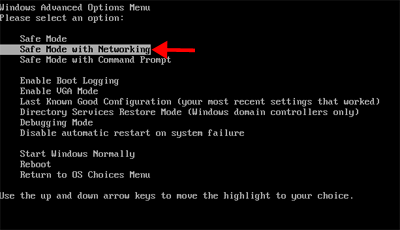
Step 2: Open Windows Task Manager to end some processes generated by Delta-search engine. To do that, press Ctrl+Alt+Del keys at the same time or right click on bottom Task Bar.

Step 3: Go to Folder Options from Control Panel. Under View tab, select Show hidden files and folders and non-select Hide protected operating system files (Recommended) then click OK.

Step 4: Delete all the following files related to Delta Search Redirect thing.
%AppData%\[rnd].exe
%AppData%\result.db
%AllUsersProfile%\{random}\
HKCU\SOFTWARE\Microsoft\Windows\CurrentVersion\Run Regedit32
HKEY_CURRENT_USER\Software\Microsoft\Windows\CurrentVersion\Policies\System “DisableRegedit” = 0
HKCU\SOFTWARE\Microsoft\Windows\CurrentVersion\Internet Settings\{rnd }
HKEY_LOCAL_MACHINE\SOFTWARE\Microsoft\Windows NT\Current\Winlogon\”Shell” = “{rnd.com }.exe”
Step 5: Restart the computer again and let it get into normal mode this time after the virus removal.
Video on How to Modify or Change Windows Registry
Conclusion
The Delta Search virus needs to be removed manually in order to make sure all of the bad files are removed. There are instructions available for those that have a good understanding of their Windows system, but for those that are not experienced there is professional assistance available. Either way, it is important to be able to identify the early stages of this virus and wipe it off the PC as soon as possible to minimize the potential damage. Early detection of the Delta Search redirect virus can stop hackers from being able to phish the system.
Notice: If you are still not sure on how to completely remove Delta Search redirect virus or don’t want to mess up your files and damage your whole machine, please contact YooSecurity Expert 24/7 online now to safely resolve your problem and keep you from headache.

Published by Tony Shepherd & last updated on May 8, 2013 5:32 am












Leave a Reply
You must be logged in to post a comment.