My computer has been locked by CIA Special Agent 767 Screen Locker. Please help me unlock my computer. Today there was a message telling me that the Adobe Flash Player needs to be updated, so I updated it. But after that this CIA Special Agent 767 pop up and then lock my computer. What should I do now? How can I remove this screen locker and unlock my computer? It asks me to pay $100 USD. I know this is a scam and I don’t have that money. Please help me! How can I remove it without paying to the scam?
Get locked by CIA Special Agent 767 Screen Locker – What to do?
CIA Special Agent 767 Screen Locker is a simple Trojan virus that has been distributed on the internet for a long time. It was created by a hacker to lock windows computer’s desktop and trick people into paying money. It states that the files on the infected computer have been encrypted but actually they have not been encrypted. There is no need to pay $100 USD, $250 USD or $500 USD to recover the files. Once your computer has been locked by this Trojan virus, you just need to manually remove it and then your computer will be unlocked and you will be able to get your files. Please don’t believe what this Screen Locker says and don’t pay to the virus.

The Exact Content of this Screen Locker
IMPORTANT! PLEASE READ!
Unfortunately the files on this computer (documents, photos, videos) have been encrypter using an extremely secure and unbreakable algorithm. This means that the files are now useless unless they are decrypted using a key.
The good news is that your files are not lost forever! This tool is able to rescue the files on your computer for you!
BY PURCHASING A LICENSE FROM US, WE ARE ABLE TO RESCUE YOUR FILES 100% GUARANTEED FOR EVERY LOW EARLY BIRD PRICE OF ONLY $100 USD!* In 5 days however, the price of this service will increase to $250 USD, and after $500 USD.
Payment is accepted in Bitcoin only. You can purchase Bitcoin very easily in your area by bank transfer, Western Union, or even cash.
Visit www.localbitcoins.com to find a seller in your area. You can also goolge Bitcoin Exchanges to find other methods for buying Bitcoin
Please check the current price of Bitcoin and ensure you are sending the correct amount before making your payment! Visit www.bitcoinaverage.com for the current Bitcoin Price.
After making your payment, please wait up to 24 hours for us to make your key available. Usually done in much less time however.
IMPORTANT: Once the key is available and you click \”Decrypt Files\”, please wait and let the decryption process complete before closing this tool. This Process can take from 15 minutes to 2+ hours depending on how many files need to be decrypted. You will get a notification thatthe decryption process is complete, at which time you can click \”Exit\”. Removing this tool from your computer without first decrypting your files will cause your files to be lost forever. Bitcoin Address: (edited)
*Please note that early bird qualification is determined from the date that this tool was first run as recorded on our servers.
Warm prompt: It’s complicated for people who are not computer savvy or not familiar with the virus to remove the CIA Special Agent 767 Screen Locker virus. You can contact YooSecurity PC professional online service for help:

How does this Screen Locker get to your computer?
–You may get this virus by downloading and installing the freeware packed with virus
–You may get CIA Special Agent 767 Screen Locker by opening the spam email attachments
–You may get this virus by visiting the porn and illegal websites or legitimate website that has been hacked by virus
–You may download and install the software which is this virus but you don’t know like update for Adobe Flash Player.
How to Manually Remove this Screen Locker Virus from Windows Computer?
There is a removal guide of Screen Locker Virus provided here. However, expertise is required during the process of removal. Please make sure you are capable to do it by yourself.
1st If you want to get into your computer after your computer gets infected by this “Your Windows Has Been Banned” Screen Locker virus, you will need to get safe mode. To get safe mode: Restart your computer >> Tap “F8” key constantly before the Windows logo appears on the screen >> Use the arrow key to highlight the “safe mode with network” option >> Tap “Enter”
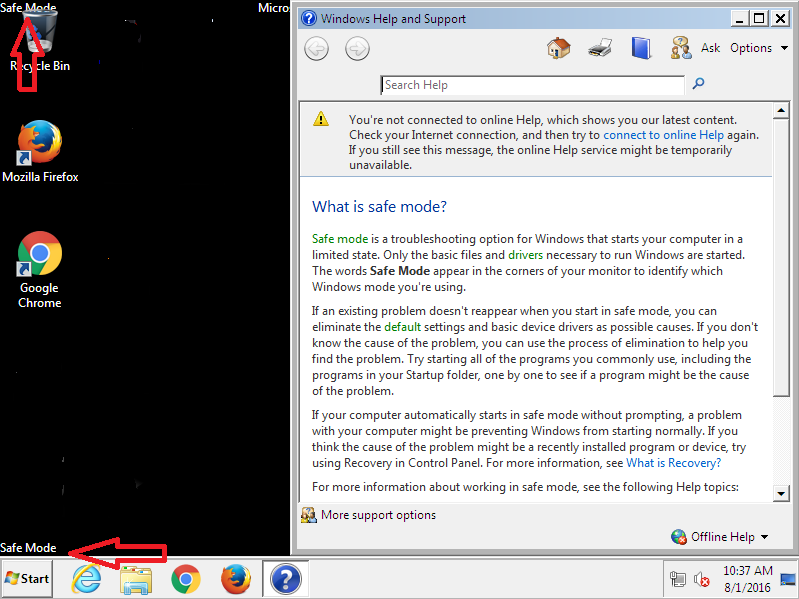
2nd Press Ctrl, Shift and Esc keys at the same time to open the Windows task Manager. Then click the “Processes” tab at the top to find the suspicious processes to stop them.
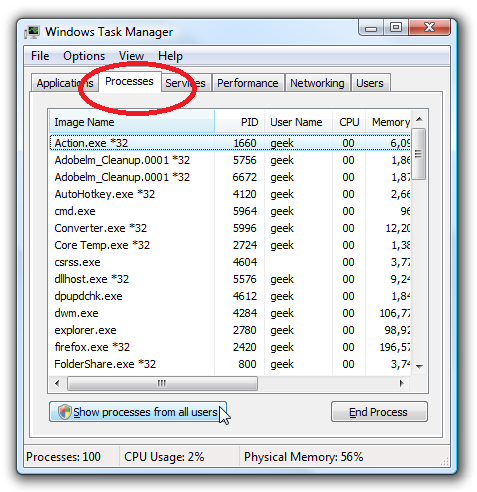
3rd Go back to desktop and then click “start” at the left hand angle then type “regedit” in Search programs and files box, then press Enter key and you will open the “Registry Editor”
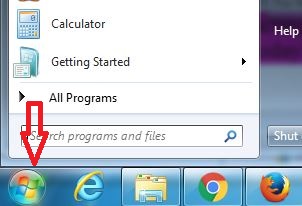
4th In Registry Editor, please find the suspicious registry files related to this CIA Special Agent 767 Screen Locker virus. They are usually in HKEY_LOCAL_MACHINE > SOFTWARE. If you can’t find the suspicious registry, you are welcome to contact our expert for help.
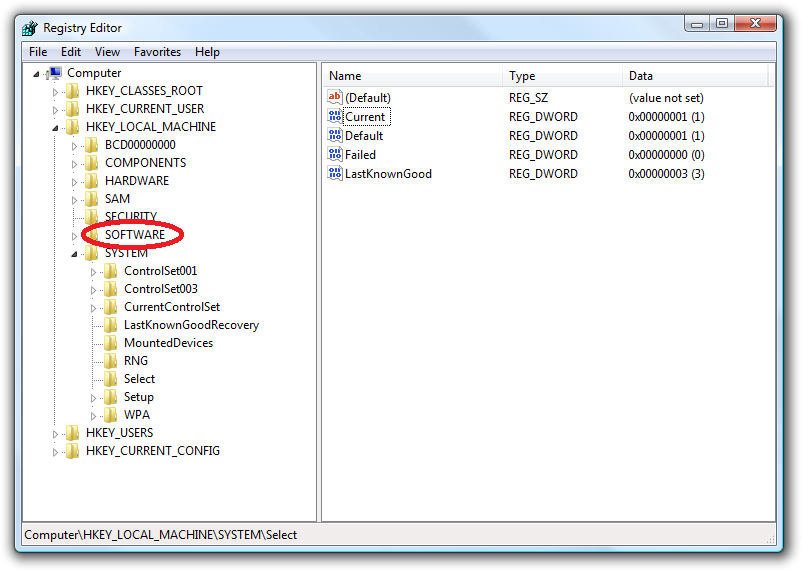
5th After you find the suspicious registry files, you need to find the location of the .exe files of the Trojan virus. In general, they will be located in operating system drive. Click start >> Computer or My computer. Usually, the operating system drive is Local Disk (C:)
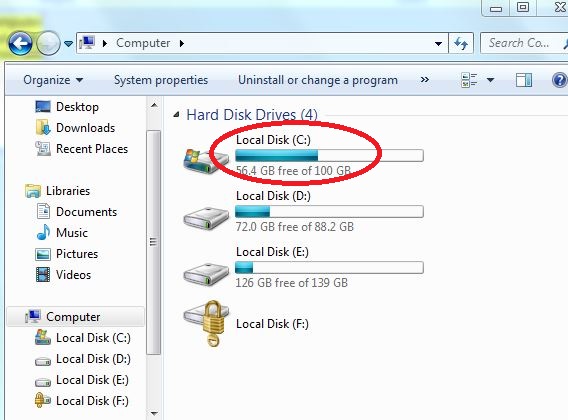
6th All the files related to the Trojan virus will be in Windows >> System 32. Find all the related files of Trojan virus and then delete them. Just make sure that what you delete is not the operating system or your computer system will crash. If you are not good at it, we are welcome you to ask for an expert for help.
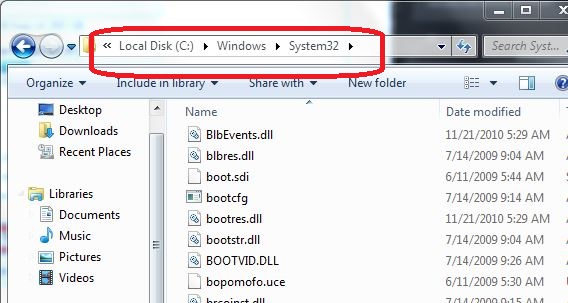
Video of Key Steps on How to Modify or Change Windows Registry:
Summary
CIA Special Agent 767 Screen Locker virus locks windows computer down and says that the files on the computer has been encrypted. To decrypt the files, there will be $100 USD needed. In fact, there is no decrypted file. This message is just a scam. This Trojan virus just wants to trick the victim into paying the money. Some people are scared so they may pay the fine and their computers get unlocked. However it is not necessary to pay $100 USD to unlock the computer and decrypt the files. There is a way to unlock the infected computer without paying $100 USD. Restarting the infected computer to safe mode will be helpful. Under safe mode, you will be able to remove the virus completely. So please don’t pay $100 USD to the scam, don’t let the hackers get their purpose. You should remove the virus manually from your computer.
Warm prompt: If you are not computer savvy or not familiar with the virus to remove CIA Special Agent 767 Screen Locker virus. You can contact
YooSecurity PC professional online service for help:
Published by Tony Shepherd & last updated on December 28, 2016 3:57 am













Leave a Reply
You must be logged in to post a comment.