Somehow my computer has a virus 22find.com??!! I think it was from Yahoo…How do I get rid of it? Want to know how to remove a ”22find” file that took over my google page. When your Google engine redirected to 22find.com search engine what will you do?
What is 22find.com Pops up? How to Remove?
Can’t get rid of 22find.com redirect thing? Many computer users install a toolbar on their browsers for the convenience factor. The most popular toolbar is the Google version, and because of this, hackers have developed a fake toolbar download that is the 22find.com virus in disguise. It is not a toolbar at all, instead it is a browser hijacking virus designed to gives hackers access to the infected computer while slowly destroying the system. This browser hijacker will immediately start to attack the computer and many normal operating functions will stop working correctly. The 22find.com redirect virus doesn’t waste any time at all. It starts to work once it is installed, giving the user little warning and time to react before it is too late.
The 22find.com toolbar claims to offer the same tools that the other popular versions offer, such as a language translator, dictionary, radio, facebook and YouTube integration, and the ability to add several other applications and features to the toolbar. This is all false, as the toolbar doe not function at all. This malware opens the infected computer to other harmful viruses as well, as it invites several and attempts to install them all on the device. If this happens they will basically paralyze the operating system and shut it down.
The 22find.com virus is very good at planting its roots very deep within the files of the computer. It is not a simple removal process, and requires expert understanding of the inner workings of the computer to successfully remove all of the files manually. If the user isn’t experienced there is professional help available to assist with removing the 22find.com virus.
Please remember: If you feel it’s too troublesome to remove Browser Hijacker, please feel free to get YooSecurity online PC service here:
Screenshot of 22find.com Redirect
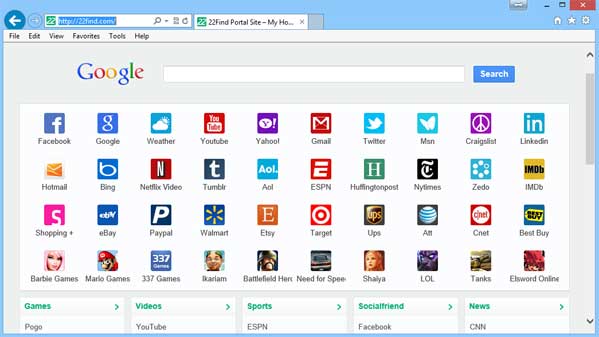
Signs The Computer May Have The 22find.com Virus
1. The computer is running slower than normal and the reaction time is slow for simple things like opening and closing browser windows or maneuvering the mouse around the screen.
2. There will be new and unusual activity listed in the task manager; files that were never present before.
3. If the user if redirected to advertisements or suspicious looking pages when trying to access regular pages that never presented this problem in the past.
4. Pop up ads begin showing up and increasing in volume and frequency over time.
5. The system warns that the CPU memory is extremely low and having problems operating regular tasks.
This is a horrible virus, as it attacks the computer very quickly, and can do so right after installation of the fake toolbar. These types of viruses prey on the casual computer user who isn’t fully aware of the symptoms to look for. Someone who uses his or her computer every day for work or entertainment would notice the speed slowing down significantly, as well as identify the redirect pages as potentially dangerous. Someone who just logs on weekly to check email will not notice these sudden changes and those are the hacker’s ideal prey.
Hands on Teaching You to Remove 22find.com Engine Browser Hijacker
A:
- Press Ctrl+Alt+Del keys together and stop 22find Browser Hijacker processes in the Windows Task Manager.

- Let’s open the Registry Editor, search and remove related registry entries of 22find.com Browser Hijacker.

HKEY_LOCAL_MACHINE\Software\random things
HKEY_CURRENT_USER\Software\Microsoft\Windows\CurrentVersion\RunOnce\random things
HKEY_CURRENT_USER\Software\Microsoft\Windows\CurrentVersion\RunServicesOnce
HKEY_LOCAL_MACHINE\SOFTWARE\Microsoft\Windows\CurrentVersion\RunOnce\random things
HKEY_LOCAL_MACHINE\SOFTWARE\Microsoft\Windows\CurrentVersion\Run
HKEY_LOCAL_MACHINE\Software\Microsoft\Windows\CurrentVersion\RunServicesOnce\random things
B:
- All associated files of 22find.com Browser Hijacker should be removed.
- Search for file like %PROGRAM_FILES%\random things\ and delete it manually.
- Search for file like c:\Documents and Settings\All Users\Start Menu\random things\ and delete it manually
- Search for file like c:\Documents and Settings\All Users\random things\ and delete it manually
Similar Video Tutorial On How to Modify or Change Windows Registry:
Note: Not only is the computer at risk of crashing and becoming severely damaged, but any personal or financial information that is stored on the computer can easily become access remotely by the hackers and they can then use that information for fraud or if they happen to uncover banking information they can attempt to transfer funds and wipe out accounts before being detected. If you suspect that your computer may contain the 22find.com virus it is suggested that you seek help immediately.
Special tips:Don’t have enough confidence to remove 22find.com redirect thing? Please contact with Computer Experts Online for help to safely and completely remove it.
Published by Tony Shepherd & last updated on March 6, 2013 3:35 am














Leave a Reply
You must be logged in to post a comment.