Hello, I am locked out of my Windows 10 laptop as it asks me to enter an activation keep to unlock the screen, I don’t what’s it. It says “Your Windows Licence has Expired, Please get a new one by calling on +1-888-303-5121”. I called the number but the agent told me to purchase the key and require my credit card number. I was very sacred as I thought someone want to get my credit card password and rip off my money. It seems the only way to unlock my laptop screen is to contact that number and buy their key. I don’t know computer, so can you guys help me get out of this lock screen?
Computer is Locked by “Your Windows Licence has Expired” and Ask me to Call +1-888-303-5121? What is it?
“Your Windows Licence has Expired” Lock Screen is actually caused by malware or virus. That doesn’t really mean your windows license has expired and Microsoft needs you to get a new one. “Your Windows Licence has Expired” Lock Screen is a hoax message created by cyber criminals to scare and scam people to call that +1-888-303-5121 hotline, and the guy at other side of phone will further guide you to purchase their service, product or unwanted software. The alert message of “Your Windows Licence has Expired” can be treated as a rogue tech support scam. Cyber hacker uses this scaring alert as a tricking tactic to make people believe and think their computer has crashed or blocked for the reason it said on computer screen or computer has been infected with virus, then those inexperience people will trust it. And even though you purchase their service or product, your computer may be compromised with other computer threats or hacked by unknown person. For example, if the fake technician accesses your computer, they will pretend to fix problem of “Your Windows Licence has Expired” lock but actually they will put some malicious program or software into system, and then another fake rogue tech support scam alert thing happens on your computer. If you install the software they offer, some other suspicious programs would also be installed and caused rouge antispyware program. So don’t call the contact number on +1-888-303-5121 offered on “Your Windows Licence has Expired” alert message
Here below is the screenshot of this fake Warning “Your Windows Licence has Expired” Lock Screen:

How does “Your Windows Licence has Expired” Lock Screen Happen?
This kind of fake alert message saying the error of your computer security is usually designed by cyber criminals. And cyber criminals distribute virus, malware or spyware on the Internet through many ways. Cyber hacker can add the malware, adware or scareware casing this “Your Windows Licence has Expired” message into free software installation. So when people install the free software, they will also download the malware or virus at the same time. To avoid getting malicious program, you had better choose advanced or customized installation, as you can deselect unwanted and unnecessary additional applications by unmarking the box of those enumerated additional applications. This fake security alert also comes when you click phishing links, ads, lottery, coupon, discount or flash picture or video from malicious and hacked websites, as those popup may also be used by cyber hacker to insert virus or malware. If you click on those popups, the “Your Windows Licence has Expired” lock screen will happen soon. therefore, when you’re surfing on the Internet, you should bear some tips about how to protect computer in mind, that will help avoid malware or virus getting on your device.
NOTE: If you find any of symptoms mentioned on your computer, your PC is under attack and seriously infected with this or other kind of ransomware. If you are not a computer savvy, Please contact YooSecurity Online PC Experts to remove this fake warning message for you.
Manual Removal Guide of This Fake Alert Message (For Computer Literate)
There is a removal guide of “Your Windows Licence has Expired” Lock Screen provided here; however, expertise is required during the process of removal, please make sure you are capable to do it by yourself.
Step 1: Press CTRL, SHIFT and ESC these three keys together at the same time to pull up Windows Task Manager; click Processes tab on top and scroll down the list to find and end odd processes causing this lockout. Names of the processes are random.
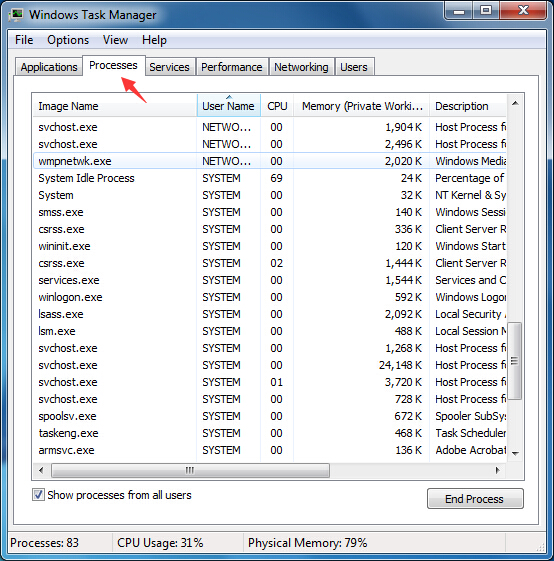
Step 2: Open Control Panel from Start Menu, then open Programs, click on Uninstall a program. Find suspicious programs or tool-bars related to the “Your Windows Licence has Expired” malware. Right click on it and select Uninstall.
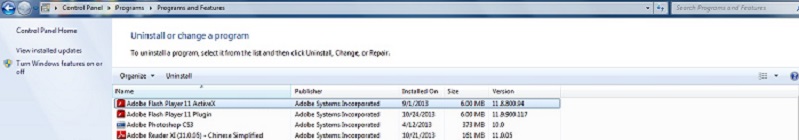
Step 3: Go to Folder Options in Control Panel, select the View tab, and then mark “Show hidden files, folders, and drivers” and unmark “Hide protected operating system files” (Recommended) and then click Apply or OK.
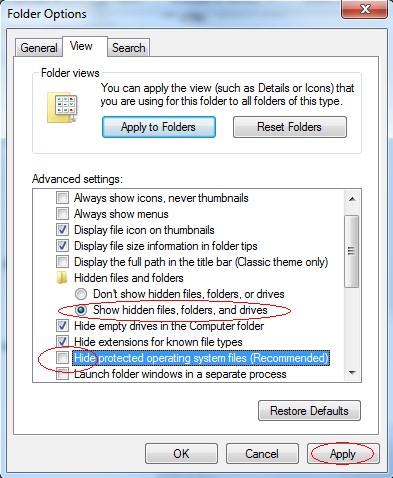
Step 4: Go to Registry Editor to delete the path of the related items with the fake warning alert lock screen.
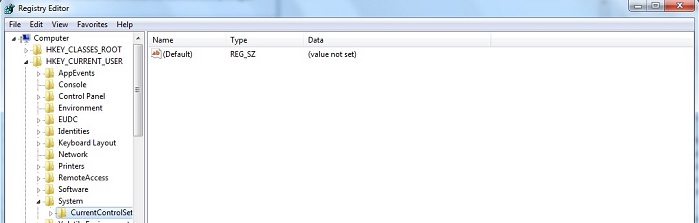
Step 5: Clear all history, data and cookies of your infected web browser.
This fake “Your Windows Licence has Expired” Popup has the ability to insert into web browser and spy on user’s online activities, so it is suggested to delete all history, data and cookies of the infected web browser before a complete removal. Take Internet Explorer for example:
a. From the “Tool” menu button in the upper-right corner of the Internet Explorer window, choose “Safety” > “Delete browsing history…“.
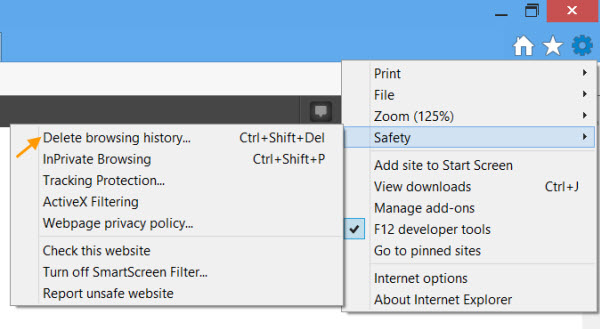
b. Then tick Cookie and website data and History, click Delete.
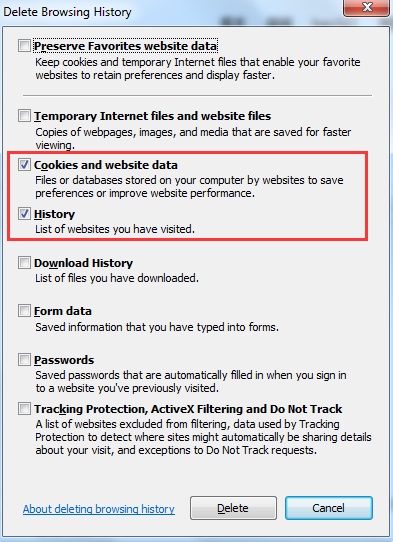
Step 6: Change your homepage of the infected web browser (Take Internet Explorer as Example)
From the Navigation toolbar in Internet Explorer, click Tools menu and select Internet Options, then click General tab, and input the URL you want into the Home page box and then click OK.
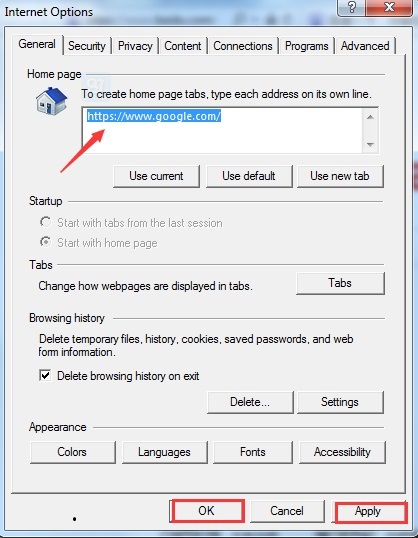
Similar video on browser hijacker removal:
Conclusion:
The “Your Windows Licence has Expired” Lock Screen causing by malware, scareware, freeware or adware is a fake notice, and it’s not from legitimate tech Support Company like Microsoft even though it pastes a phone number on this fake error screen. And don’t be a fool to call the toll free number to ask so-called technical assistance to fix the problem. This false message is actually caused by adware, scareware or malware thing. It aims at displaying fake message to scaring people and then convinces people that there is risk on computer. Then it can guide people to call and sell their product or service in a high price. Actually you don’t connect with a real tech support but a scammer when you call the number trying to contact a tech guy. Therefore, don’t be such a fool. What you should do is to remove the malicious adware or malware causing this fake computer security scam alert message as early as possible.
Suggestion: To follow removal guide that mentioned above, a level of computer knowledge is needed. Still can’t get out of this lock screen scam message? Contact online experts for help now!
Published by Tony Shepherd & last updated on August 8, 2016 5:39 am














Leave a Reply
You must be logged in to post a comment.