I had Winlogon.exe causing an error message and reboot at system startup. The winlogon.exe error is:
“The instruction at “0x5ad862ca” referenced memory at “0x018a8000”. The requested data was not placed into memory because of an I/O error status of “0xc0000009c”.” “Click ok to terminate the program or Cancel to debug the program”.
I got this problem for a month, and my computer looks fine when I closed that message. But this morning my computer appears a blue screen and doesn’t work. I don’t know why? I’m worry about it but how to fix?
What is Winlogon.exe? Is it a virus?
Winlogon.exe is Windows NT Logon application to manage users log in and log out. Winlogon.exe Error may be infected with the virus or software conflict. Whatever you click “Yes” or “No” on the box, you may lead to computer crashes, blue screen or automatic restart directly, and then the error box appear constantly when restart again, it brings a lot of trouble to users. So consumers whose computers operate using Microsoft Operating Systems (including Windows 7, Windows Vista, and Windows XP) usually experience application errors with WinLogon.exe.
Winlogon.exe is not a virus, it is a safe Microsoft Windows system process. However, writers of malware programs, such as viruses, worms, and Trojans deliberately give their processes the same file name to escape detection. Some programs of errors or damage may result in the entire computer crash and unable to work. You should pay more attention to Winlogon.exe Error and fix it as soon as possible.
NOTE: This problem has affected your computer work properly. Being afraid to do any wrong operation during the process of disable files? Please contact YooSecurity Online PC Experts, we are here to help you.

The Screenshot of Winlogon.exe Error?
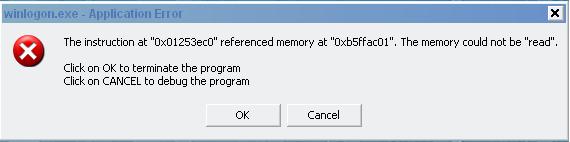
How do you get Winlogon.exe Error?
Winlogon.exe is a program to control your log in and log out system, it is the core of the system process. If you get Winlogon.exe Error, there are following reasons:
1. Winlogon. Exe logic program has been destroyed and lead to blue screen, it is symptoms of infected with the virus.
2. Some parts of the hardware configuration inappropriate.
3. Installed unmatched driver on the computer.
4. Computer overclocking, it can’t withstand the load and lead to collapse.
5. Drive damage or need to upgrade.
How to fix the Winlogon.exe Error?
Method A. If it is hardware issue, the main reason is that memory bank incompatible, so you can replace the memory bank.
Method B: If it is software or system issue, you can use the following ways:
(1) If it is system issue, you should install the official patches in a timely.
(2) If the computer infected with the virus, you should find it out and remove.
(3) May be antivirus software conflict with other software, so uninstall the problem software.
(4) Press windows key and R key at the same time, enter “regedit” and run it, under the HKEY_LOCAL_MACHINE\SOFTWARE\Microsoft\Windows\CurrentVersion\Explorer\ShellExecuteHooks, delete the files in addition to {XXXX} files.
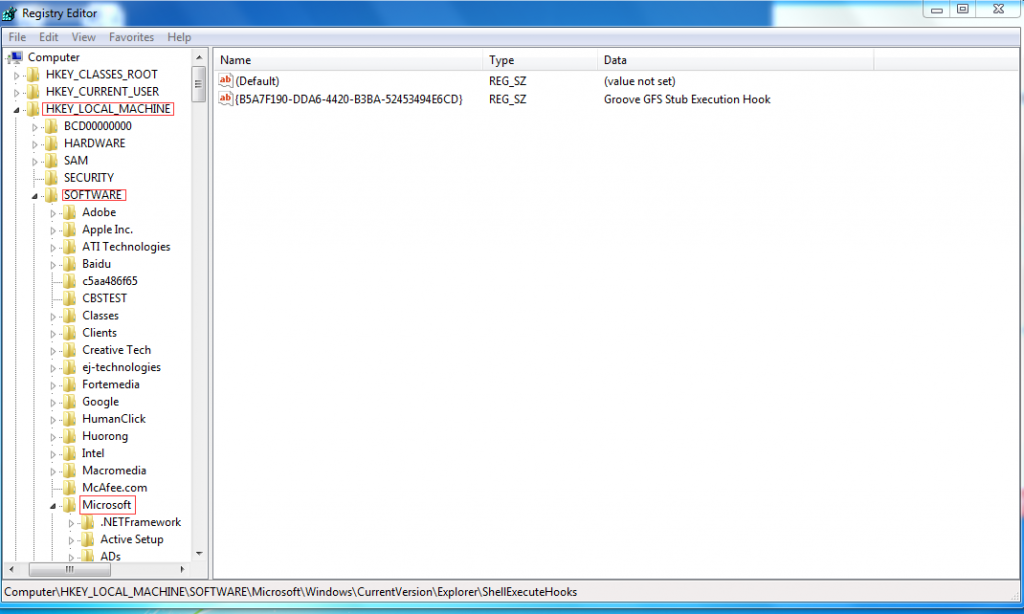
(5) Press windows key and R key at the same time, enter “cmd” and run it, then enter “for %1 in (%windir%\system32\*.dll) do regsvr32.exe /s %1”, and then press the Enter key.
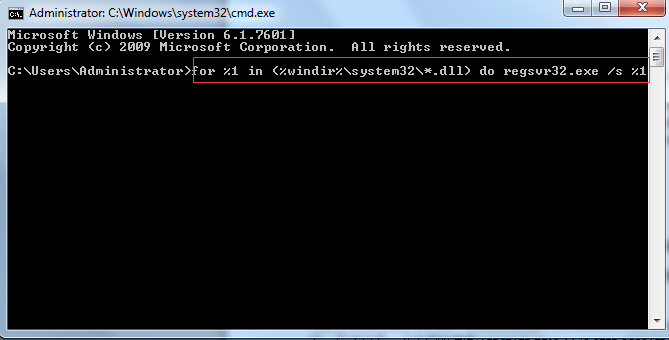
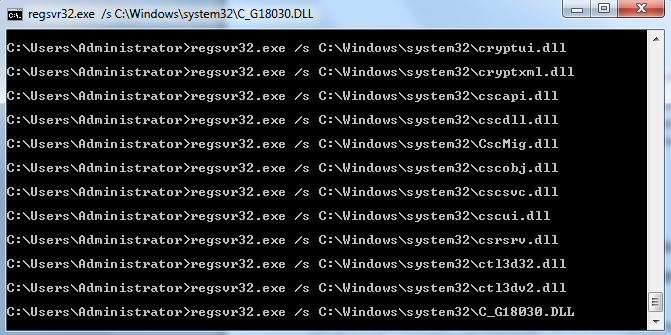
Warm prompt: Fix this problem need professional knowledge of computers. If you don’t want to waste time playing trial and error with every possible solution for it, welcome to contact our PC security team. Our professionals will locate the problem and work quickly to eradicate the Windows error for good.

Published by Tony Shepherd & last updated on September 13, 2016 6:06 am












Leave a Reply
You must be logged in to post a comment.