How to access Facebook in China on Mac OS? I am going to China with some of my friends for a business negotiating as well as traveling to Xian in a few days. And I learn that many foreign websites especially social media site like Facebook, Instagram, Twitter, Youtube, Netflix and Hulu are blocked. However, we can’t work and travel without Facebook. Facebook can help us to keep touch with friends and relatives, share interesting stories, beautiful pictures and images and so on, we particularly want our other friends and family know what happens to us during this trips to China. So do you have any good solutions?
Why Facebook is Banned in China?
Facebook is an easy-use online social media. It is not difficult to register an account, and once you log into Facebook, you can contact with friends, family and other people you know. People on Facebook can share photos and videos with each other, send messages and pose stories. It is fast to keep up with friends, see what friends are up to, share update, photos and videos, get notified when friends like and comments on your posts, and Play games and use your favorite apps. Many Facebook users can’t live without Facebook in daily life, and Facebook becomes a very important and instant communication tool for social activities. You even can learn what’s happening at other corners of the world. Besides, Facebook can work on different device with different system including Windows computer, Mac OS X, android phone & tablet, and iOS device like iPhone & iPad, so Facebook becomes more and more popular with internet users.
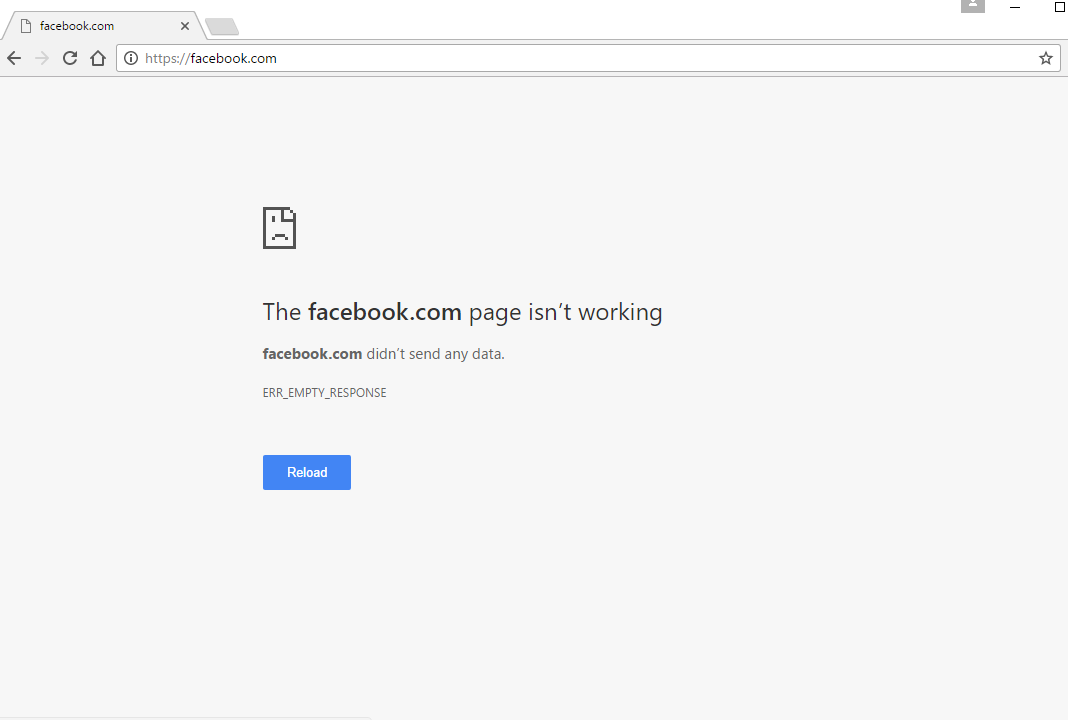
However, Facebook is banned in China. If you live in China or just travel to China, you will find you cannot access Facebook in a normal way, and you will just get message saying “This site can’t be reached”. In China, Facebook was blocked following the July 2009 Ürümqi riots because Xinjiang independence activists were using Facebook as part of their communications network. Therefore, in order to strengthen controls on network system of China and preserve national network safety and security, China keeps upgrading its internet censorship called Great Firewall. China’s Firewall becomes a strong internet censorship to control and suppress what can be accessed, published, or viewed on the Internet. Great Firewall is particularly created to block potentially unfavorable incoming data from foreign countries. To censor national internet, firewall of China severely restricts access to certain websites especially social media websites and apps like Facebook, Instagram, Twitter, Line, Google, Google service, Gmail, Youtube, Vimeo, Netflix, Hulu and VOIP services like Skype and Snapchat. So what’s the best way to access Facebook in China on Mac OS?
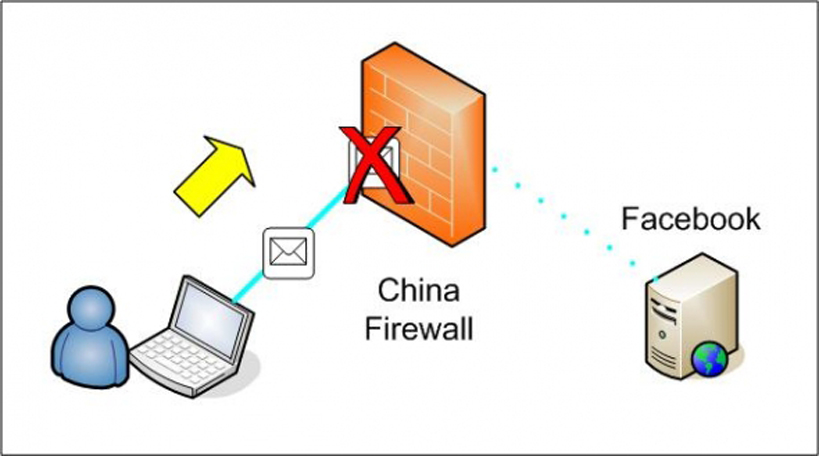
How to access Facebook in China on Mac OS?
The best way to access Facebook in China on Mac OS is to use VPN service which can help you get around Chinese internet censorship. VPN is a secure and encrypted network, created over the public internet connection to enable the users hide their identity over the worldwide web. It has a strong ability to bypass geo-restrictions and help internet users to access any abroad websites successfully. VPN server provides privacy by hiding your internet activity from your ISP and government, allows you to escape from censorship controlled by school, work, your ISP, or government, enables you to “geo-spoof” your location in order to access services unfairly denied to you based on your geographical location (or when you are on holiday), even protects you against hackers when using a public WiFi hotspot. It’s no doubt that how to access Facebook in China on Mac OS will surely be solved by using the best VPN.

What is the Best VPN to Access Facebook on Mac OS ? How to Choose A Good Quality VPN Service on Your Mac?
Now more and more VPNs for Mac (such as ExpressVPN, NordVPN, Ivacy, PureVPN, HideMyAss!, IPvanish, VyprVPN, Strong VPN ect.) are created and flood in online market. And more and more internet users are using VPNs to unblock geo-restricted websites and service online. The most important reason why they choose VPN client is its strong ability to protect personal privacy and data safety. However, for many internet user especially beginner, it’s hard to choose the Best VPN for Mac one to use. Some of them even don’t know how to compare among various VPNs. In reality, it’s not easy to figure out a VPN service is the best one just by reading its brilliant introduce and description on their provider’s websites. The best way to check if it’s safe, fast and stable is to test it on your device. So what important aspects or factors should we consider when we select the Best VPN for Mac?
1. Price – check if the price is reasonable by comparing with many VPN services
2. Speed – see if the speed provides by it is stable and fast enough
3. Privacy – all VPN providers promise privacy, but A VPN does not make you anonymous.
4. Security – this is mainly to see if the technical measures are strong enough to prevent an rival like hackers, the NSA, etc. forcing access to your data.
5. Number of servers/countries – if you need to connect to servers located in numerous places, then the more the better. Then you can find a server where you need it.
6. Number of simultaneous connections – some providers will only let you connect one device to their service at a time, while others allow you connect your PC, laptop, Mac, smartphone,tablet and your other friend, family member or colleague’s device all at once.
7. Customer support – many VPN users especially beginner are still learning the ropes, so customer support will help answer your questions and solve problems while you’re using the VPN software service.
8. Free trials and money back guarantees – free trials can help you decide if a VPN service is suitable for you and really helpful before you purchase its service.
9. Software – VPN software or app should look concise, good and be easy to use and also be with special features.
Kindly Prompt: if you are confused and don’t know which VPN is the best to access Facebook on Mac OS or have any other questions about VPN, you’re welcome to contact our Yoosecurity online technical team by clicking Start Live button bellow:
How to Set Up a VPN on Mac OS?
After you sign up or contract with the Best VPN for Mac, you should first install its software and then do some set-up on your Mac device by following the installing and set-up instructions offered by your VPN service, then you can smoothly use the VPN internet successfully, here below is the guide on how to set up VPN on Mac device. If you now are not familiar with all steps or can’t finish processes by yourself, you can contact our online support!
Step 1: Click the Apple menu, select System Preferences, and click Network or click the Wi-Fi icon on the menu bar and select Open Network Preferences.
Step 2: Click the plus sign button at the bottom left corner of the window and select “VPN” in the Interface box. Choose the type of VPN server you need to connect to in the “VPN Type” box and enter a name that will help you identify it.
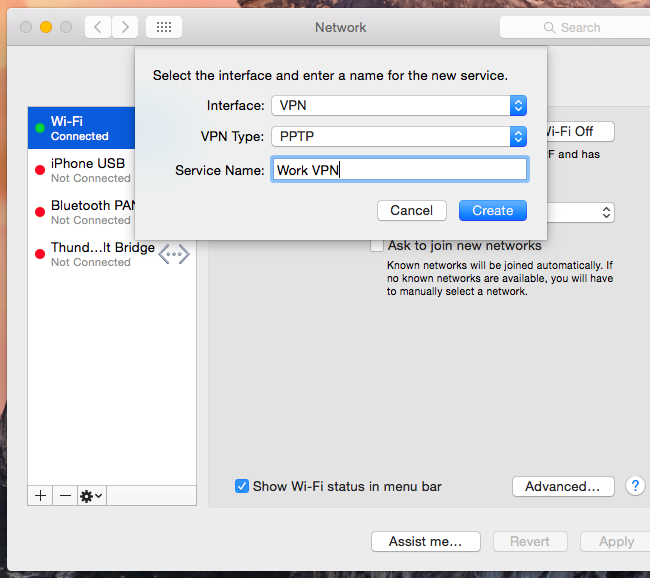
Step 3: The “Authentication Settings” button allows you to offer the authentication you’ll need to connect — anything from a password or certificate file to RSA SecurID, Kerberos, or CryptoCard authentication.
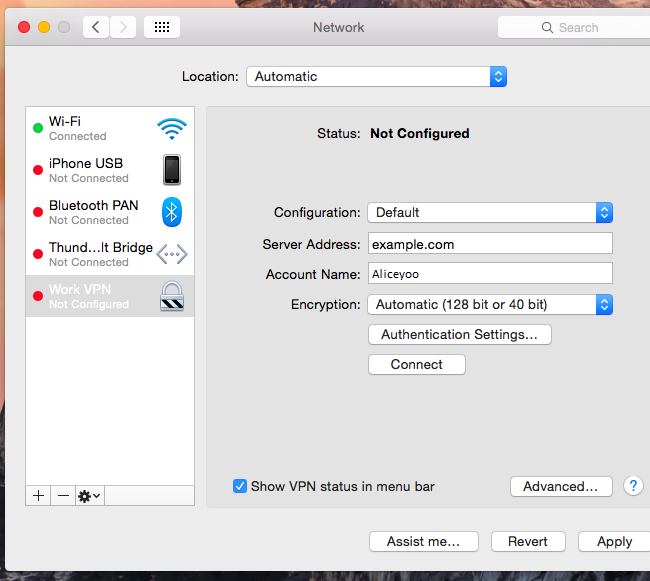
The “Advanced” button allows you to configure the VPN connection in other ways.
Step 5: When you finish all settings steps, please click Apply button to confirm your settings. And you’re kindly suggested to enable the “Show VPN status in menu bar” option, then you will get a menu bar icon to manage your VPN connection. The menu bar icon can easily help easily connect to your VPN and disconnect from it as necessary.
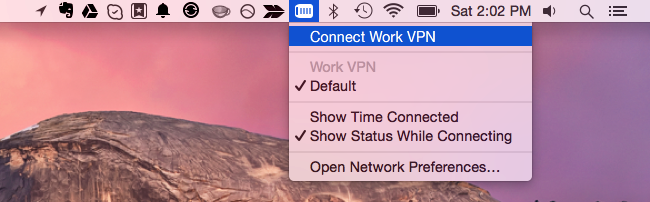
Video Guide Show You How to Access Facebook in China On Mac OS
Top 10 + Best VPN Services Worldwide
| VPN Provider | Servers | Jurisdiction | # of Connections | Price(USD) | WebSite |
|---|---|---|---|---|---|
 |
2000+ servers in 94 countries. | British Virgin Islands | 3 | $6.67/Month |
Best Deals |
 |
1,000+ servers in 60+ countries. | USA | 10 | $4.87/Month |
View Deals |
 |
4646+ servers in 62+ countries. | Panama | 6 | $3.99/Month |
View Deals |
 |
200+ servers in 70 countries. | Bulgaria | 6 | $4.18/Month |
View Deals |
Click Here to View More Top 10 Best VPN Services »
Conclusion (How to access Facebook in China on Mac OS)
There is no doubt that the best way to access Facebook in China on Mac OS is to use a VPN service. A VPN can keep away from China’s internet censorship Great Firewall and help you access websites apps like Facebook, Instagram, Twitter, Google, Gmail, Youtube, Line, Snapchat, Skype, Vimeo, Netflix and Hulu ect. Even though Chinese government overlays a high level of internet censorship to control national internet to ensure safety and security of internet use, the best VPN will help bypass China’s Firewall to unblock website due to geo-restrictions. With a VPN, accessing Facebook in China won’t be a problem. VPN software can be compatible with and installed in different system including Windows, Mac OS X, iOS and android. And different set-up of a VPN will be carried out in different system. In a word, VPN is a greatly reliable tool to unblock Facebook as well as Instagram, Twitter, Gmail, Google, Youtube, Netflix, Hulu and other social media websites. The best VPN offer fast and reliable speed and you can watch movies, enjoy video and play games with no stuck and hang.
Warm Prompt: If you don’t know What’s the Best VPN to access Facebook in China on Mac OS or how to set up VPN on Mac, computer, laptop, android smartphone, tablet, or iPhone & ipad device, you’re recommended to live chat with Yoosecurity Online Expert for instant help! Yoosecurity Online Expert will take care everything for you!
Published by Tony Shepherd & last updated on October 9, 2018 9:09 am














Leave a Reply
You must be logged in to post a comment.