Has your computer suddenly been locked by a warning page from the Greece Cyber Crime Unit? Have no idea what is going on? Why do the police lock up your computer all of a sudden? Have you really violated the national laws? Will you be in any trouble with illegal issues? One should know that, this Greece Cyber Crime Unit Ukash is not real! It’s actually a cyber scam!
What’s Fake Greece Cyber Crime Unit Locking Screen?
Greece Cyber Crime Unit Ukash Paysafecard virus is one of the newly released ransomware that will lock up your computer screen and accuse you with some illegal issues. In order to unlock your computer screen, you will have to pay a fine of certain amount of money via Ukash payment service. This fake Greece Cyber Crime Unit, as other same type of ransomware, is mostly targeting at one particular country. In this case, computer users from Greece who have got this locking screen are accused to have broken the laws of Greece. But is that true? The answer is negative. This computer issue has become globally and actively popular for the past few months. People who pay the requested fines will not get their PCs back to normal. Thus, paying does not help to unlock your computer.
What are the actual reasons for your computer to be blocked out? According to its statement, you have violated certain Copyright laws of Greece by visiting or distributing forbidden content online. You may be blocked out while visiting pornographic content or searching through Facebook. So for some people, they are very confused. For others who happened to be visiting forbidden content online will tend to believe the legality of Greece Cyber Crime Unit Ukash Paysafecard virus since their online activities are matched with the locking statement. But the real reasons are quite simple. Your computer has been infected by viruses which antivirus failed to stop. Hence, you don’t have to trust what it says since it’s a virus and it has absolutely nothing to do with national laws. Don’t worry about policeman coming after you and your imaginary miserable life in the jail. To unlock your computer from this fake Greece Cyber Crime virus, manual removal way is believed to be the most effective method without reinstalling system or formatting hard drives.
To save your computer, Live Chat with YooSecurity Online Expert now. Or you can follow the manual removal guide below to get your problem fixed (For advanced computer users).

Greece Cyber Crime Unit Ukash Paysafecard Screen-shot:
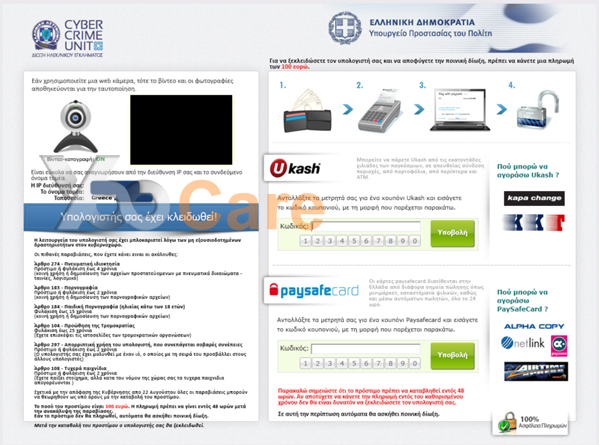
New Version of Cyber Crime Unit Virus (Ukash Scam)
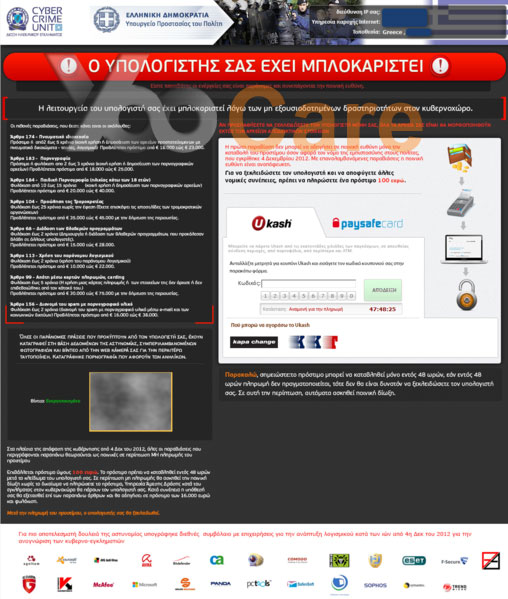
What Can Fake Greece Cyber Crime Unit Do?
What can Greece Cyber Crime Unit Ukash Paysafecard virus do to your computer system? Does it only lock up your computer screen and require money from you? Other than locking up screen, what else can it bring to further damage your computer?
a. If you cannot get rid of it as soon as possible, it can go on damaging more of your computer. System functions may be disabled.
b. Other viruses and spyware can be brought inside to cause more troubles.
c. Remote hackers could be brought as well to collect personal information.
d. Computer will finally crash down if it gets the chance to stay long enough.
How to Remove Fake Greece Cyber Crime Unit Ransomware Efficiently?
Still searching online for better programs in order to help you get rid of this ransomware? What is the BEST antivirus software to protect your computer? As a matter of fact, Greece Cyber Crime Unit Ukash Paysafecard virus is so nasty! It can bypass most protection from antivirus. Therefore, to completely remove it, you cannot count on antivirus too much. Following are several steps for you to manually remove this Ukash virus. If you are not confident enough, please backup your important data before making any changes to your computer.
Step A: Reboot your infected computer and keep pressing F8 key on your keyboard. Use the arrow keys to highlight “Safe Mode with Networking” and press E/Enter.
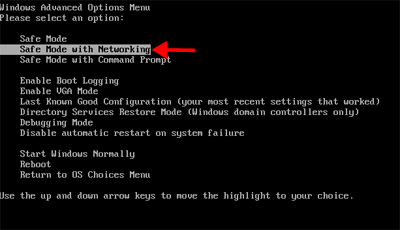
Step B: Press Ctrl+Alt+Del keys together to open Windows Task Manager and then end related process [Greece Cyber Crime Unit Ukash Paysafecard].

Step C: Press Windows+R keys to open the Run window and then type in regedit to open Registry Editor.
Step D: Find out and delete all these associating files and registry entries as below:
Go to %userprofile%\appdata\local\temp
The virus can have names other than “random.exe” but it should look like it doesn’t belong and should have a create date/time the same as a .class file if you sort by file mod/create time you’ll find it.
%AppData%\[ Greece Cyber Crime Unit].exe
%AllUsersProfile%\Application Data\.dll
%AllUsersProfile%\Application Data\.exe(rnd)
HKEY_CURRENT_USER\Software\Microsoft\Windows\CurrentVersion\Run “[rnd].exe”
HKEY_CURRENT_USER\Software\Microsoft\Windows\CurrentVersion\Settings “net
HKEY_LOCAL_MACHINE\SOFTWARE\Microsoft\Windows\CurrentVersion\Run “[rnd].exe”
HKEY_LOCAL_MACHINE\SOFTWARE\Microsoft\Windows NT\CurrentVersion\Winlogon\”Shell” = “[rnd].exe”
Video Guide On How to Remove Fake Ukash Scam
Conclusion
Cannot get pass the screen of Greece Cyber Crime Unit Ukash Paysafecard and access through your computer? Why does this warning page lock up your computer screen? And it looks quite real and legit! It is understandable that no one wants to be troubled by illegal issues. However, people are suggested to give it a second thought before payment. Once you pay, your money will not be able to get back. Besides, this kind of ransomware normally has a time period of payment. There really is no need to rush and pay. During this time period, you can consult computer experts and do some online researches as well. And then you will find out that it is actually a VIRUS! Based on that, you won’t have to pay anything in order to get rid of the locking screen. All you have to do to get your computer back to normal is to remove this Greece Ukash screen like a virus but not with antivirus software. As mentioned above that this ransomware cannot be stopped by most antivirus. To remove it, please follow the above manual instructions to get rid of it with certain level of computer skills.
Note: Still cannot get rid of this Greece Cyber Crime Unit Ukash ransomware successfully? Does it still show up after reboot of computer? According to experiences of lots of people, they seem not to be able to locate certain files listed above. If you are not sure which ones are associated with the virus and cannot decide which ones to delete, please contact YooSecurity Online PC Expert now for further information on the removal.

Published by Tony Shepherd & last updated on June 4, 2013 3:53 am












Leave a Reply
You must be logged in to post a comment.