Homepage on Mozilla Firefox got changed to an unknown site named Searchek.com? Why would Firefox automatically change my favorite homepage? What’s even worse, it keeps redirecting me online to other websites! Is there something wrong with the browser? Will reinstall Firefox fix this situation? As a matter of fact, Searchek.com is a browser hijacker which should be remove ASAP.
Searchek.com Redirect Virus Description
Searchek.com can be categorized as a browser redirect virus which belongs to PC viruses and mostly targets at browsers. However, it can also infect other parts of the PC starting from the browsers. A browser redirect virus like Searchek.com usually shows up as your new homepage and a search engine. Quite similar to other search engines, it does not show any evil factors on its homepage. What will happen if you try to find out online resources from this fake search engine? It is believed that all the searching results given by this Searchek.com browser hijacker are sponsored by remote hackers. There are more viruses and malware hidden among these fake websites and links. Once you land on there, they will be able to sneak into your computer and enlarge the vulnerability of the system. This does no good to your computer at all!
A Screen Shot of This Searchek.com Browser Hijacker
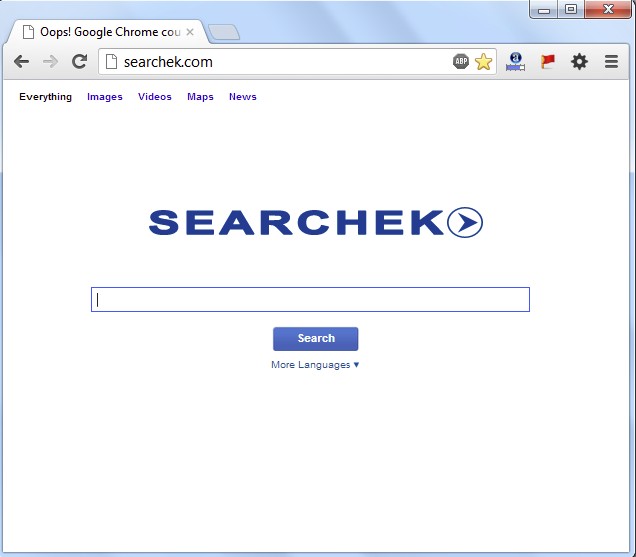
Once Searchek.com redirect virus gets inside your computer, it will get on your browser/browsers at first. By resetting several default configurations, it will stay on your homepage place steadily. You will have to remove it before changing previous homepage back. Once the infection is done, Searchek.com hijacker will show up when you try to go online from the infected browser. It will then block you from accessing other resources online. You cannot log on Facebook or Twitter; you may not be able to open emails. This browser redirect virus will bring you to other unwanted places online which you can do nothing about it.
Have you already installed antivirus programs to protect this kind of situation from happening? How come they fail to catch this stupid Searchek.com redirect virus? In this case, manual removal will be the most efficient way to guarantee a complete removal. Contact YooSecurity Online PC Expert now for further information on the manual removal processes.

Step-by-step Browser Hijacker Removal
Several basic manual removal steps are also listed here for you to consider when you’re trying to get rid of Searchek.com browser hijacker on your own. But the processes require a lot of knowledge and computer skills. You will need to deal with program files, .exe and .dll files and registry entries. Besides from that, because of the variety of Searchek.com redirect virus, you will also require to define certain files when they are not obviously infected. Suggestion: Please back up important files and data beforehand.
Step A:Press Ctrl+Alt+Del keys together to pull up Window Task Manager window and go to Processes tab on the top; scroll down to find and end related processes with Searchek.com virus.
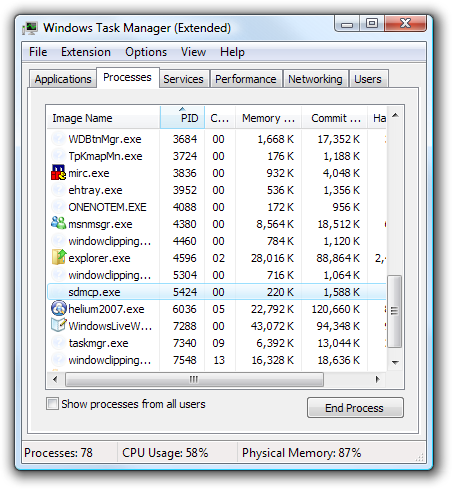
Step B: Open Control Panel from Start menu and search for Folder Options. Go to Folder Options window, under View tab, tick Show hidden files and folders and non-tick Hide protected operating system files (Recommended) and then click OK. Files hidden by Searchek.com will be shown.

Step C:Press Windows+R keys and then type regedit in Run box to search. Delete all these associating files and registry entries with Searchek.com redirect virus in Registry Editor as below:
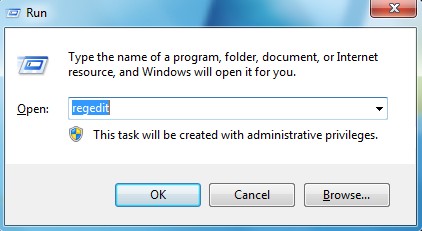
%AppData%\Protector\””-[rnd].exe
%AllUsersProfile%\Programs\{random}\.dll = [rnd]
%CommonStartMenu%\Programs\Users\-[random]\.dll
HKCU\SOFTWARE\Microsoft\Windows\CurrentVersion\Run Regedit32
HKEY_CURRENT_USER\Software\Microsoft\Windows\CurrentVersion\Policies\System “DisableRegedit” = “rnd1…”
HKCU\SOFTWARE\Microsoft\Windows\CurrentVersion\Internet Settings\{rnd.exe}
HKCU\SOFTWARE\Microsoft\Windows\CurrentVersion\Policies\Explorer\DisallowRun=”0”
Step D: Reset homepage back from Searchek.com. On Firefox browser window, click Tools on the top and select Options to Options window; on Startup, select Show my home page option on When Firefox starts; type homepage address in Home Page bar and click OK.
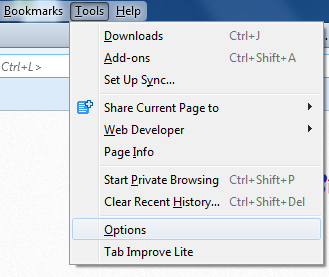
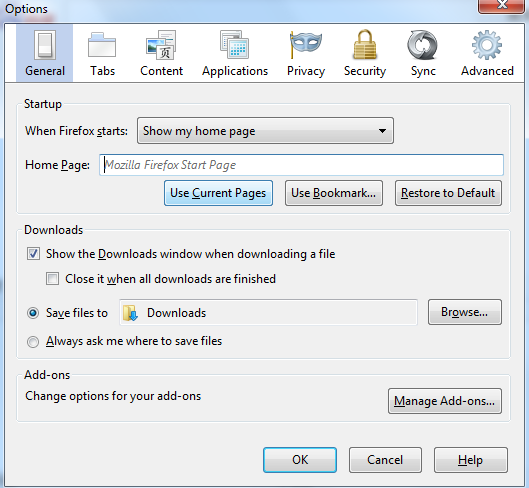
Video on How to Modify or Change Windows Registry
Conclusion
It is not a rare situation that your computer is infected by all kinds of viruses. Searchek.com browser redirect virus is one of these PC viruses that can be really nasty and can’t be removed easily by antivirus. Have you felt confused that your antivirus programs have failed to catch this hijacker? Well, in order to maintain a well performed and clean PC, it not only takes protection from antivirus, but also good managers from PC owners. Reasons for you to get this nasty Searchek.com redirect virus include: a. visiting hacked websites or forbidden pornographic online content; b. share infected or forbidden files; c. download and install unknown malicious programs; and d. receive and open spam attachments. Thus, to avoid such infection to damage your PC, you should be careful when surfing online. Once the infection is done, Searchek.com redirect virus is known to be able to steal PC users’ information so hackers can benefit from them. Other than that, this browser hijacker can also drop a lot of files and programs to take up more space from hard drives so that PC can’t perform efficiently; malicious codes could also be injected to bring more damage.
Therefore, it is an emergency to get rid of this Searchek.om browser hijacker! You do not want PC to be damaged by this virus so badly that you can only throw it away in the end. Still get this redirecting problem after doing all the processes? Does it show up again each time after PC reboot? Need assistance from PC experts now? Please contact YooSecurity Online Expert right away!

Published by Tony Shepherd & last updated on June 3, 2013 3:28 am












Leave a Reply
You must be logged in to post a comment.