Is System Repair a virus? Well, yesterday I downloaded this program by accident. And then things were getting worse and worse. I lost all my icons on desktop and background turns to be black. This post will show you how to remove this program completely from your computer.
What is System Repair Virus (2013)?
System Repair is a fake anti-virus program that acts as the real anti-virus program to cheat and scare you. Once your computer is infected by it, it may bring threatens to your computer. This program not only can hide your icons and files, but also forbid your true anti-virus program in your computer. That is why this fake program can make great damage the victims’ computers. What is more, when your computer is infected by the System Repair, you will get a message that System Repair has deleted that explorer.exe is infected by the virus, you need to make a scan by this program. However, when you choose to scan, it will show a lot of fake massage such as Virus, Trojans, system bugs to scare you. This is a fake program that you should not trust it any more
System Repair is defined as a horrible fake anti-virus spyware that tricks computer victims to purchase its products in order to regain a clean computer for the victims. The interface of the fake program is just similar to the real anti-virus program, but this rogue program invades unwary users’ computers when they are accessing malicious websites, emails or piracy downloading attachments from infected web pages. Once the fake program is installed, it can update itself and corrupt the affected computer deeply with other threats such as malware and spyware. Usually, the fake program pretends to scan victims’ computer and claims that there are many error messages and infected items on the computer needed to clean soon by purchasing its whole version. If you choose to pay them, you will see that this fake program “fix” all the problems in your infected computer and your computer is back to healthy. However your computer is in a dangerous place by this fake program. Do not fooled by this big virus, actually this fake program does not fix your computer at all, what it does it just to scare you and cheat your money. The fake security program is a malware infection itself, so even the full edition of the fake program is never possible to detect or remove any type of computer threats. Never trust such a fake program or pay for it. Instead, take immediate actions to uninstall the rogue program from the affected computer as early as possible.
Tips: A manual removal guide will be list below. However, the instructions are for those who are very familiar with the virus and good at computer. If you are not confident to get rid of it, you can contact YooCare/YooSecurity for help:
Screenshots of System Repair Virus (2013)
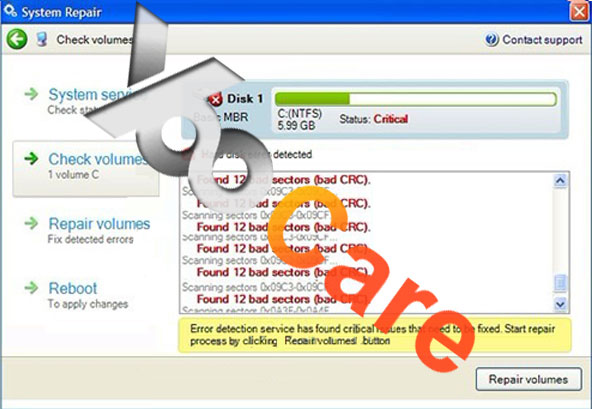
Cardinal Symptoms of System Repair Virus (2013) Infection
A. Your formal anti-virus programs will be replaced by System Repair Virus (2013).
B. It always pops up scanning reports telling you that your computer is in danger.
C. You are always persuaded to purchase this fake malware to protect your PC.
D. You almost can’t do anything freely with the virus in your computer. It will block formal software running.
E. Your computer runs more and more slowly.
Manually Remove System Repair Virus (2013) with Substeps
Step 1: Try to plug out the internet cable then restart your computer normally. When you can see the desktop, plug in the cable again. If the virus doesn’t pop up, you can continue from step 3. (If it’s wireless connection, turn off/on instead of plugging in/out cable)
Step 2: Restart your computer in safe mode with networking. To do this, please keep pressing F8 key before windows launches until you get there shown as below:

Step 3: Press Ctrl+Alt+Del keys to open the Task manager to stop the progress of System Repair Virus (2013) fake malware virus. Because the name will be changed fast, it will be displayed with different names with random letters.

Step 4: Delete all the files related to System Repair Virus (2013)
Login to profile in which you are getting System Repair Virus (2013)
Go to my computer
Then press ALT button once
Go to tools on menu bar
Goth select Folder options…
Click on view tab
Select Show hidden files, folders, and drives
Click OK button
HKCU\Software\Microsoft\Windows\CurrentVersion\Run\Random.exe
HKLM\Software\Microsoft\Windows\CurrentVersion\Run\Random.exe
HKLM\SOFTWARE\Microsoft\Windows NT\CurrentVersion\Image File Execution Options\random.exe\
Video Guide to Remove Registry Entries That is Related to System Repair Virus (2013)
Kindly remind: System Repair Virus (2013) cheats victims by acting the real anti-virus program, you may regard it as the real anti-virus program if you don’t have anything about this virus. When your computer is infected by this virus, it will create fake warnings to scare you so that you will follow its instruction. Do not be fooled by it. If you activate it, it will bring damage to your computer, it can even forbid your real anti-virus or lock your computer. That is why this virus can cause great damage to your computer. When this virus is activated, it will start to download viruses and Trojans even Ransomware to damage your computer. What is more, this virus can steal your information and send to the virus maker, that is way this virus can cause great damage to your situation and your data. System Repair Virus (2013) can not help you protect your computer and keep it healthy, what this virus can do it to cheat and damage to you. This is a big virus that you can not trust it at all. When your computer is infected by this virus, do not trust this fake program. Never activate it, or your computer will face a further damage. Next time when you see it on your computer, do not just let is be, please remove it completely from your infected computer.
Anyway: to contact an expert such as YooCare/YooSecurity for professional service will make you at ease if you really don’t know how to remove System Repair Virus (2013) fake alert:

Published by Tony Shepherd & last updated on February 10, 2013 4:19 pm













Leave a Reply
You must be logged in to post a comment.