Hi! I have a pop-up on my computer, it says Error DW6VB6 and it asks me to call a number for help. What do I do? Is this pop-up really from Microsoft? Should I call the number? Or is it just a scam virus that needs to be removed immediately? Please tell me what to do. Thanks a lot if you could give me this favor. Merry Christmas!!!
Information about Error DW6VB6 Pop-ups
Error DW6VB6 Pop-ups actually is a fake message, it is not from Microsoft. This pop-up is just a fake tech support that intends to scam people. If you get this fake pop-up on your computer, you need to remove it at once or your computer will be chaotic and get slower and slower. This pop up always tells the victims that their computer might be infected by a virus and the personal information has been stolen. It will recommend you to call a tech number for help. Generally, when the victims call the number, they would be told that to fix the problem, they will need to pay a XXX fine. If the victims do pay the fine, the fake tech support will connect to the infected computer and give the unneeded help. So please do not call the number and give any personal data to the fake tech support. You should remove the pop-up as soon as possible.
Image for Similar Fake Tech Support Pop-up
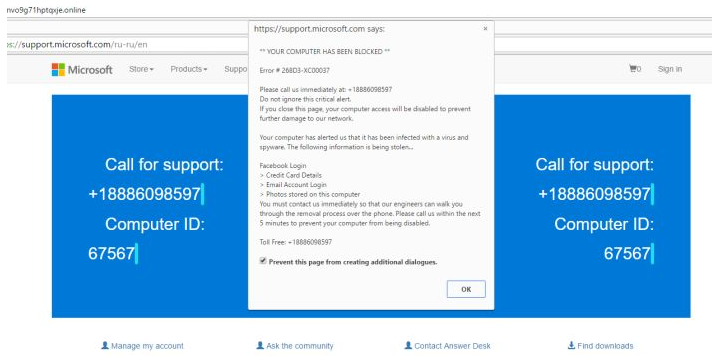
In some case, this Error DW6VB6 Pop-up can block your computer and don’t let you use your internet. The only way to use the internet again is to remove the pop-up manually. It always cheats people and makes them think that the computer has a virus or has been messed up. There are many fake tech support scams distributed on the internet. Therefore, when you surf on the internet, you should be more careful and don’t click on any pop-up ads. And there is a big possibility that you could get the fake tech support scam by downloading some free adware software. So please don’t download any software on the unsafe websites.
How does this fake tech support scam pop-up infect your computer
You may get this fake tech support scam pop-up in the following situations:
NO.1
You received an unknown email telling you some weird messages and there is an attachment in this email. Due to the curiosity, you will click and download the attachment. But you never know that you have downloaded the Error DW6VB6 Pop-up at the same time.
NO.2
When you surf on the Internet, you clicked on the pop-up ads accidently. After you clicked on the ads, you can get fake tech support scam pop-up. The ads may contain the pop-up. Once you click on it, the pop-up will be downloaded to your computer silently.
NO.3
You downloaded a freeware on the Internet, but you don’t know that the pop-up has been bundled with the freeware you downloaded. When you downloaded and installed the freeware to your computer, you will download the pop-up at the same time and you know nothing about it.
The characteristics of fake tech support scam pop-up
– Install some strange add-ons and extensions to your browser.
– Slow down your browsed speed or even make your browser crash down
– Many annoying pop-ups are injected with the website you are visiting
– Other unwanted programs may be installed without your permission
– May record your browse habits and get your confidential information like banking detail, home address and phone number
If you find any symptoms listed above showing on your computer, then your computer must be suffered with this fake tech support scam Error DW6VB6 Pop-up. Welcome to contact YooSecurity Online PC Experts for manual removal guide. Also, we will provide a short removal guide below for computer literate.
NOTE: Being afraid to do any wrong operation during the process of removing this scam pop-up? Please contact YooSecurity Online PC Experts, we are here to help you:

The way to remove fake tech support scam pop-up (For Computer Literate)
There is a removal guide of Pop-up provided here; however, expertise is required during the process of removal, please make sure you are capable to do it by yourself.
1st: Press “Ctrl + Alt + Delete” keys together to open Windows Task Manager, then end all Error DW6VB6 Pop-up running processes. One of processes called random.
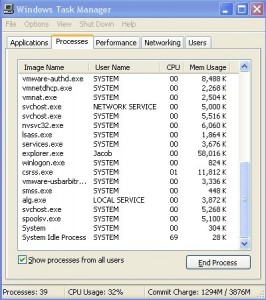
2nd: Please find Folder Option in Control Panel, tap View, then select Show hidden files and folders, non-tick Hide protected operating system files (Recommended). Then click OK.
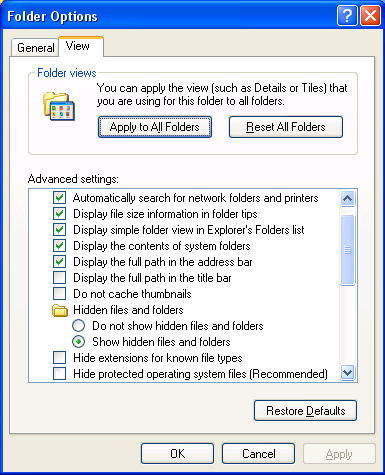
3rd: Go back to desktop then click on Start, then click on Control Panel
Then click on Add and Remove Programs, and find the program related to the Error DW6VB6 Pop-up then try to remove it.
![]()
4th: Change your homepage in your browser (Take Mozilla Firefox as an Example)
Click on the button which has tree lines, then click on Options
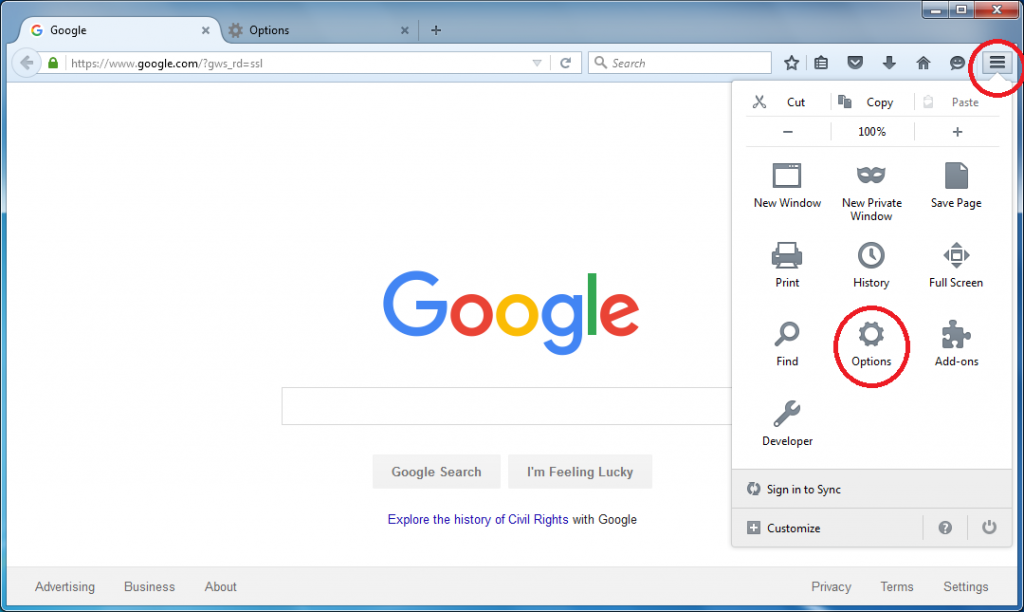
Then type the URL you want into Home page box and then close this Options tab.
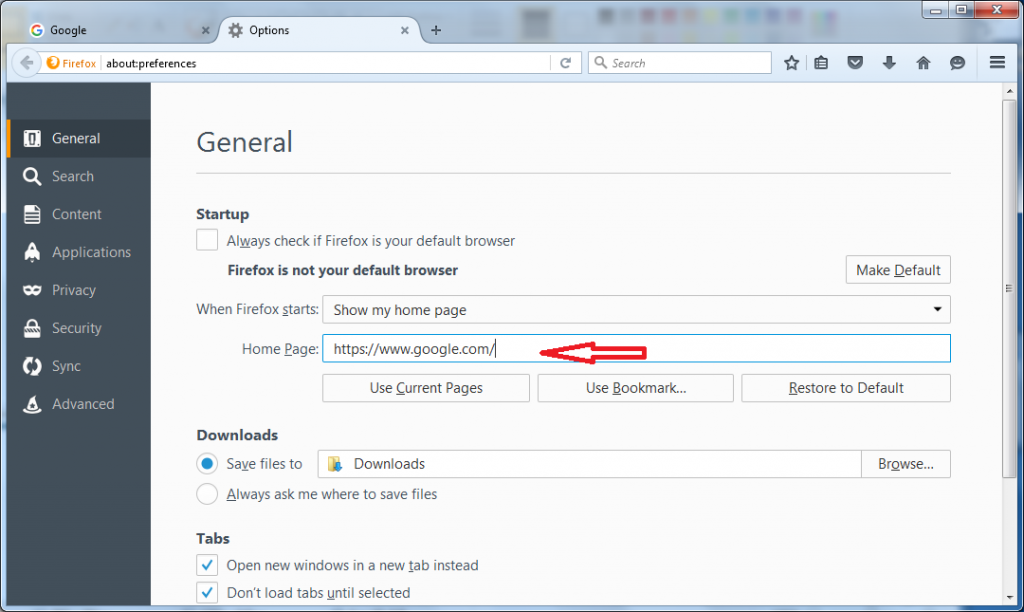
Similar video on browser hijacker removal:
Summary:
There is no doubt that this Error DW6VB6 Pop-up is harm to your computer. It is a fake tech support pop-up and it always cheats people and makes people believe that their computer has some problems and need to be fixed immediately. Then this fake message will recommend the victims to call the number to get the problem fixed. Once you get this pop-up, please do not call the number, you should remove it without hesitate. And please be aware that this pop-up usually be bundled with the freeware. Thus please think twice if you want to download some freeware on the unknown websites.
Suggestion: To follow removal guide that mentioned above, a level of computer knowledge is needed. Still can’t get out of Error DW6VB6 Pop-up? Contact online experts for help now!

Published by Tony Shepherd & last updated on December 26, 2016 8:00 am












Leave a Reply
You must be logged in to post a comment.