Unable to get rid of the en.eazel.com popup webpage on browser? What do you do when web sites are blocked from accessing by this pop up Eazel search thing? Is it a good search page for use? How come I can’t seem to uninstall it from computer? It keeps reappearing on my browser after I delete it. I also get a lot of popups. Is there any way to fix this problem and restore my browser back to working properly? Thanks.
En.eazel.com Popup– Remove Browser Hijacker
The En.eazel.com webpage showing up as regular search site is reported by many computer users lately that it’s unwanted by them but yet it’s still able to reappear on their computers constantly. This seem-to-be helpful search webpage is not that easy to remove from a computer. It turns out the pop up Eazel search thing can be treated as a browser hijacker issue which can also be categorized as a computer adware problem. A browser hijacker (also known as browser redirect) is an adware that particularly affect web browsers with numerous popups and malware sites. What’s worse, a browser redirect problem is also found to be quite helpful for cyber crimes due to its ability to steal sensitive info from computer users. Hence, remove en.eazel.com redirect should be done to keep PC running properly and private information safe.
Usually, a browser hijacker adware will start its chaos with web browsers (Google Chrome, Internet Explorer and Mozilla Firefox) then develop its powers towards the system functionality. We can say that its major target is your browser. By getting onto your browser without permission and adjust its default structures, the En.eazel.com popup is ready to wreck your computer down:
Default home pages, backgrounds or even themes of the browsers will be automatically changed.
Numerous popups can keep showing to stop users from using the internet properly.
Users can be redirected to false results online.
The affected browsers will respond very slowly.
Certain unknown programs can be suggested to download onto the system.
…
How to remove En.eazel.com redirect on computer?
Is there any antivirus that can block this browser hijacker from reappearing? As a matter of fact, the hijacker popup is not picked up by antivirus as a virus. Computer users can get this problem on their computers due to their cyber activities even if there’s antivirus protection installed. Clicking on suspicious links, web sites, popups and downloading unknown programs from unidentified resources online could all get you this adware. To get rid of this popup, manual removal is the most effective solution. But advanced computer skills are required in order to manually remove this En.eazel.com.
Suggestions: To restore browser and keep privacy secure, contact YooSecurity Online PC Experts for help now if you are not a computer literate to deal with this browser problem:

The Hijacker Popup Screenshot
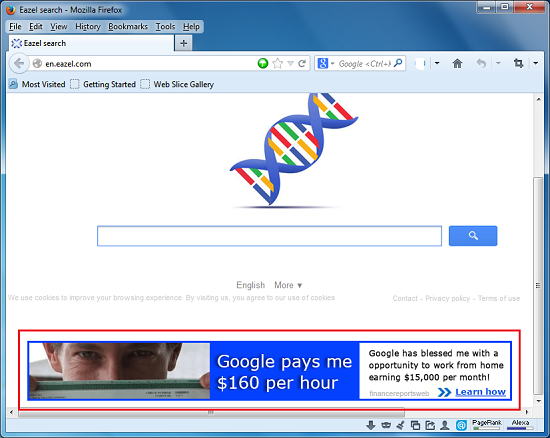
* Don’t be tricked by this deceitful appearance of the browser hijacker. Usually, they show up as regular as other search web pages to confuse computer users. You may even be able to search on them. But constant popups and redirect actions will be followed to make your surfing unpleasant as usual. Different from common search engines, this browser hijacker doesn’t improve users’ online experience but cause constant troubles instead.
How do I block all the popups from En.eazel.com?
Are you annoyed by numerous popups ever since this particular page is activated on your browser? By displaying these unwanted popups which usually turn out to be misleading information, this browser hijacker can actually assist unknown third-party online to access the compromised systems without approval. Potentially unwanted malware and other cyber viruses could also be brought into the computers to cause further problems. Do not trust or even click on any of these popups. To completely block them, delete En.eazel.com redirect ASAP.
Browser Hijacker Manual Removal Instructions
A step-by-step guide to remove the hijacker popups manually from Firefox:
1. Windows Task Manager.

Press CTRL+ALT+DELETE or CTRL+SHIFT+ESC; or pull up Run box from Start menu to type in taskmgr
Right click on items you want to end, select Go To Process
Click on End Process
or
Click on Processes tab
End process of all Firefox items
2. Delete virus files and adjust registries from system.

Click on Start button
Control Panel
Search for “folder options” on top right corner
Click on View tab
Show hidden files, folders, and drives
C:\Users\profile name here\AppData\-
HKCU\Software\Microsoft\Windows\CurrentVersion\Run\-
* Files and registries of the En.eazel.com hijacker can be changed or renamed time from time in order to keep the infection functioning longer. If you are not able to identify the related items, contact online experts for help instantly.
3. Reset Firefox.

Click on Tools – Options
Under General tab – reset home page on Firefox
Under Privacy tab – clear browsing histories
4. Close out all the windows and restart the system to take effects.
Similar video on browser hijacker removal:
Conclusion
En.eazel.com popup is a browser redirect problem that one should fix timely in order to keep computer safe and private data secure from potential cyber criminals. Both Windows and Mac users can be troubled by this browser issue as it mainly attacks Google Chrome, Mozilla Firefox and Internet Explorer. By causing constant difficulties for net users to go online and redirect them to unknown web sites, the hijacker is capable of bringing other malware or even remote hackers into the system. Furthermore, users’ online sensitive data can be stolen and transferred for cyber criminals uses from their browsing histories if the problem can’t be fixed in time and browsing histories and cookies are not cleared once in a while. To delete En.eazel.com redirect on computer, manual removal solution is considered the most efficient.
Note: Have been stuck with this problem for hours? Does it keep reappearing after you’ve fixed it? Please contact YooSecurity Online Experts now for help to delete the popup on browser completely:

Published by Tony Shepherd & last updated on December 26, 2013 3:26 am












Leave a Reply
You must be logged in to post a comment.