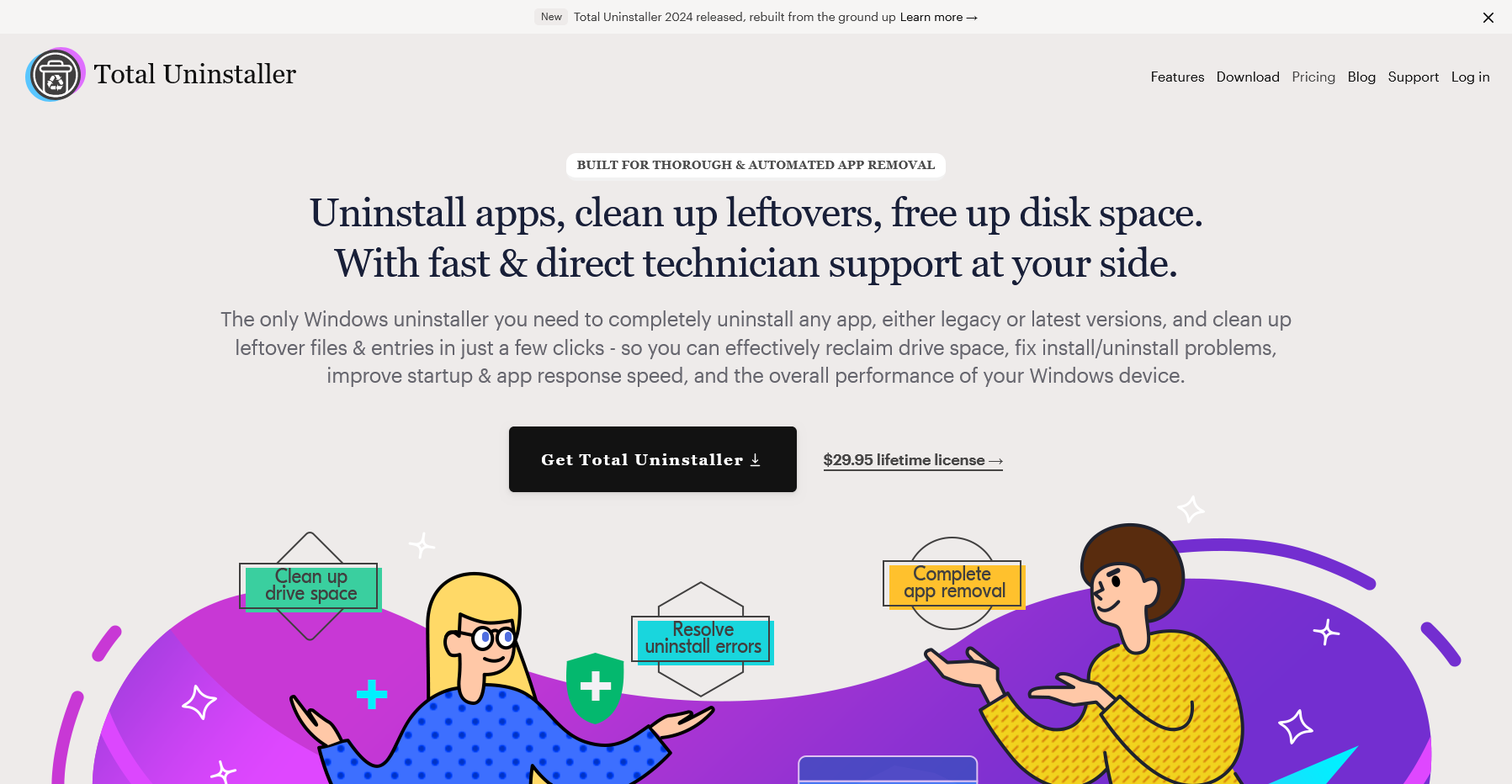
App uninstallers are one of the most used utilities on Windows PCs. They are very handy, if not essential, to completely remove all the files and entries from your PC, clean up useless leftovers, fix issues that do not allow you to in updates or upgrades, and speed up the overall performance by getting rid of the unwanted or unused apps.
Total Uninstaller 2024 is our pick for the best Windows uninstaller 2024, beating others with the best combination of modern interface, ease of use, best-in-class app uninstaller, well-rounded leftover cleaner, outstanding support, and affordable one-time pricing model that is favored by our editors and allows you to receive free updates and free upgrades as long as you want to use it.
Editor’s Pick: Total Uninstaller 2024
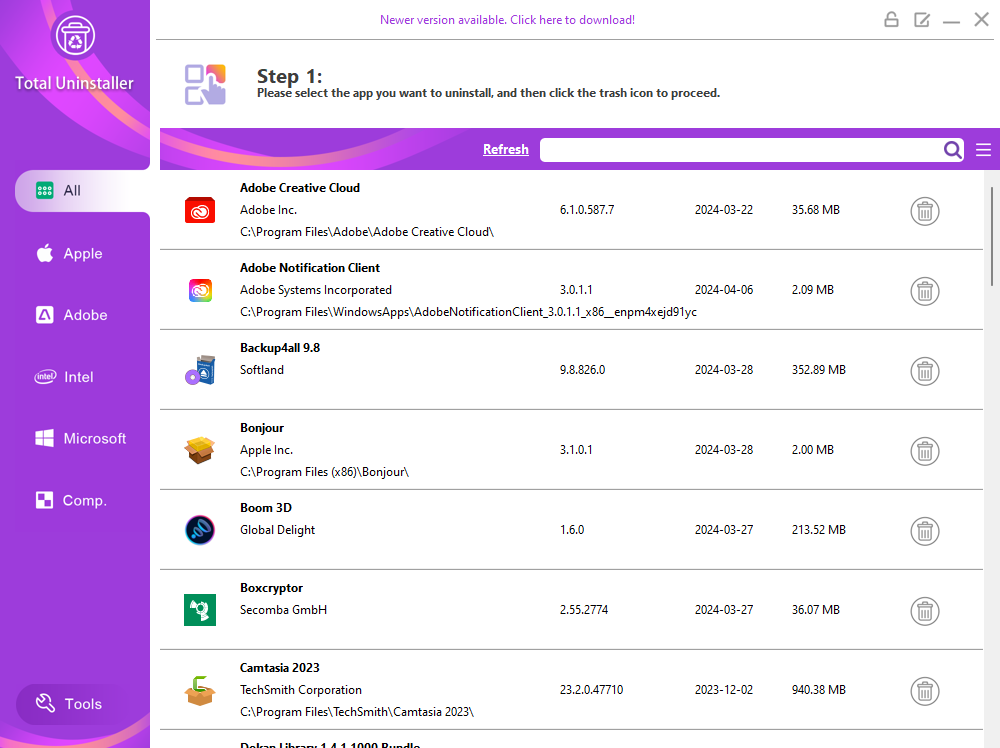
Total Uninstaller was first released in 2014 by a US-based software company. Over the past 10 years, Total Uninstaller has been continuously improved and new features added to help power users completely and effectively remove all Windows apps and leftovers. It has been our editor’s choice for the best Windows uninstaller and has been our go-to app uninstaller for years. Total Uninstaller 2024 is the latest version with a redesigned removal core, a fresh & modern look and new handy tools like Desktop Cleaner, which lets you find and delete invalid desktop shortcuts. For an affordable price of $29.95, you get everything you need for your Windows PC for life, with free updates, free upgrades and free technical support.
Runner-up: UninstallService 2024
Though UninstallService 2024 does not have add-on tools like Total Uninstaller 2024, it performed very well at the app removal job: uninstall the app and clean up leftovers in just a few clicks. The interface is plain simple to use, and it is very lightweight to run. UninstallService 2024 also offers a one-time pricing model that does not charge you extra for updates and future upgrades, as well as free technical support. In addition, UninstallService offers both Windows and Mac uninstallers for a single price. If you’re a Mac user, this is a deal you can’t pass up! For a single price of $29.95, you’ll be licensed to use them on both your Windows PC and Mac.
Why Choose Total Uninstaller 2024 as the Best Windows Uninstaller
Total Uninstaller 2024 is highly rated by reviewers and users as the best Windows uninstaller for its ease-of-use, powerful application uninstaller, good leftover cleaner, and helpful add-on tools for thorough cleanup. It’s blazingly fast and runs smoothly on almost every Windows PC we test, from Windows XP to the latest Windows 11. Its broad compatibility is a cost-effective advantage if you’re planning to use it for a long time. During our testing, Total Uninstaller 2024 was able to completely remove any Windows application, both old and new, in just a few clicks. The add-on tools are used to search for useless leftovers such as invalid shortcuts, empty directories, as well as to clean up self-contained applications in one place. The technical support is fanatical, usually resolving our help requests within a few days with helpful technicians. As for pricing, this is one of the best buys your money can buy. Today, most applications charge you a recurring fee or a very high upfront cost for life. For a one-time cost of $29.95, you can use it forever, especially with no upgrade fee! Total Uninstaller 2024 is the must-have app uninstaller if you need a solid one to keep your PC organized and manage all your apps in one place.
Total Uninstaller 2024 Features and Benefits
Best-in-Class App Removal Engine
Total Uninstaller 2024 has the best app removal engine we’ve tested. It can identify any Windows app and get rid of it completely with ease. It is a surprisingly good experience to use without clutter. We didn’t experience any app that Total Uninstaller 2024 couldn’t identify or uninstall, nor did we experience any freezes or crashes during the removal process. It is very reliable, safe and solid to perform the app uninstallation with confidence.
Thorough Leftover Cleaner
The leftovers scanner is fast, accurate and safe to clean up all the leftovers of the applications you want to remove. After reviewing the found leftovers, you can click the Delete Leftovers button to completely and permanently remove these remnants that might otherwise take up your disk space.
Handy Add-on Tools
To better clean up leftovers, Total Uninstaller 2024 offers 3 tools to help you find and remove the remnants automatically with ease.
Shortcut Cleaner: This tool can be used to find and delete leftover shortcuts on your desktop. This is a really helpful tool to tidy up your cluttered desktop.
Folder Cleaner: You can use this tool to find and delete leftover folders that were previously left behind by the system’s built-in uninstall process.
Total Cleanup: This tool was previously called Total Clean. It can be used to automatically delete the files and shortcuts associated with the self-contained application (also known as portable app or standalone app) in one place.
Affordable One-time Pricing
One of the most attractive aspects of Total Uninstaller 2024 is its one-time pricing model, which allows you to buy it once and use it forever. The price includes free technical support, free updates and free upgrades, which are very rare in this day and age when everything has to be paid for by subscription. We bought a Total Uninstaller license like 10 years ago, our old Dell laptop is still able to receive updates and upgrades and runs the latest version Total Uninstaller 2024 without any problems.
UninstallService 2024 is also a great option; especially if you like to use uninstallers on both Windows PC and Mac
UninstallService 2024 is a great value if you want to use uninstallers on both Windows and MacOS operating systems. Compared to Total Uninstaller 2024, the only thing UninstallService 2024 does not have are the add-on cleanup tools. If you do not need these add-ons, UninstallService 2024 is your best option: The app removal and remnant cleaner are top-notch, the same as Total Uninstaller 2024, the interface is sleek and easy to use, the customer support is good, and the pricing model is the same as Total Uninstaller 2024. UninstallService 2024 is the ideal option for users who need both Windows and Mac uninstallers at a single, affordable price.
In Conclusion
Total Uninstaller 2024 stands out as the best overall Windows uninstaller 2024, with a well-rounded app uninstaller, thorough remnant cleaner, handy add-on tools, excellent support, and one of the most cost-effective one-time pricing models. Although UninstallService 2024 lacks the add-on tools of Total Uninstaller 2024, it offers better value for money if you want to pay a single cost for both Windows PC and Mac app uninstallers, which also performed very well at completely getting rid of apps in our latest round of testing.
Published by Tony Shepherd & last updated on May 2, 2024 4:12 am











